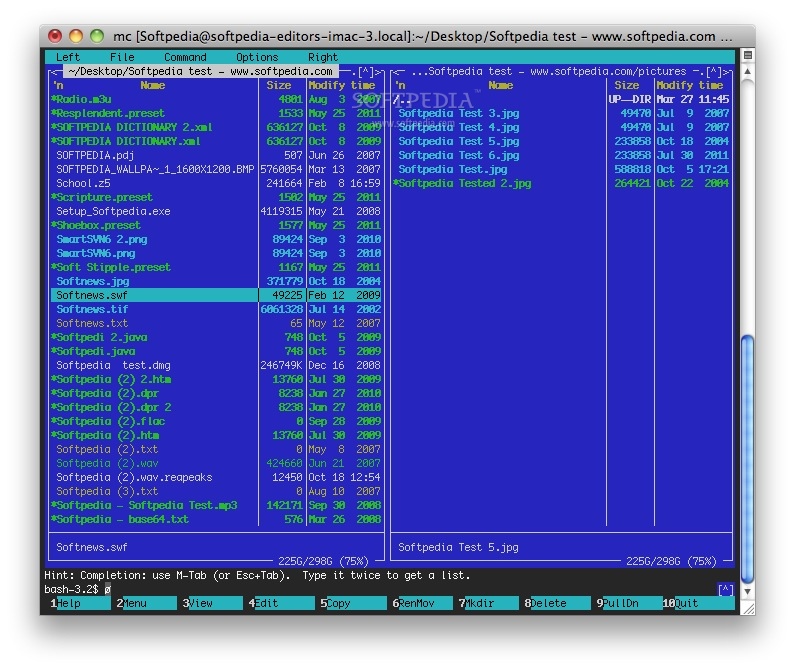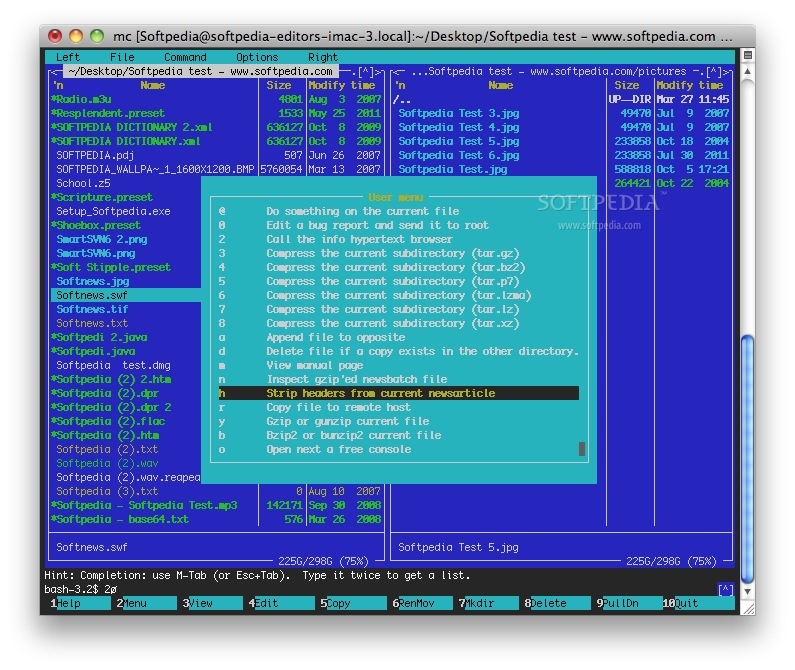Description
Midnight Commander FOR MAC
Overview
Discover the power of Midnight Commander, a free and open-source visual file manager for your Mac device. Licensed under the GNU General Public License, Midnight Commander offers a feature-rich full-screen text mode application to streamline your file management tasks.
Features
- Copy, move, and delete files and directory trees with ease
- Search for files and run commands in the subshell
- Includes built-in viewer and editor for quick file viewing and editing
- Works on versatile text interfaces like Ncurses or S-Lang
- Compatible with regular console, X Window terminal, SSH connections, and remote shells
What Can Midnight Commander Do?
This software is packed with features! It's a full-screen text mode application that helps you easily copy, move, and delete files or even whole directory trees. Need to find a file? No problem! You can search for files and run commands in the subshell.
Built-in Viewer and Editor
One of the great things about Midnight Commander is that it comes with its own internal viewer and editor. This means you don't need to switch between different applications to view or edit your files. Everything you need is right there!
Versatile Text Interfaces
What really makes this software special is how it works with various text interfaces like Ncurses or S-Lang. This allows Midnight Commander to run smoothly on regular consoles, within an X Window terminal, over SSH connections, and even through all sorts of remote shells.
A New Home for Midnight Commander
This site is now the new home for Midnight Commander. Recently, the development team went through some changes. Because of this restructuring, the main project repository has moved from Savannah to this fresh Git repository.
Download Midnight Commander Now!
If you're ready to give it a try or want to learn more about its features, check out the download page here!
User Reviews for Midnight Commander FOR MAC 1
-
for Midnight Commander FOR MAC
Midnight Commander for Mac offers a versatile interface for managing files efficiently. Includes essential features like copy, move, delete, and more.