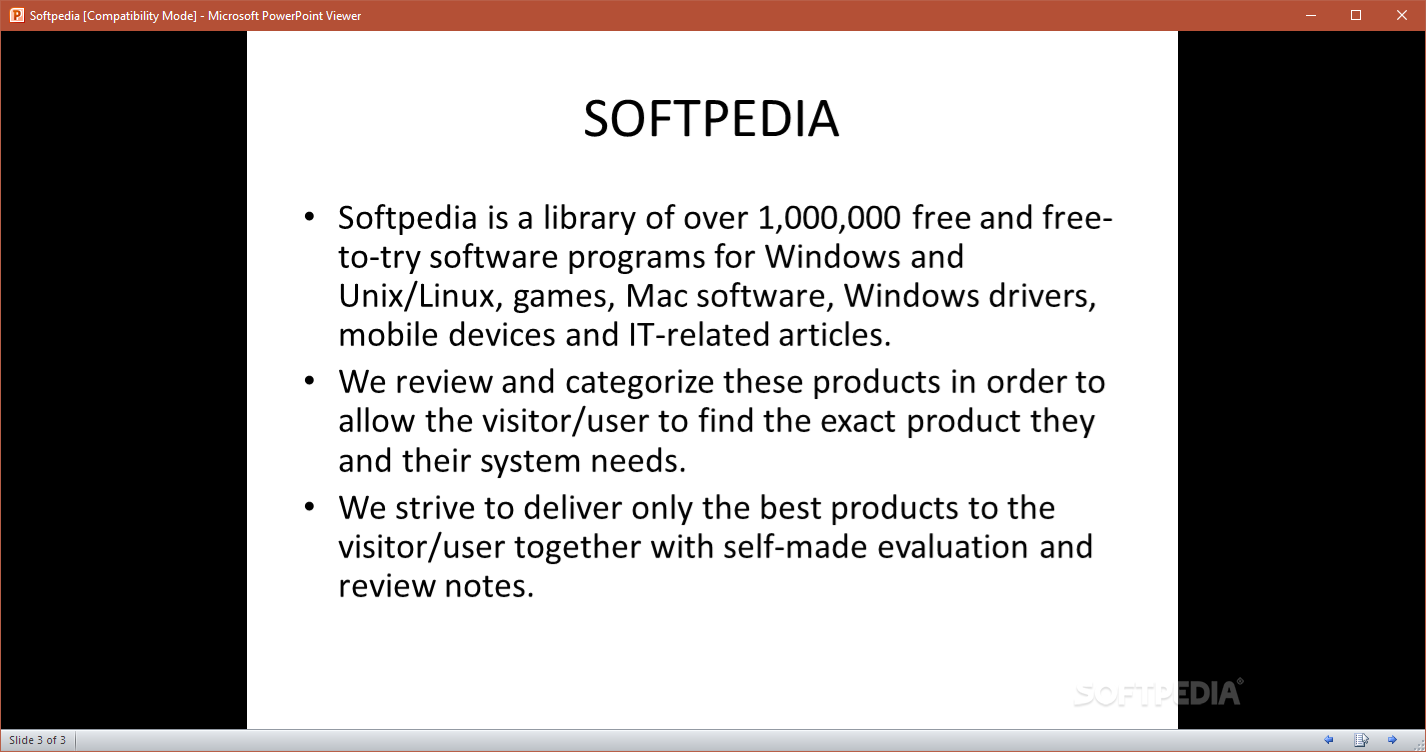Description
Microsoft PowerPoint Viewer
Microsoft PowerPoint Viewer is a great tool for anyone looking to access PowerPoint presentations without breaking the bank. While Microsoft Office is super popular, not everyone can afford it. That’s where free apps come in handy! This viewer lets you preview PowerPoint files easily, and the best part? It’s totally free!
Accessing Your Presentations
This app works perfectly with files created in PowerPoint 97 and later. You can use it as your go-to app for opening various types of PowerPoint files like .ppt, .pptx, .pptm, and more. If you don’t have Microsoft Office on your computer, no worries! Microsoft PowerPoint Viewer will automatically set itself as the default program for these files.
Smooth Navigation and Printing Options
Besides just previewing slides, this tool lets you dive into full-screen mode so you can enjoy the presentation without any distractions. Switching between slides is easy too—you can click the buttons in the app or just hit the Back and Forward arrow keys on your keyboard.
Printing Made Easy
If you want to print your presentations, that’s no problem! Just choose the print option from the menu within the app— there's no need for a separate printing tool. Everything you view in Microsoft PowerPoint Viewer can be printed right there!
Support for Multiple Formats
You might think that a simple viewer wouldn’t have many features, but this one does! It handles a variety of PowerPoint formats, including those pesky password-protected files—just make sure you know the password to open them!
Why Choose Microsoft PowerPoint Viewer?
The fact that it's completely free makes it even better. Plus, it’s super handy when you need to check out different types of presentations quickly. So if you're looking for an easy way to view all kinds of PowerPoint files without spending money, download Microsoft PowerPoint Viewer today!
Tags:
User Reviews for Microsoft PowerPoint Viewer 1
-
for Microsoft PowerPoint Viewer
Microsoft PowerPoint Viewer is a practical tool for accessing PowerPoint presentations. Smooth navigation and printing options make it user-friendly.