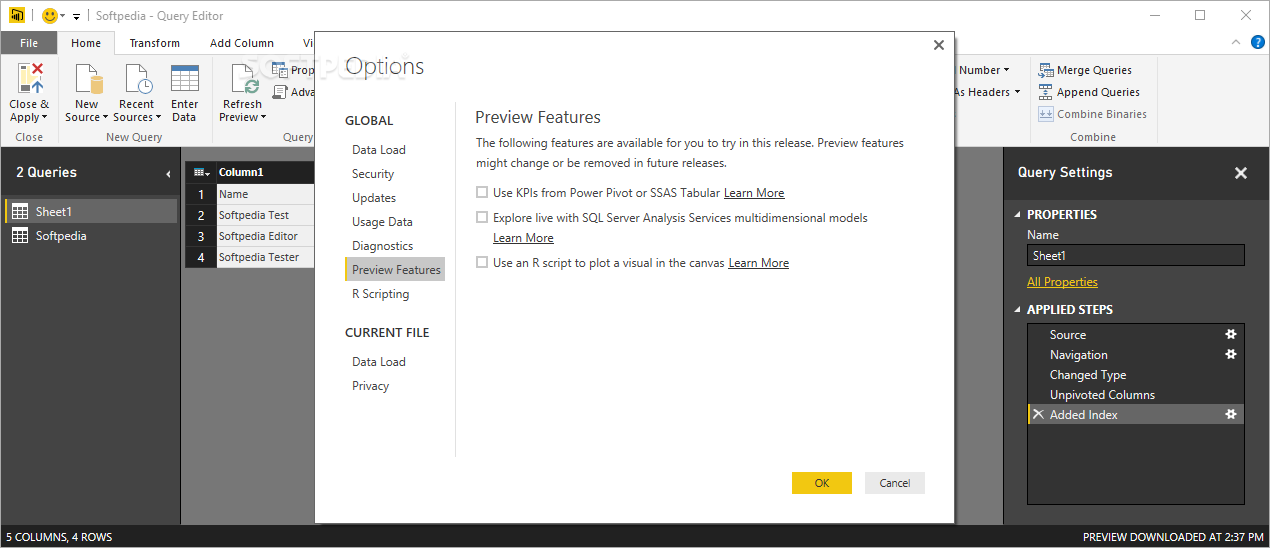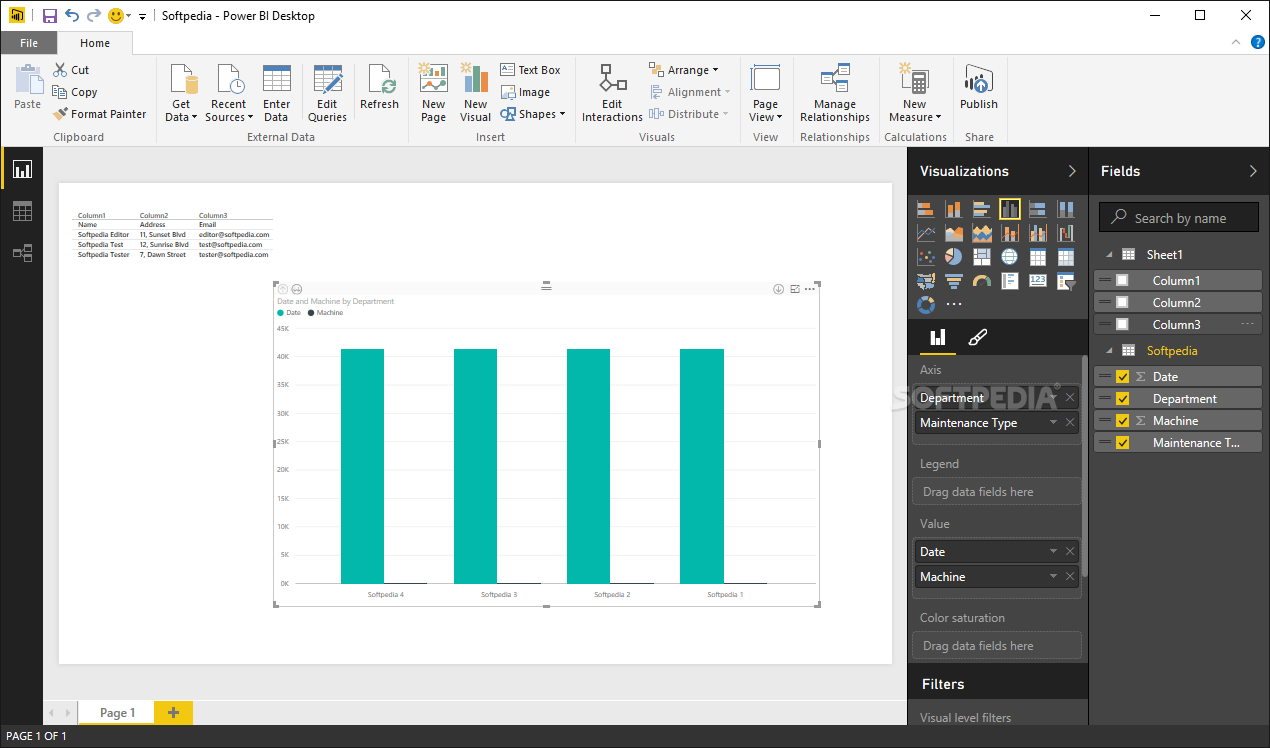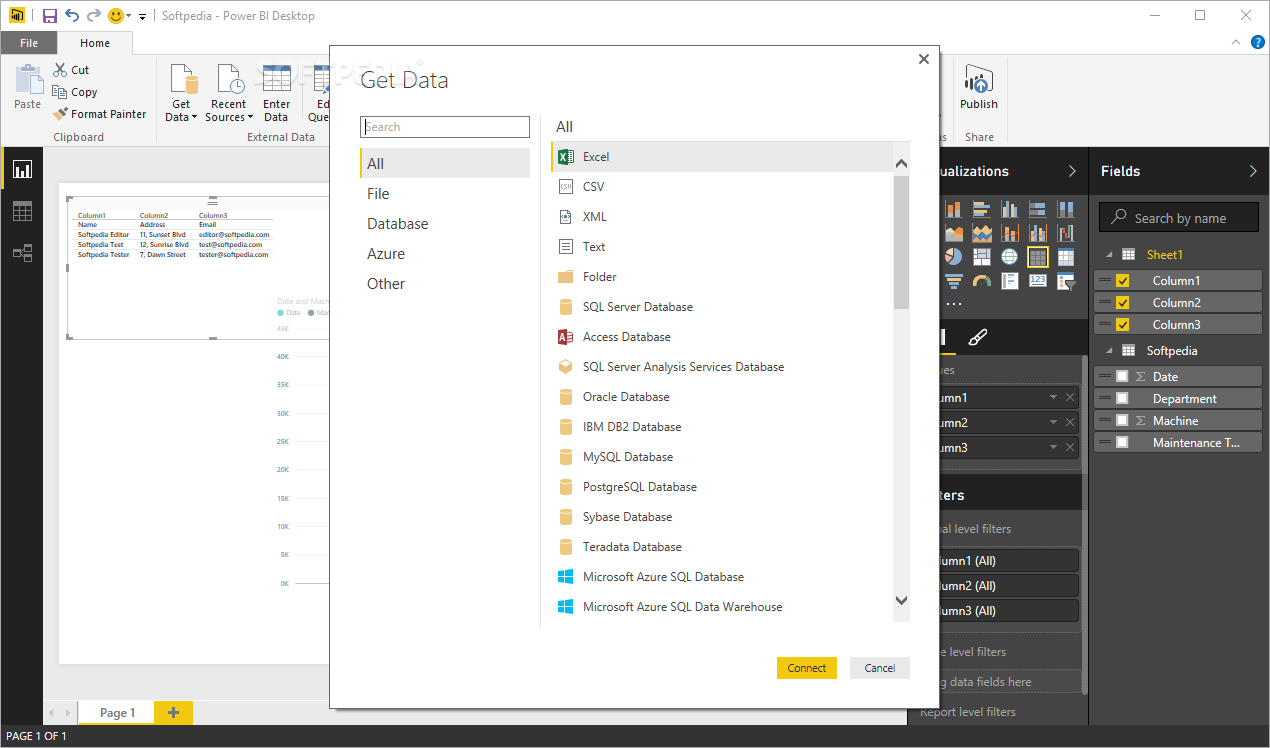Description
Microsoft Power BI Desktop
Microsoft Power BI Desktop is a fantastic tool for data analytics and reporting. It’s like your buddy on the desktop, designed to work alongside Microsoft’s Power BI service. With its interactive data visualization tools and cool data querying features, you can whip up professional-looking reports that are perfect for sharing with your business partners and customers.
Easy-to-Use Interface
If you've used other Microsoft apps in the Office suite, you'll feel right at home with Power BI Desktop. Its layout is similar, giving you quick access to all the data importing and visualization tools you need. Plus, it has a spacious multi-page workspace where you can easily move things around using simple drag-and-drop actions.
Supports Various Data Sources
This software shines when it comes to connecting to different data sources. Whether you're pulling from Excel workbooks, CSV files, or databases like SQL Server or MySQL, Power BI Desktop has got you covered. It even supports cloud services and platforms like Google Analytics and Salesforce! And if that’s not enough, you can even enter data manually by creating new tables. So yeah, it’s super flexible!
Create Stunning Visuals
Power BI Desktop makes it easy to turn complex data into visuals that everyone can understand. You can choose from various chart types—maps, cards, gauges—you name it! Plus, if you want something special, there’s an option to import custom visualizations.
Fully Customizable Reports
The tool gives you one-click access to customize chart elements like axis data and colors. You get to pick which fields go into your charts and even spice up your reports with text boxes or images. Think of datasets as database tables where you can set relationships between different fields.
User-Friendly Experience
With its modern interface and straightforward options, Microsoft Power BI Desktop is an advanced reporting tool that can handle large datasets from multiple sources all in one report! You can easily share this report via the Power BI platform or export it to Pyramid Server. Just a heads up: reports can't be saved in any other format. Also, good news—the desktop version doesn’t require signing into a business account unless you're looking to publish your reports!
If you're ready to dive into powerful reporting tools with Microsoft Power BI Desktop, you'll find it's packed with features that make handling data fun!
Tags:
User Reviews for Microsoft Power BI Desktop 1
-
for Microsoft Power BI Desktop
Microsoft Power BI Desktop is a versatile tool for data visualization and reporting. Its user-friendly interface and customization options make it a top choice.