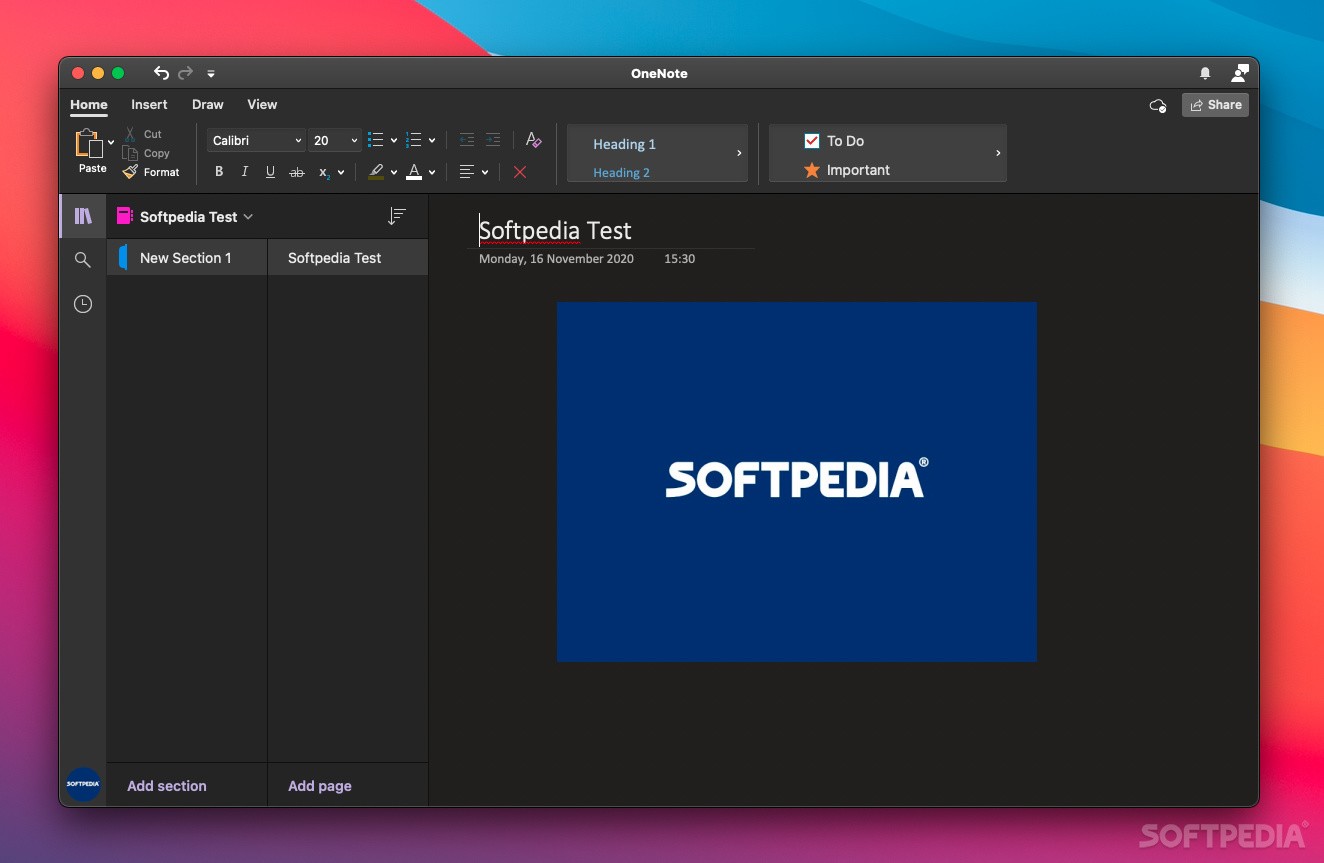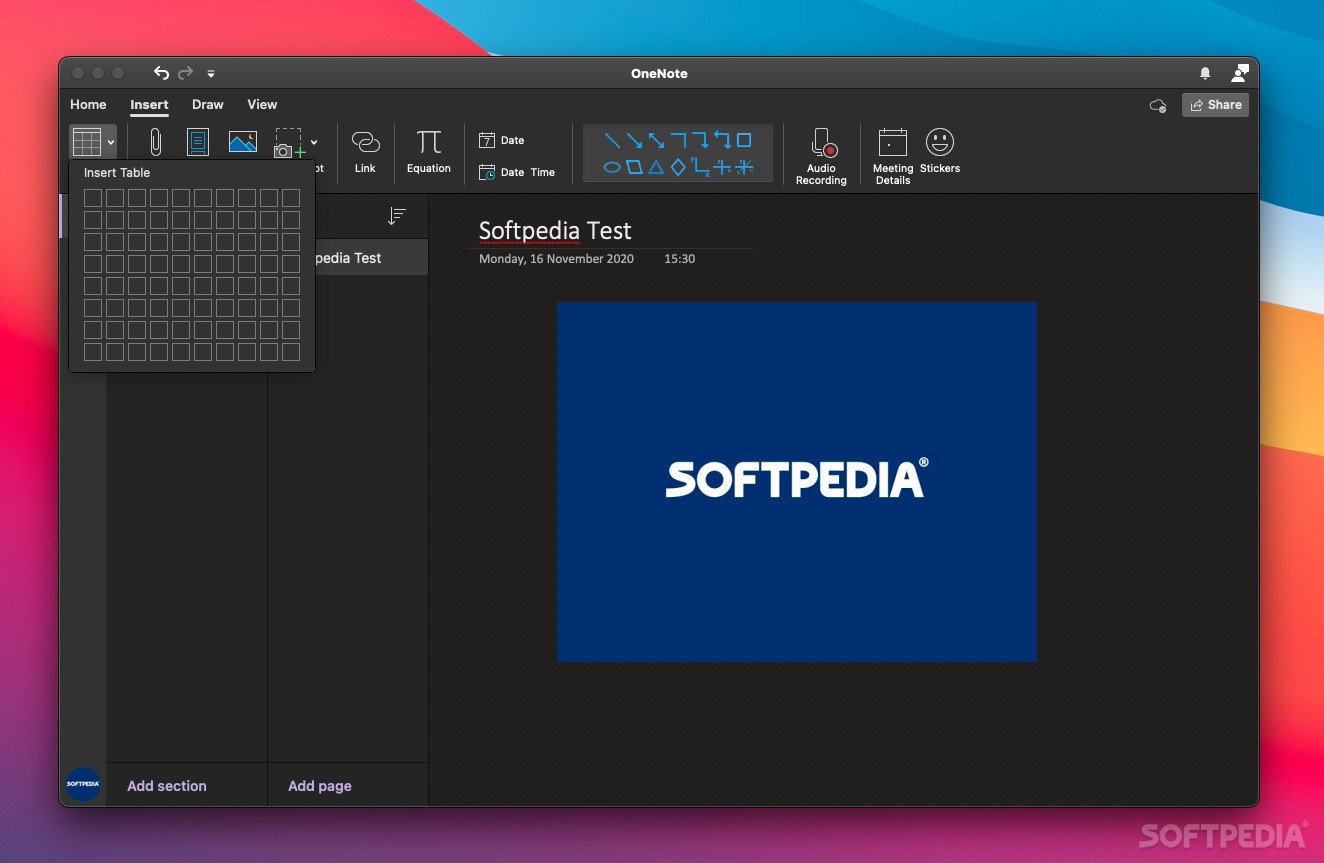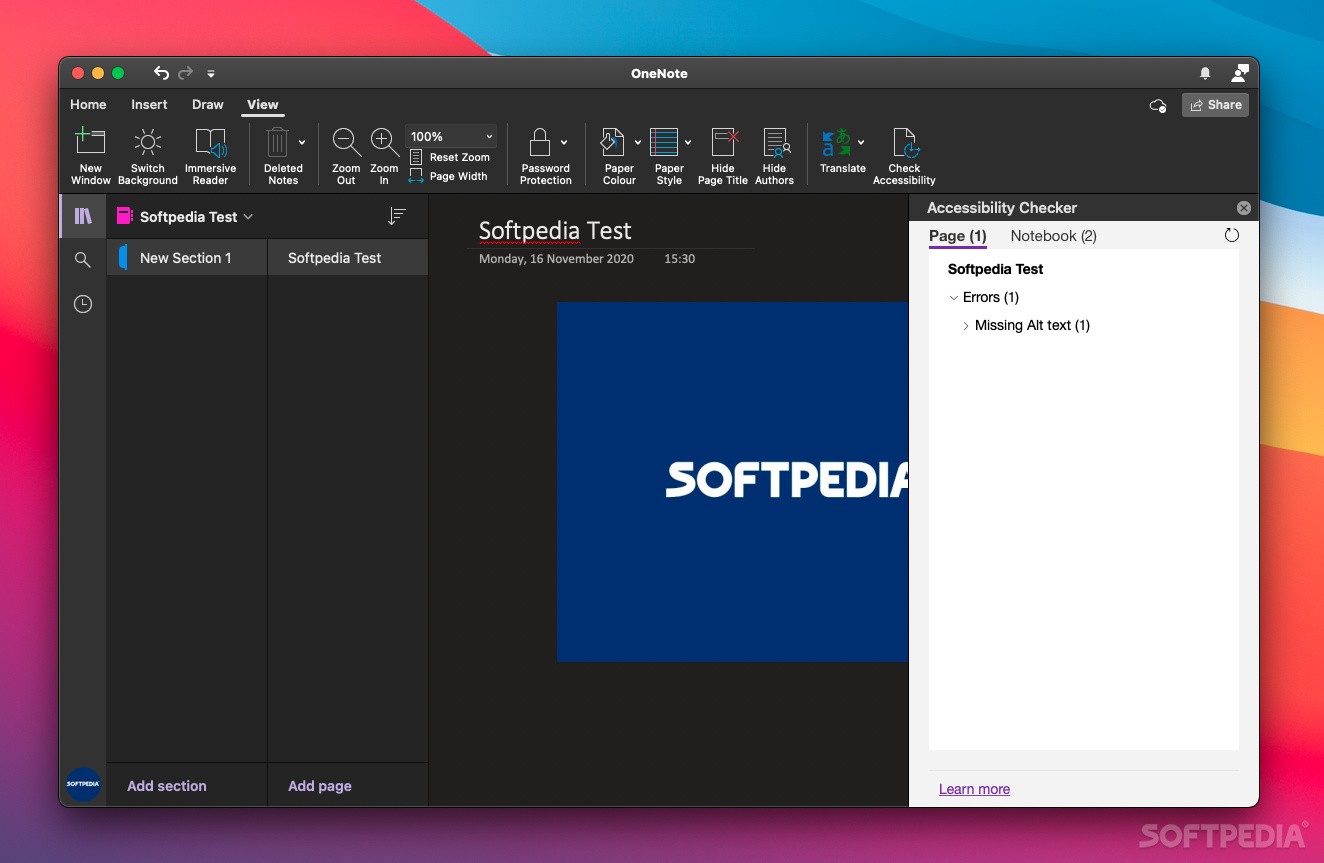Description
Microsoft OneNote
Microsoft OneNote is a super handy tool for keeping your notes organized. It lets you store little bits of info without the hassle of creating new documents every time.
Easy Access to Your Notes
What’s really cool about Microsoft OneNote is that it automatically syncs your notes across all your devices through your Microsoft account’s cloud storage. So whether you’re on your laptop, tablet, or phone, you’ll always have access to your important notes!
Create Your Account
To get started with Microsoft OneNote, you'll need an active Microsoft account. You can easily log in from the app or sign up for a new one at no cost.
Compatible Devices
This app isn’t just for Mac users; you can install Microsoft OneNote on Windows computers, Windows phones, iPads, iPhones, and even Android devices! This wide compatibility means you can stay organized no matter what device you're using.
Web Access
You can also access your notebooks via a web browser. This makes it super easy to view and edit your notes from any device with internet access.
Organize Your Notebooks
Your notebooks in Microsoft OneNote can have multiple sections and pages. Plus, you can create as many separate notebooks as you want! Switching between them is a breeze thanks to the simple dropdown menu.
User-Friendly Interface
The main window of Microsoft OneNote follows the familiar Microsoft Office Ribbon design. You’ll find tools organized into three tabs: home (for text processing), insert (for adding tables and pictures), and view (to zoom in or change page colors).
Simplified Note-Taking Experience
The whole interface is streamlined, making it easy for anyone to use. And because you can sync everything across devices, it's perfect for those who like to work on the go!
User Reviews for Microsoft OneNote FOR MAC 1
-
for Microsoft OneNote FOR MAC
Microsoft OneNote for Mac offers seamless syncing across devices, user-friendly interface, and versatile organizational options. Perfect for on-the-go productivity.