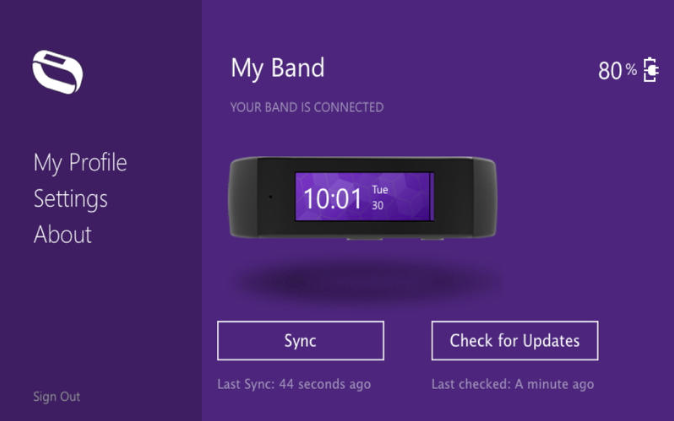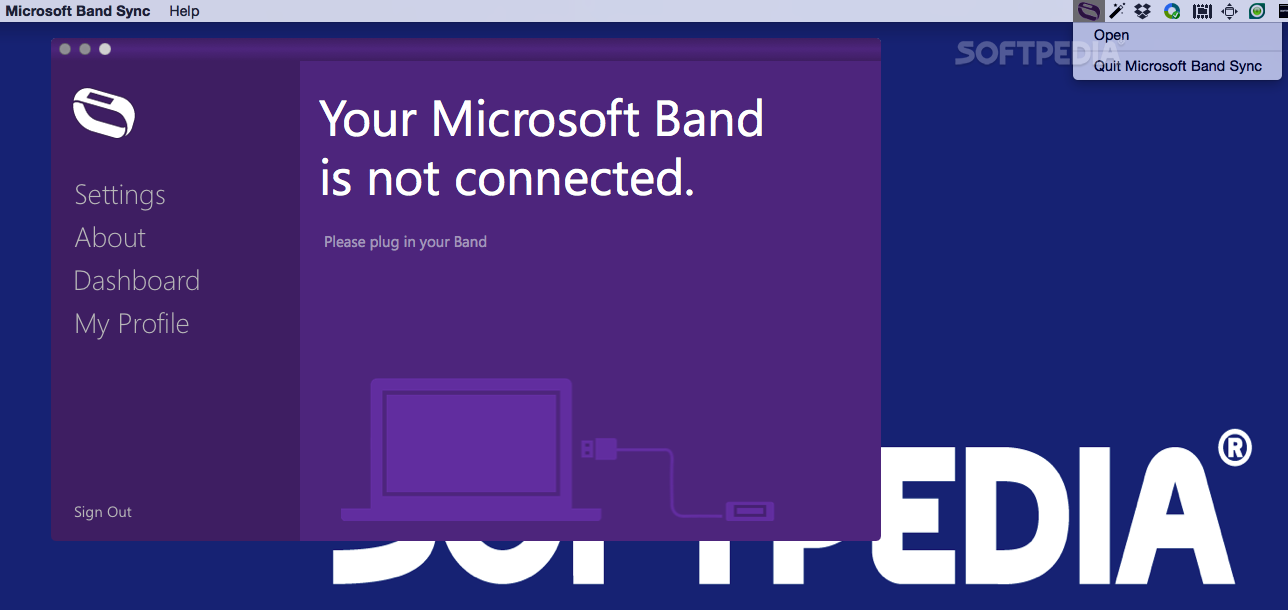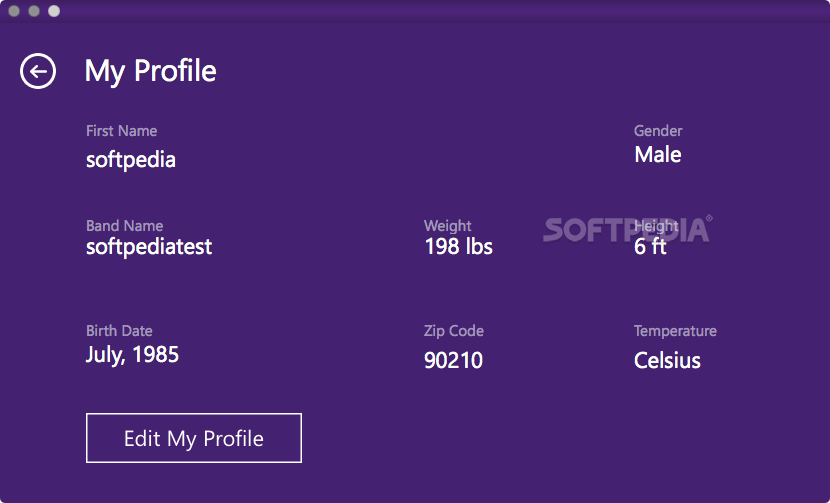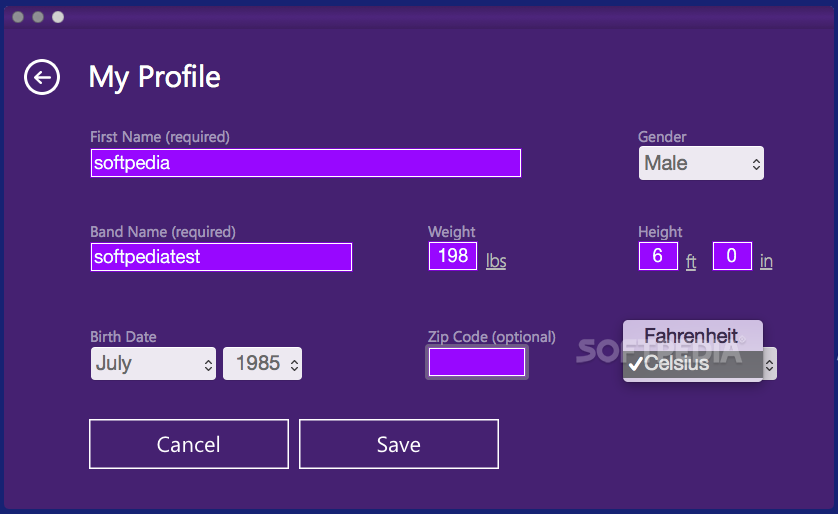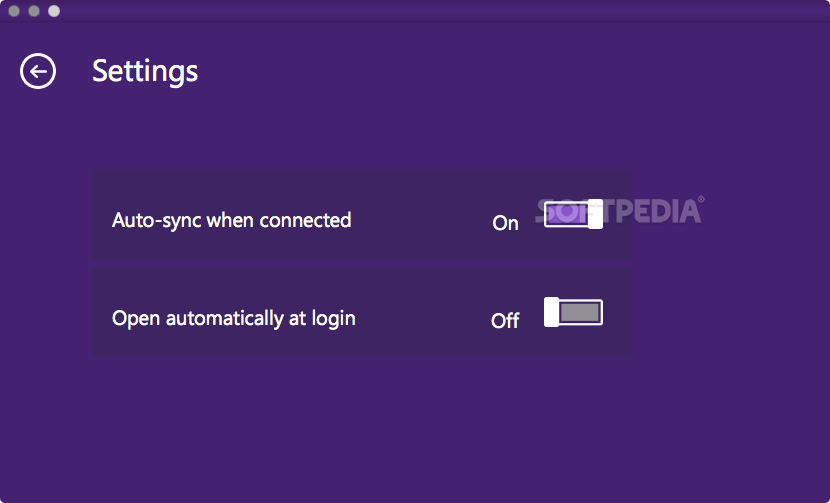Description
Microsoft Band Sync
Microsoft Band Sync is a handy little app that connects your Microsoft Band device to your Mac. It works seamlessly with the Microsoft Health app and helps you keep track of important data like your heart rate, sleep quality, and calories burned.
Easy Data Synchronization
This minimalist OS X application makes it super easy to sync all your health data to your Microsoft account. Just plug in your Microsoft Band device via USB, and you're good to go! This way, transferring data is faster than ever.
Getting Started with Microsoft Band Sync
First things first, you need to log into the Microsoft account that you use with the Health app right in the Microsoft Band Sync utility. You'll likely get a security code sent to your email for verification—no worries!
Create Your Profile
The next step is setting up a profile. You’ll fill in some basic info like your name, the name of your Band device, weight, height, gender, and birth date. Oh, and you can adjust the temperature unit here too! Just keep in mind that switching to metric isn't an option.
Main Window Features
In the main window of the app, you'll see if your Band device is connected along with its battery power level. As long as it's plugged into your Mac, it will charge up while syncing!
Syncing Health Data & Updates
You can either sync all that collected health data straight to the cloud or check for any software updates. If there are updates available, Microsoft Band Sync will help you download and install them right on your device.
Your Fastest Option for Data Transfer
So here’s the deal: You can connect your Band device to your phone and sync everything through the Microsoft Health app. But using Microsoft Band Sync? That gives you quicker data transfers! Plus, it lets you update the firmware on your Band too.
User Reviews for Microsoft Band Sync FOR MAC 1
-
for Microsoft Band Sync FOR MAC
Microsoft Band Sync FOR MAC offers seamless data synchronization between Microsoft Band and Health app. Fast transfer speeds and easy firmware updates.