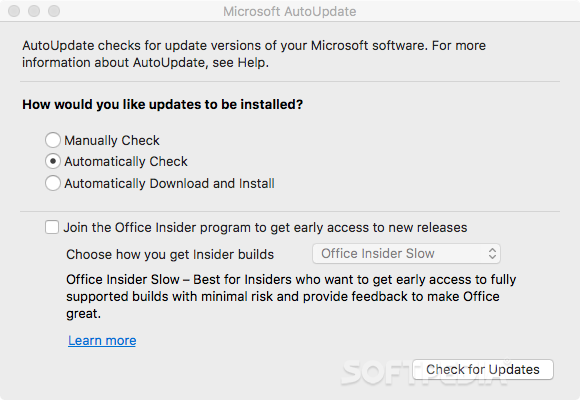Description
Microsoft AutoUpdate
Microsoft AutoUpdate is a handy tool that comes with the Microsoft Office suite. It helps you stay up-to-date with the latest versions of all your favorite applications like Word, Excel, Outlook, and PowerPoint. Plus, it makes sure you get all the important security fixes!
How to Activate Microsoft AutoUpdate
You can easily turn on this feature through any Office app. Just go to the Help menu and click on “Check for Updates.” It’s super simple!
Troubleshooting Launch Issues
If you run into trouble opening it from an Office app, don’t worry! You can download and install Microsoft AutoUpdate manually. The installer will take care of everything for you, and you'll find it in your Applications directory under the Microsoft folder.
Launching from Applications
You can also launch it directly from your Applications folder, and it works just as well! If you keep having issues, make sure that Microsoft AutoUpdate is listed among your privileged helper tools. If not, go ahead and reinstall it.
Manual vs Automatic Updates
In the main window of Microsoft AutoUpdate, you have two options: check for updates yourself or let the app do it automatically. If you choose automatic updates, you’ll get notified whenever there’s a new version ready to go!
Joining Office Insider Program
You even have the option to join the Office Insider program! This lets you try out new builds before everyone else. Just remember that there are two modes: Slow (for stable builds) or Fast (for early access builds where you can help report bugs).
A Great Tool by Microsoft
In short, Microsoft AutoUpdate is a simple but effective tool that keeps you informed about updates and gives you early access to new features if you're part of their Insider program. Plus, it can download and install updates automatically so you don’t have to lift a finger!
User Reviews for Microsoft AutoUpdate FOR MAC 1
-
for Microsoft AutoUpdate FOR MAC
Microsoft AutoUpdate for Mac ensures hassle-free access to latest versions of Microsoft Office apps with security fixes. Efficient and recommended.