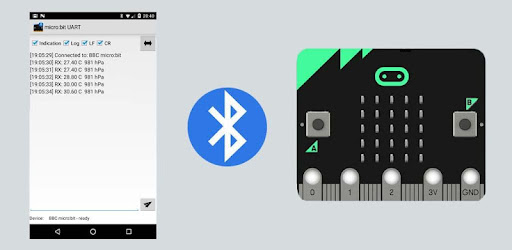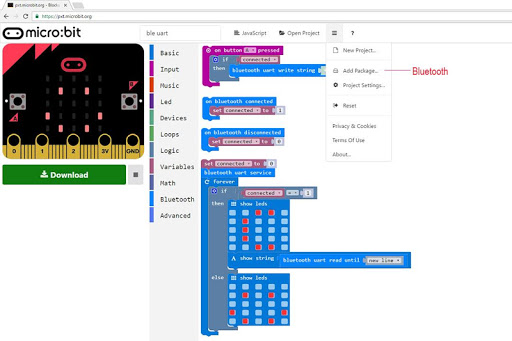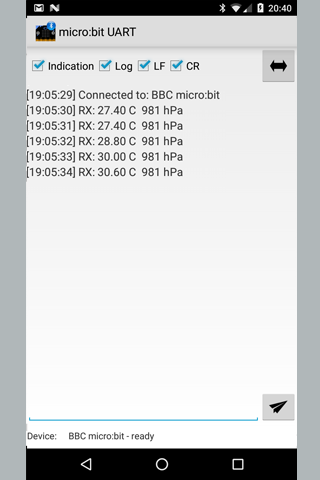Description
micro:bit UART Terminal
This app communicates between Android and a micro:bit device. You can transmit and receive text in 'notification' or 'indication' mode. The UART communication also has to be implemented at the micro:bit device (Block, Javascript, MBED).
Options:
- Indication: Default micro:bit mode (otherwise notification mode)
- LF: Linefeed added
- CR: Carriage return added
Requirements:
- Min. Android 5
- Bluetooth Low Energy (BLE)
- Paired devices
- micro:bit programm (developed by yourself)
Features:
- V 2.1: Copy to Clipboard (Option Menu)
- V 2.2: Clear List (Option Menu), No Log Option
- V 2.5: Hex Mode
MBED example:
#include "MicroBit.h"
#include "MicroBitUARTService.h"
#include "BMP180.h"
MicroBit uBit;
MicroBitUARTService *uart;
BMP180 bmp180(P0_30, P0_0);
char buffer[80];
float pressure, temperature;
int connected = 0;
// Additional code omitted for brevity
Download Now
User Reviews for micro:bit UART Terminal 1
-
for micro:bit UART Terminal
micro:bit UART Terminal provides seamless communication between Android and micro:bit. The 'indication' mode simplifies data exchange. Great for DIY projects.