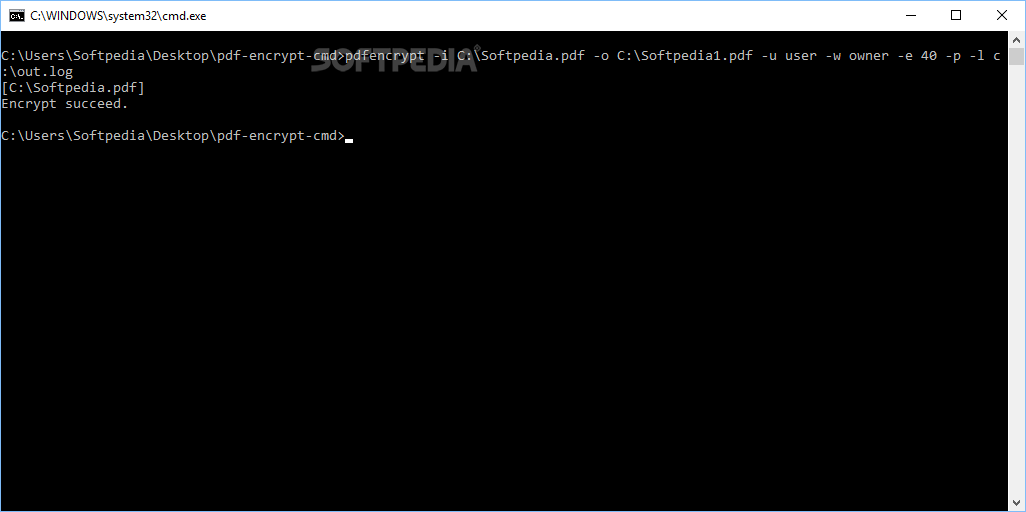Description
Mgosoft PDF Encrypt Command Line
Mgosoft PDF Encrypt Command Line is a handy tool that lets you protect your PDF files with strong encryption. This means you can keep your documents safe and stop unwanted changes from happening.
Easy to Use, No Adobe Needed
You don’t need to have Adobe Acrobat on your computer to use this program. It works all on its own! Just open it from the command prompt, type in what you need, and you're good to go.
Secure Your PDFs with Passwords
One of the coolest features of Mgosoft PDF Encrypt Command Line is that it allows you to add passwords to your PDFs. This way, only people who know the password can open them. Plus, you can stop others from printing, editing, or copying your documents.
Customize Your Documents
This tool also lets you set some nice properties for your selected PDFs. You can add a title or subject, change the author name, and even include keywords for easier searching. Want to make your document stand out? You can add watermarks too!
Command Line Use Only
Just a heads up: Mgosoft PDF Encrypt Command Line only works through the command console. But don't worry! If you're new to this kind of thing, all the supported commands are listed in the downloadable archive.
If you're looking for an easy way to secure your PDFs without any fuss, check out Mgosoft PDF Encrypt Command Line. It's got everything you need!
Tags:
User Reviews for Mgosoft PDF Encrypt Command Line 1
-
for Mgosoft PDF Encrypt Command Line
Mgosoft PDF Encrypt Command Line offers easy encryption of PDF files without needing Adobe Acrobat. Great for protecting documents from unauthorized access.