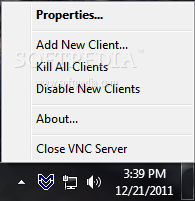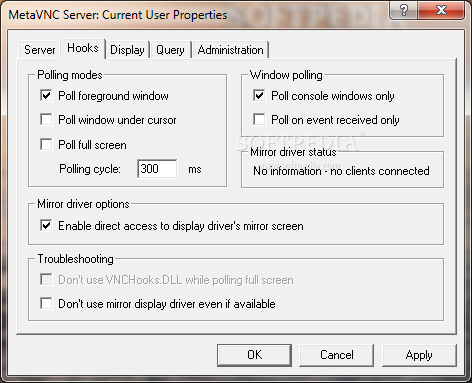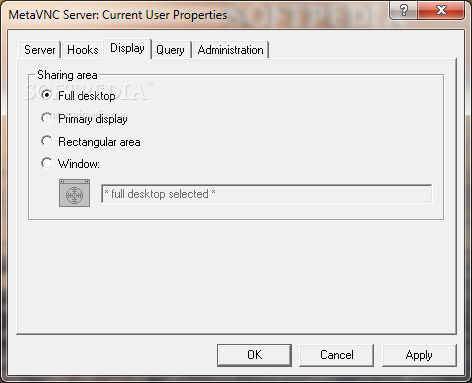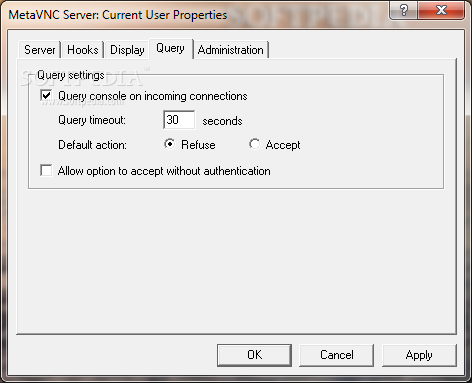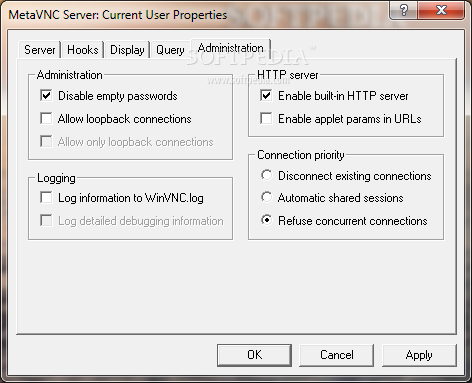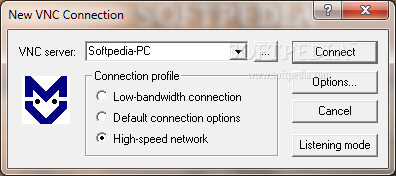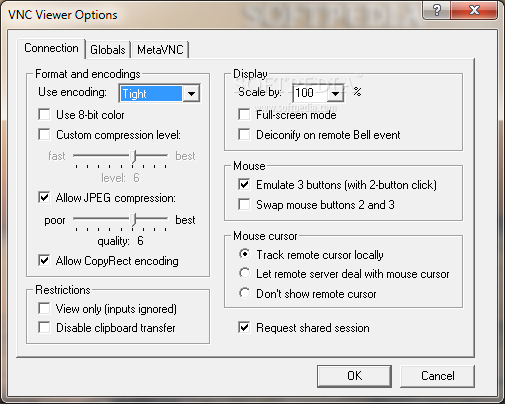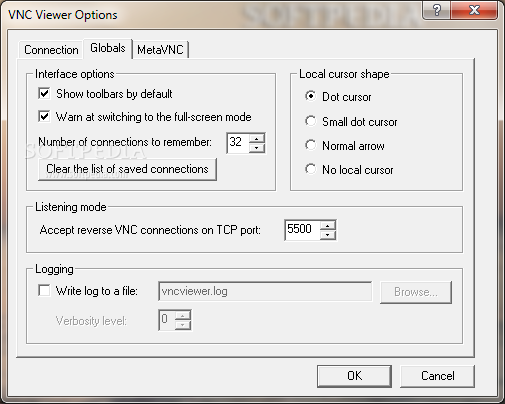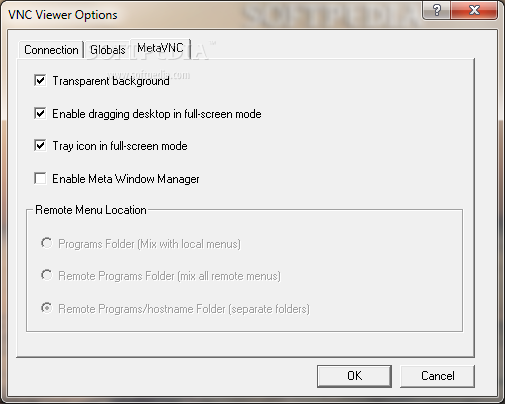Description
MetaVNC
MetaVNC is all about giving you a super handy way to control applications across different computers, all in one place. Imagine being able to manage your tasks on various hosts without the hassle of switching screens. Pretty neat, right?
What Does MetaVNC Do?
So, here’s the scoop: MetaVNC combines windows from multiple remote desktops and brings them all together into a single screen. This makes it easy to keep track of everything you’re working on without getting lost in a sea of open windows. Plus, it has its own task bar and application menu! That means you can easily control different apps or windows, no matter where they’re hosted.
Connecting Your Desktops
Another cool feature is how the MetaVNC viewer allows remote desktops to play nicely with your local desktop. Whether you're using Linux or Windows, this software helps both environments coexist smoothly. You won’t have to worry about juggling between different systems anymore!
Why Choose MetaVNC?
If you want an easy way to manage multiple desktops without losing your mind, then give MetaVNC a shot! It’s user-friendly and perfect for anyone who needs to streamline their workflow.
Your Remote Control Solution
This software is not just about connecting screens; it's about enhancing how you work every day. With everything merged into one view, you'll be more organized and ready to tackle whatever comes your way.
User Reviews for MetaVNC 1
-
for MetaVNC
MetaVNC seamlessly integrates applications on different hosts, providing a window-aware VNC experience. Its task bar simplifies control across remote desktops.