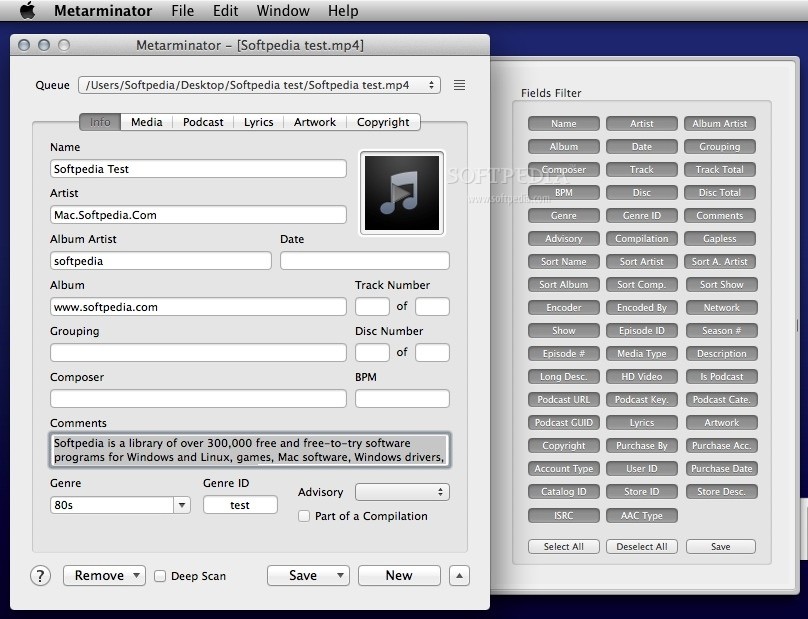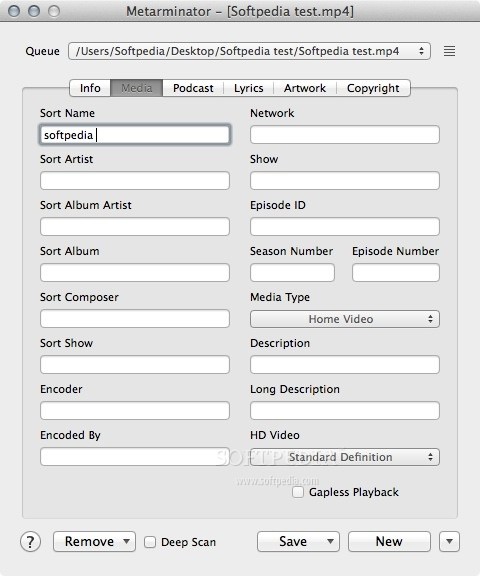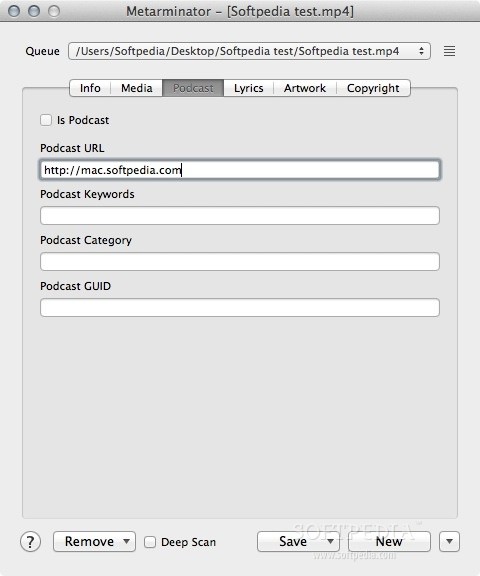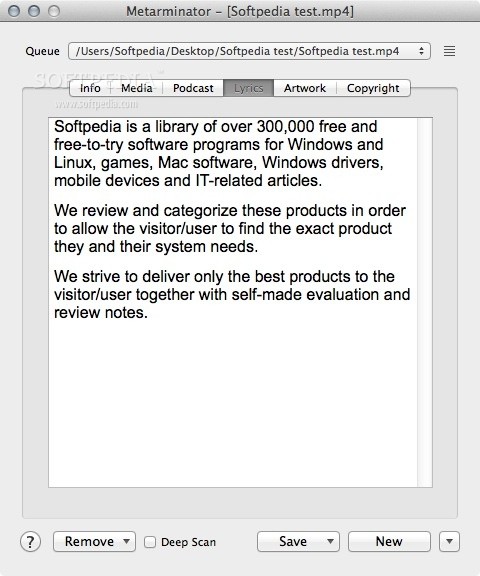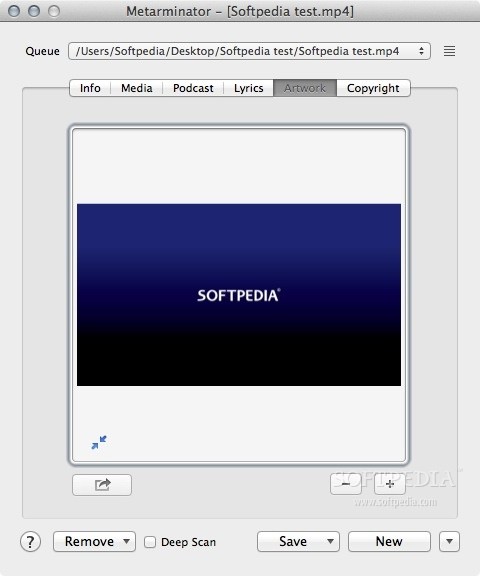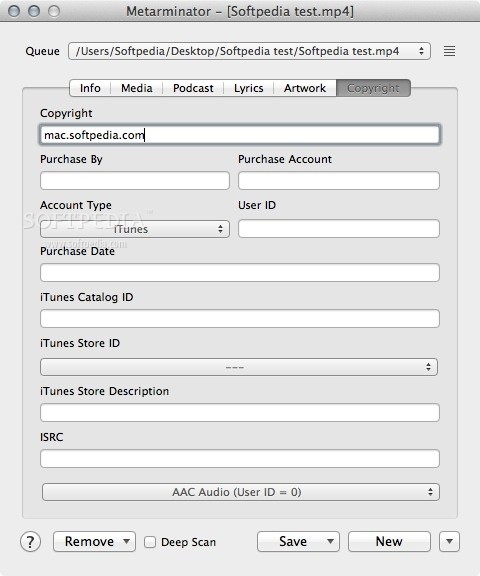Description
Metarminator
Metarminator is a handy little app for OS X that helps you fix up your music tracks. You know how iTunes shows info about each song? Well, sometimes that info isn’t complete. That’s where Metarminator comes in! It lets you edit the metadata and add details super quickly.
Edit Metadata Easily
With Metarminator, you can also clear out personal details like your purchase history or any info from the iTunes store. If you want to wipe everything clean or just tidy up some tags, this app has got your back!
Getting Started with Metarminator
Ready to jump in? First, unzip the package and move the Metarminator app into your Applications folder. Then just launch it and drag your music tracks right onto the main window of the app.
User-Friendly Interface
You’ll see a drop-down menu where you can pick which song to work on. The main section will show different fields for editing, like general info, lyrics, copyright details, album art, and more!
Avoid Mistakes While Editing
If you're worried about messing things up, don’t sweat it! You can choose which fields to change using the Fields Filters drawer. Just turn off anything you want to keep as is—easy peasy!
Simplified Saving Process
The interface is super easy to navigate. Just fill in what you need and hit the “Save” button located at the bottom right corner of the window. It’s quick and straightforward!
Boost Your iTunes Library
Overall, Metarminator is perfect for sprucing up your iTunes library by adding relevant metadata and cool album art. Plus, if you ever need to erase data or remove personal details entirely, this app does it all.
User Reviews for Metarminator FOR MAC 1
-
for Metarminator FOR MAC
Metarminator FOR MAC is a lifesaver for organizing music metadata effortlessly. Drag and drop tracks, edit fields, and voilà!