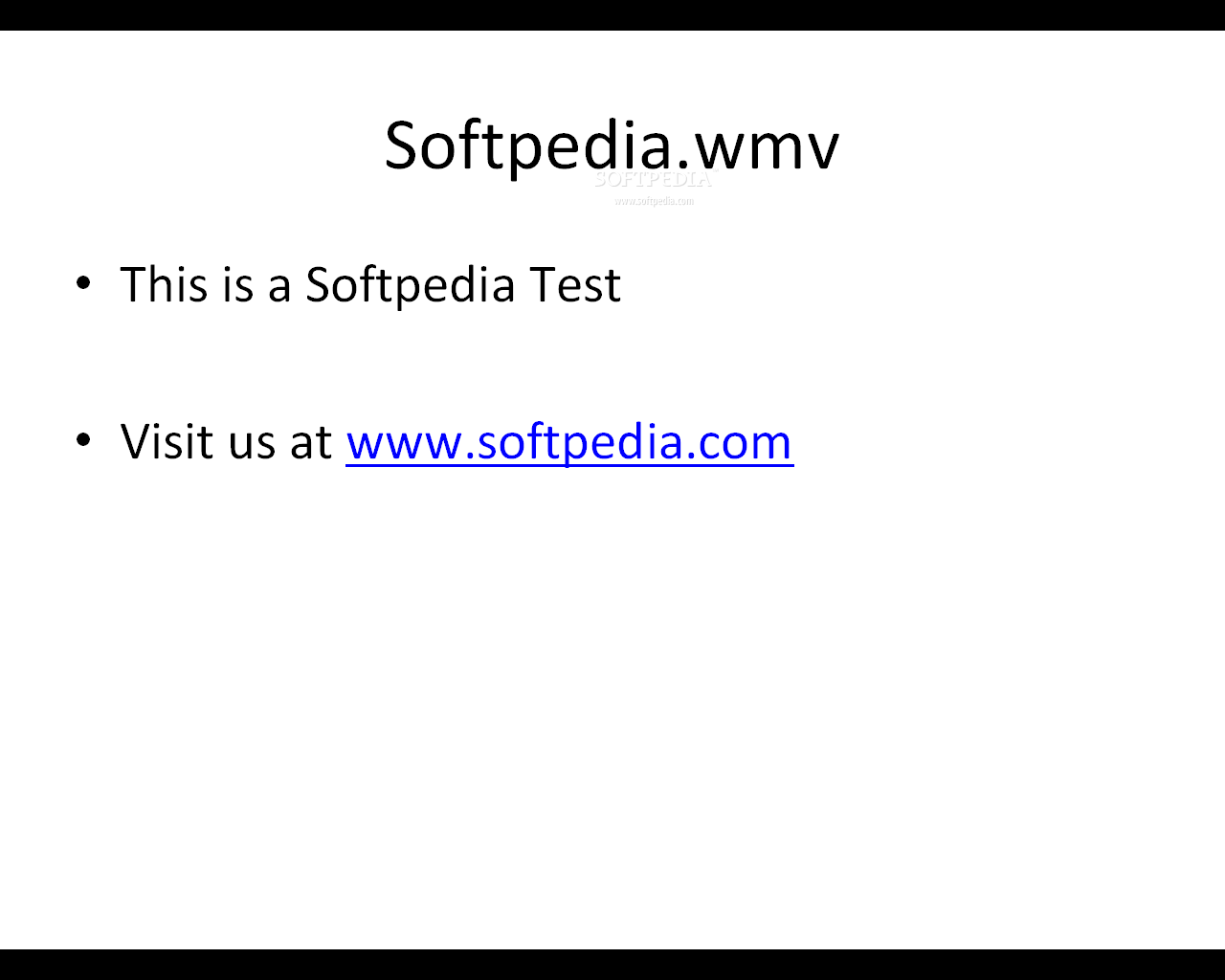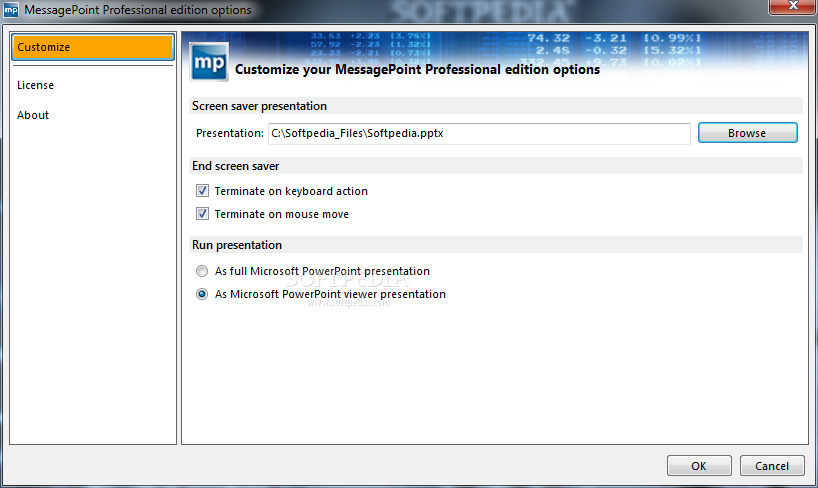Description
MessagePoint
MessagePoint is a cool tool that lets you show off your PowerPoint presentations as a Windows screensaver. Imagine your favorite slides running in the background while your computer is idle! It’s super easy to use, and you can change or update your presentation anytime right from the server.
How Does MessagePoint Work?
Using MessagePoint is a breeze. You just pick any PowerPoint presentation you want to display. The best part? You don't even need to convert it into another format! No scr files needed here. Just select your presentation, and MessagePoint takes care of the rest, turning it into a screensaver when your system is not in use.
Easily Update Presentations
If you make changes to your PowerPoint slides, there’s no need to stress! You can easily open and update the content on the server whenever you want. That means if you have new info or a fresh design, it’ll be ready for everyone to see without any hassle.
Perfect for Meetings and Events
This feature is especially handy during meetings or events where visual impact matters. With MessagePoint, you can keep everyone engaged by showcasing important slides without lifting a finger!
User-Friendly Interface
The interface of MessagePoint is designed with users in mind. It’s simple enough for anyone to navigate, whether you're tech-savvy or just starting out with software tools.
A Great Addition for Any Office
If you're looking to jazz up your workspace or make sure everyone stays informed with presentations, this software fits right in. With its easy setup and smooth operation, MessagePoint makes sharing information fun and effective!
Tags:
User Reviews for MessagePoint Professional Edition 1
-
for MessagePoint Professional Edition
MessagePoint Professional Edition allows seamless display of PowerPoint presentations as screensavers with easy update functionality. Great for business presentations.