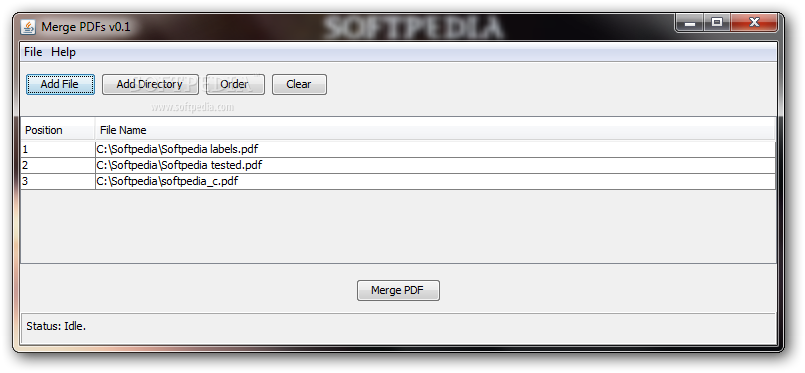Description
Merge PDFs
Merge PDFs is a handy tool that helps you combine multiple PDF files into one. PDF files are often chosen because they have better security features. Unlike other formats, they can't be easily edited, which is great for keeping your documents secure.
Quick and Easy Setup
The great thing about Merge PDFs is that you don't need to spend time setting it up. You can start using it immediately after you download it! Just ensure you have the Java Runtime Environment on your computer for the app to function. Additionally, since it's portable, it won't interfere with your PC's registry, maintaining a clean system.
Getting Your Files Ready
Once you launch the app, it's time to add your PDF files. Remember, you can't simply drag and drop them. Instead, use the built-in dialog box to select multiple files or import an entire folder at once. The file paths will be displayed for your reference.
Organizing Your PDFs
The order of your documents matters! They will be combined in the same sequence as listed. If you wish to rearrange them, the app provides an option to do so through a dedicated panel. Although this process may seem a bit challenging, you only need to shift items between lists to achieve the desired order.
Lacking Some Features
While Merge PDFs excels at quickly merging files with minimal hassle, there are some missing features. For example, you can't select specific pages from each document or add password protection for enhanced security. Nonetheless, the merging process is swift, and you will receive a notification once it's completed.
The Bottom Line
In summary, Merge PDFs offers a straightforward solution for creating a single PDF file from multiple documents. It can be used directly from USB drives as no installation is required. Although it offers flexibility, there is room for improvement by introducing more features for managing pages.
Tags:
User Reviews for Merge PDFs 1
-
for Merge PDFs
Merge PDFs provides an effortless way to merge PDF files quickly. Its portability and ease of use make it convenient, but lacks advanced features.