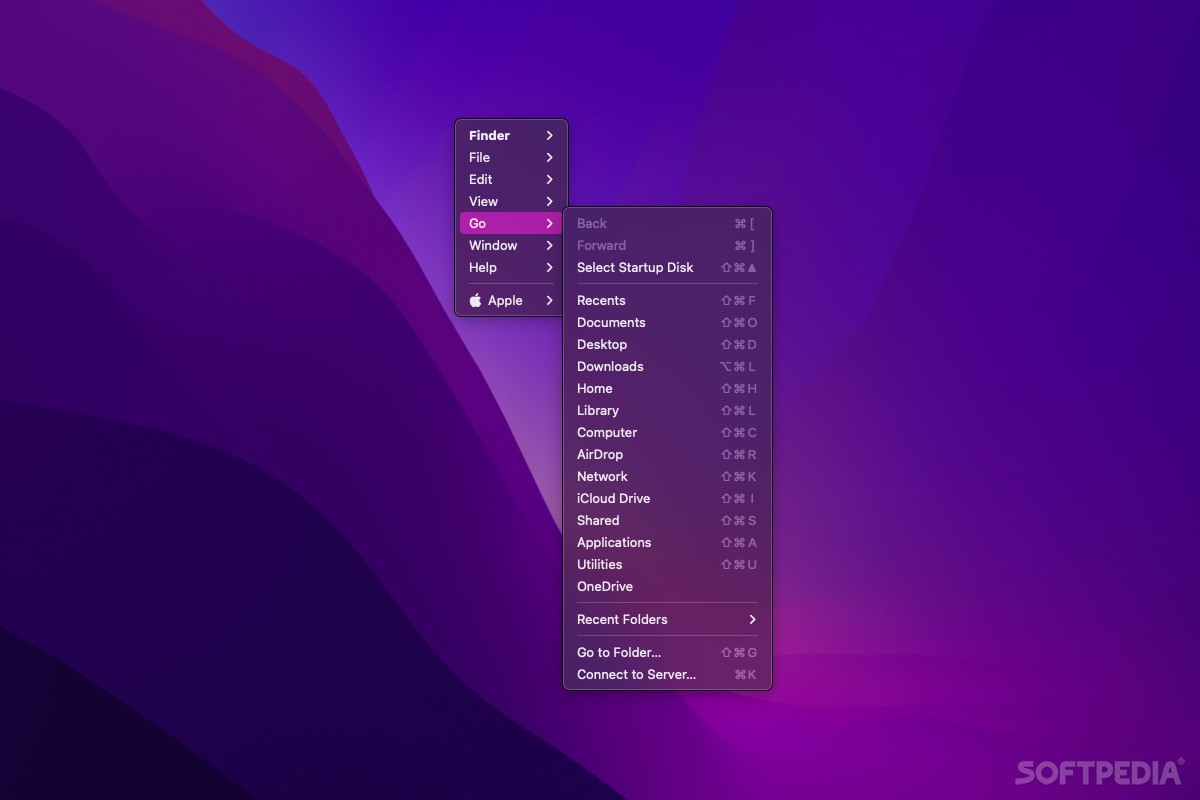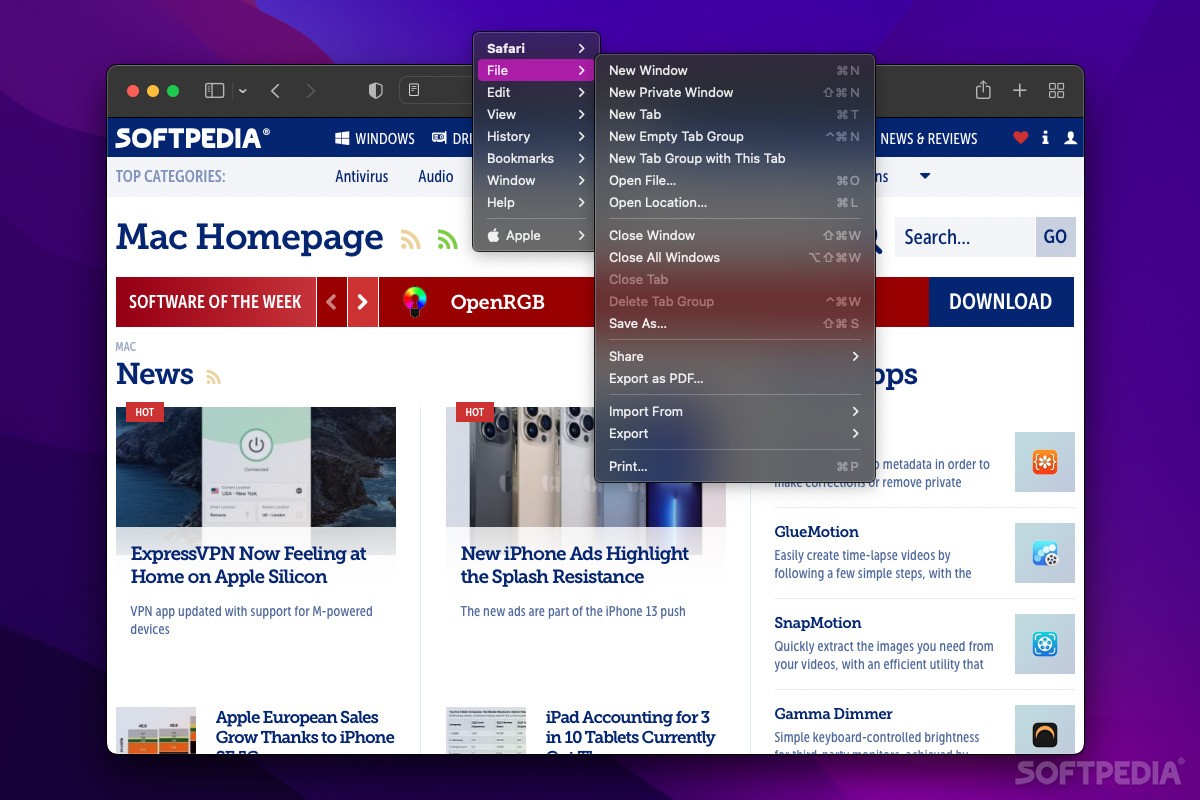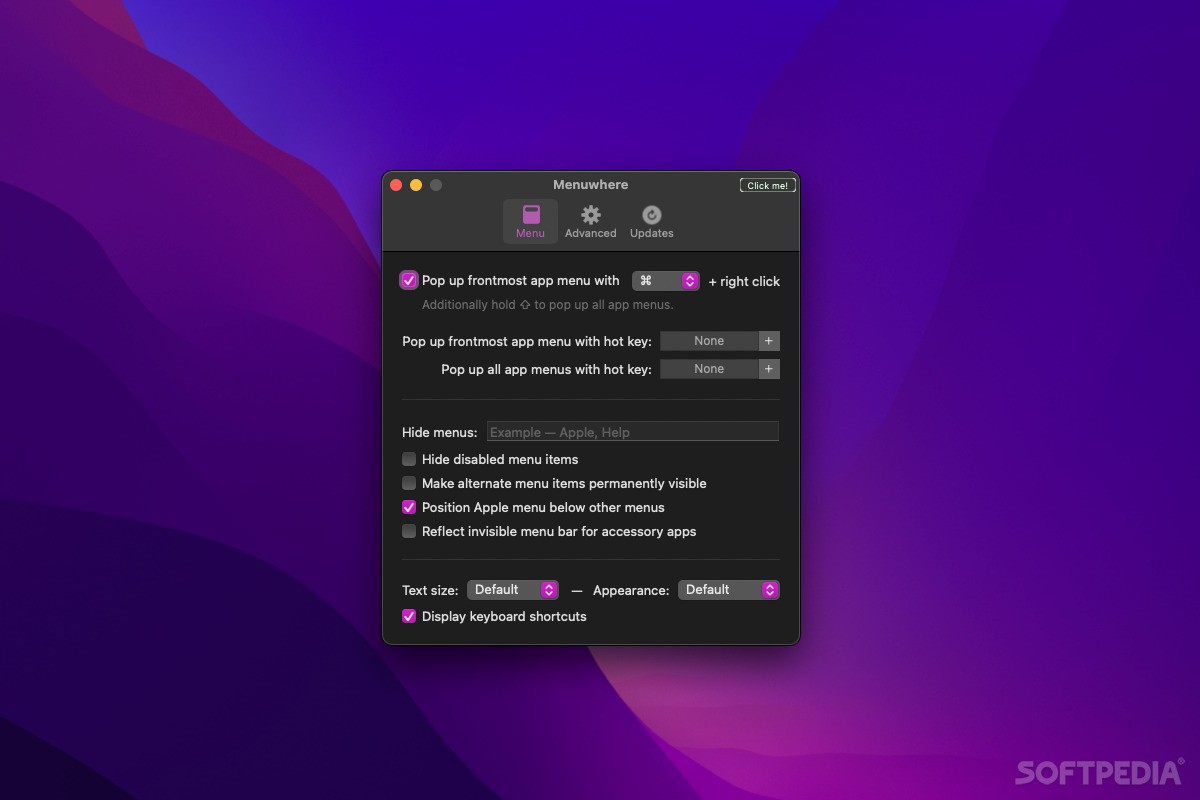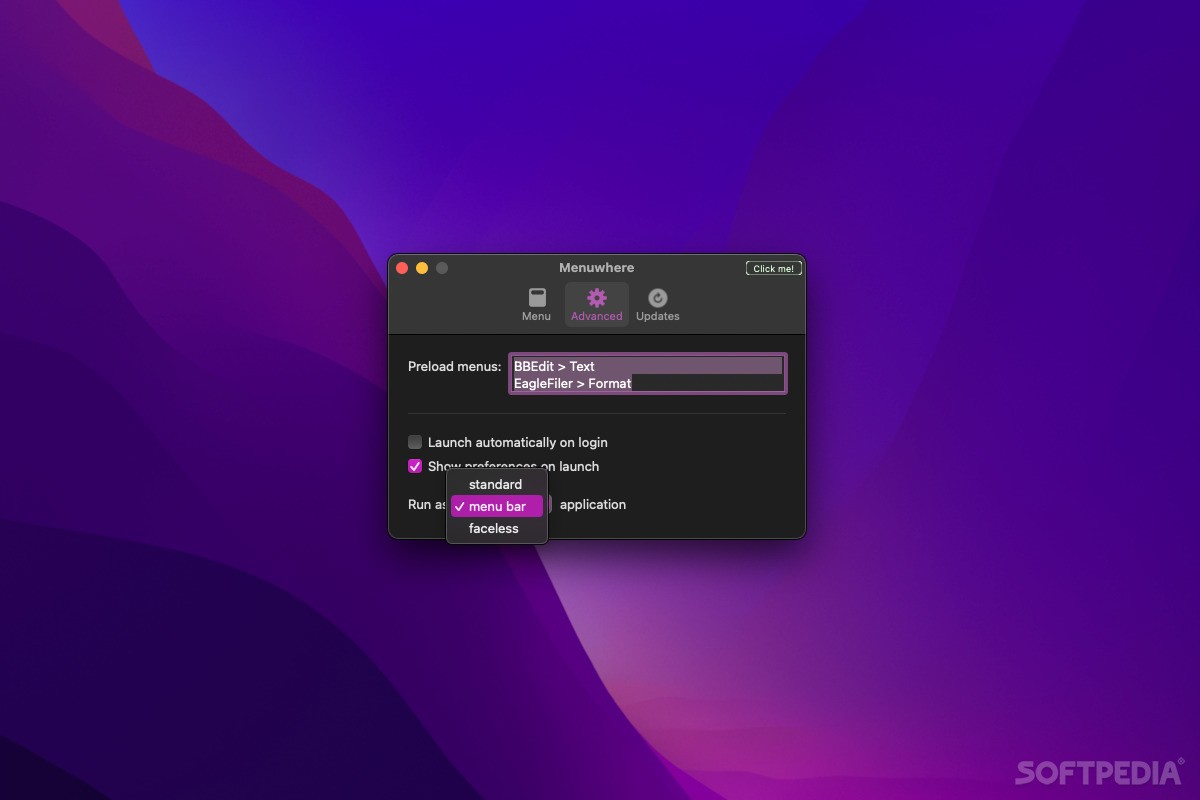Description
Menuwhere
Menuwhere is a super handy tool that helps you access all the important features in your apps without digging around in menus. We all know how frustrating it can be when functions are hidden away or shortcuts are tricky to use, right? Well, Menuwhere puts everything right at your mouse cursor's position. No more searching for what you need!
How Does Menuwhere Work?
Using Menuwhere is really simple! Once you turn it on, just hold down the Cmd (⌘) key and right-click anywhere in an app window or even on your desktop. Instead of the usual context menu popping up, you'll see a full list of options that usually hide out in the menu bar.
Why It Makes Your Life Easier
This means no more moving your mouse all the way to the top of the screen just to get something done. It makes using app features so much easier because it cuts out those annoying extra mouse movements from your workflow.
Customize Your Experience
You can set it up to work with different keyboard shortcuts too! If you're not a fan of holding down Cmd every time, you can create a shortcut that brings up the menu right away without even touching your mouse. Plus, if you want a cleaner look, you can hide disabled menu items and even keyboard shortcuts that you don't use often.
Tailor It to Your Needs
If there are specific menus you never touch, just hide them! You can also change things like text size and theme for that new context menu. So it's not just useful; it's customizable!
Is Menuwhere Right for You?
The usefulness of Menuwhere really depends on what apps you use and what features you're after. If those features tend to be buried in menus and hard to reach otherwise, this tool could save you a ton of time and effort. Anything that cuts down on unnecessary mouse movement is a win for productivity!
User Reviews for Menuwhere FOR MAC 1
-
for Menuwhere FOR MAC
Menuwhere for Mac is a game-changer! Access app menus effortlessly at your cursor's position. Simplifies workflow and boosts productivity.