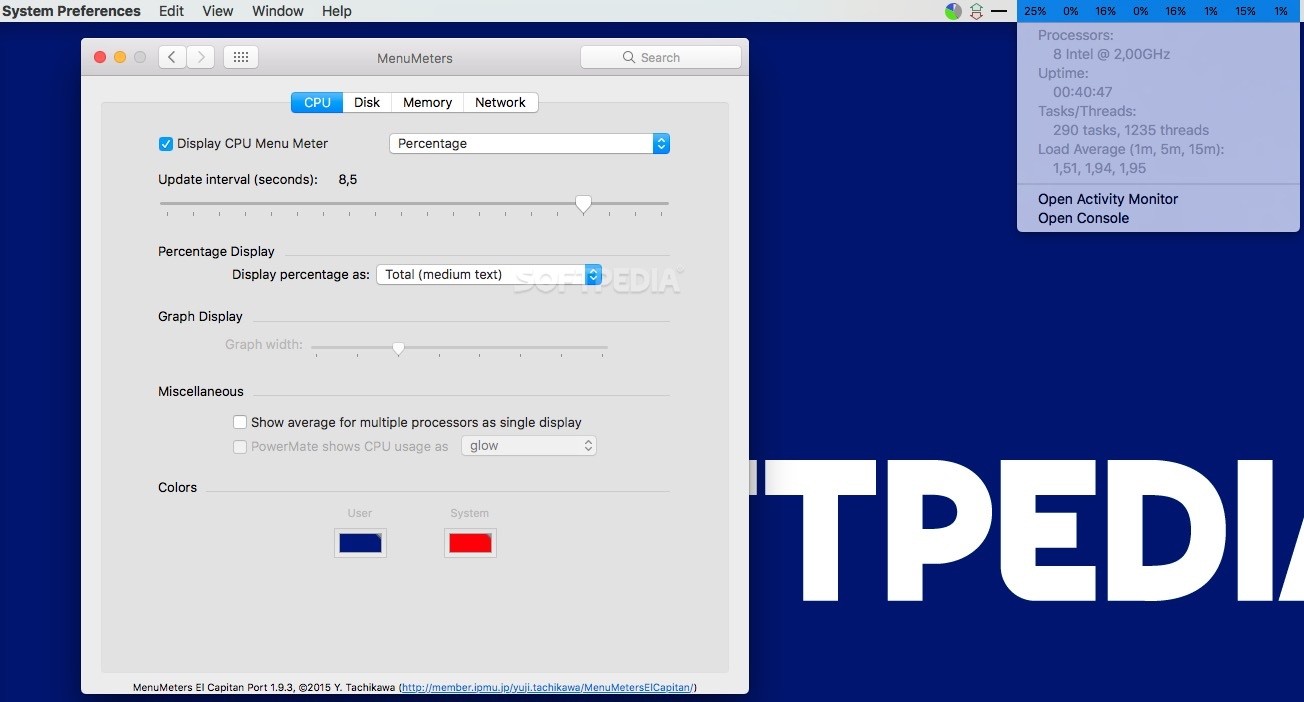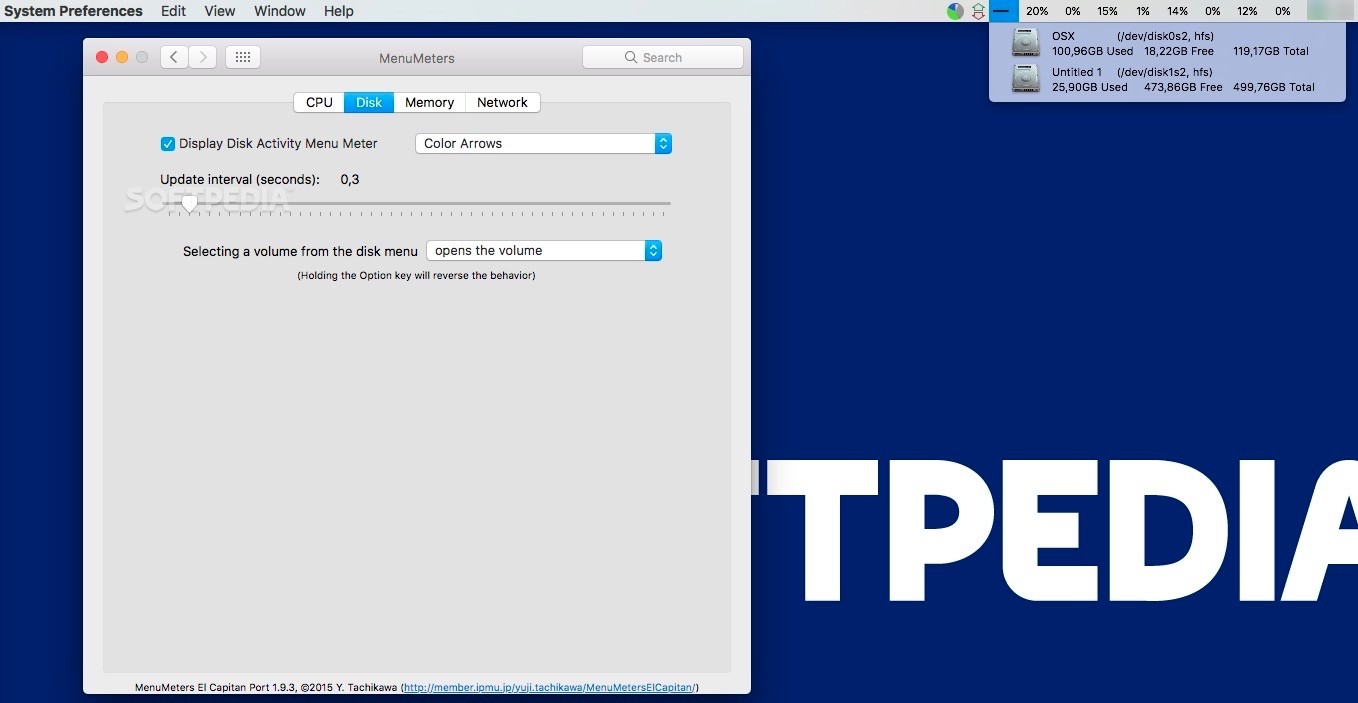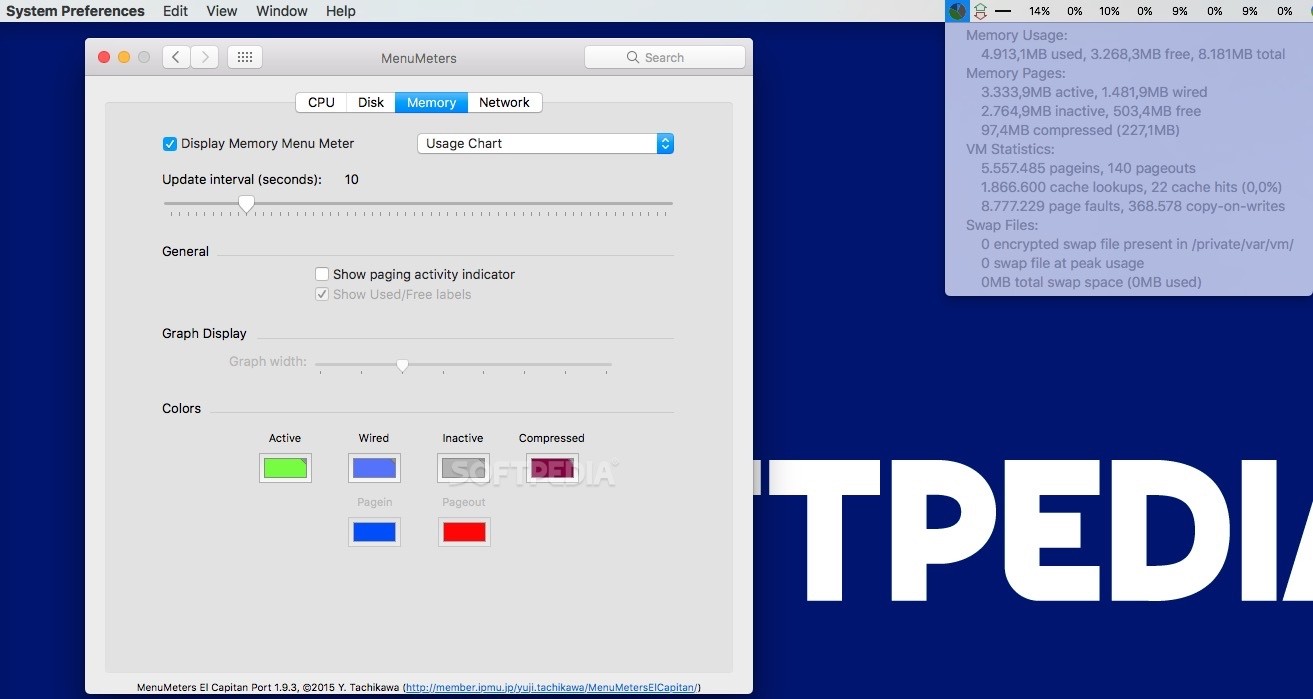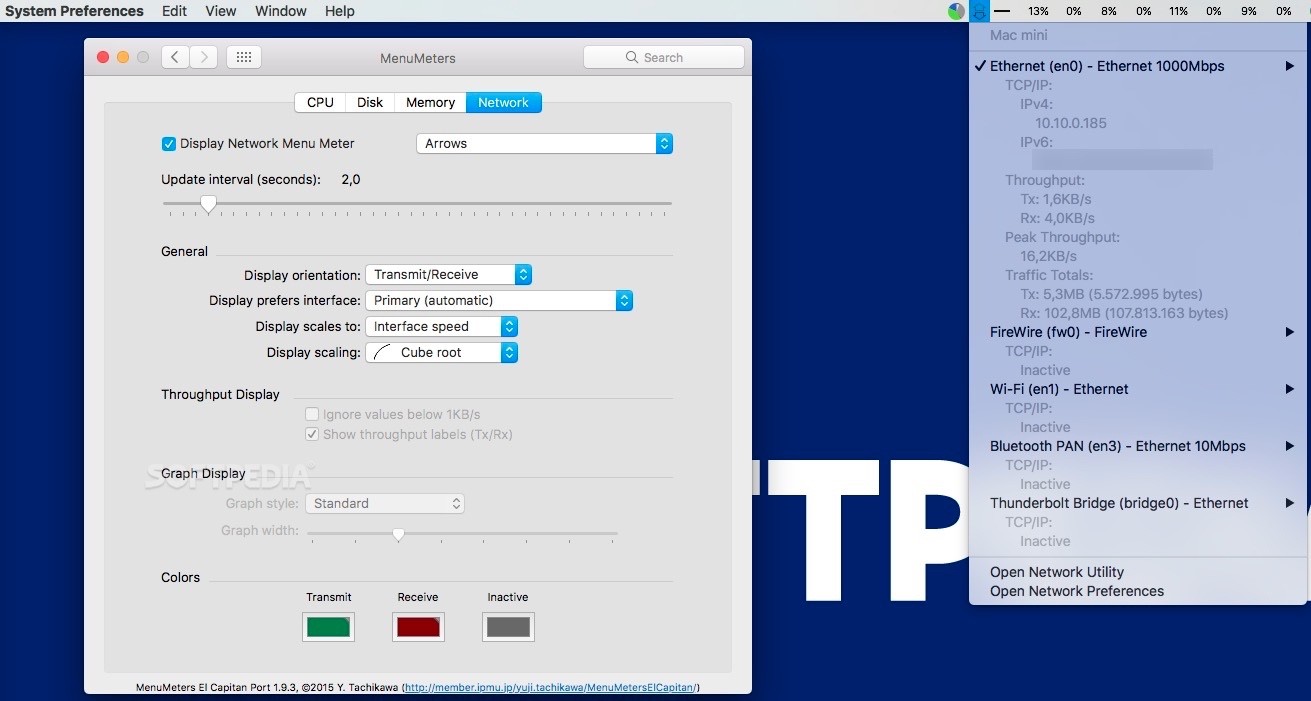Description
MenuMeters
MenuMeters is a handy tool for anyone using a Mac. It helps you keep track of how your computer is doing, especially if things seem to be slowing down. You can easily see stats about your CPU, disk space, memory, and network usage right from your status bar.
Why Use MenuMeters?
This app adds four different menus to your status bar. Each one shows the info for a specific resource you're monitoring. Since it's built as a SystemUIServer plug-in, you can rearrange them however you like just by dragging them around. And the best part? MenuMeters remembers where you placed them each time you log in!
Easy Installation
Installing MenuMeters is super simple thanks to its own installer. When you set it up, you’ll need to choose whether to install it for just yourself or for all users on your Mac. No complicated steps here!
Personalizing Your Experience
You’ll need to open the MenuMeters pane to enable and customize those resource menus. But once you've got everything set up, you'll always have important information at your fingertips! Just one click will pull up detailed stats.
Monitoring Multiple Resources
You can turn on up to four different menus—one for each resource type you want to keep an eye on. The main window of MenuMeters has four tabs, making it easy to toggle the menus on or off with checkboxes.
Your Custom Display Options
The cool thing about MenuMeters is that it's all about customization! You can change how the data looks, pick color schemes that suit your style, adjust how often the info updates, and even choose which volumes get monitored. The layout is user-friendly and most options are pretty straightforward.
A Simple Monitoring Solution
MenuMeters gives you basic system monitoring tools so that you can visualize stats about CPU usage, disk space, memory consumption, and network performance. Plus, you're in control over which resource menus stay active and their arrangement in the status bar.
If you're ready to try MenuMeters now!
User Reviews for MenuMeters FOR MAC 7
-
for MenuMeters FOR MAC
MenuMeters FOR MAC is a must-have for monitoring Mac resources. Easy installation, customizable menus, and detailed statistics at a glance.
-
for MenuMeters FOR MAC
MenuMeters is an exceptional app! It provides clear insights into my Mac's performance. Highly recommend!
-
for MenuMeters FOR MAC
Absolutely love MenuMeters! The customizable menus make monitoring my CPU and memory usage a breeze!
-
for MenuMeters FOR MAC
MenuMeters is a game changer for keeping track of system resources. Easy to set up and very informative!
-
for MenuMeters FOR MAC
This app is fantastic! MenuMeters gives me real-time stats on my Mac's performance right in the status bar.
-
for MenuMeters FOR MAC
Five stars for MenuMeters! It's simple, intuitive, and helps me understand my Mac’s resource usage effortlessly.
-
for MenuMeters FOR MAC
MenuMeters has transformed how I monitor my Mac. The customization options are great, and it's super user-friendly!