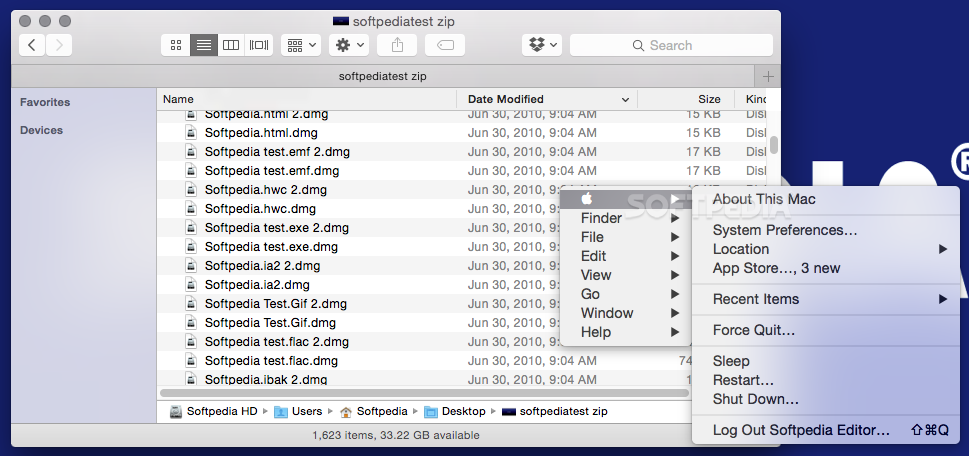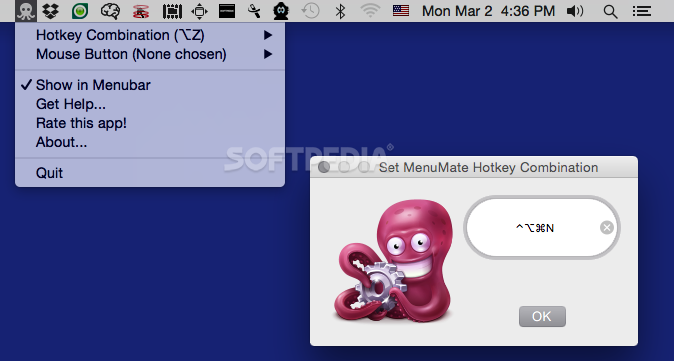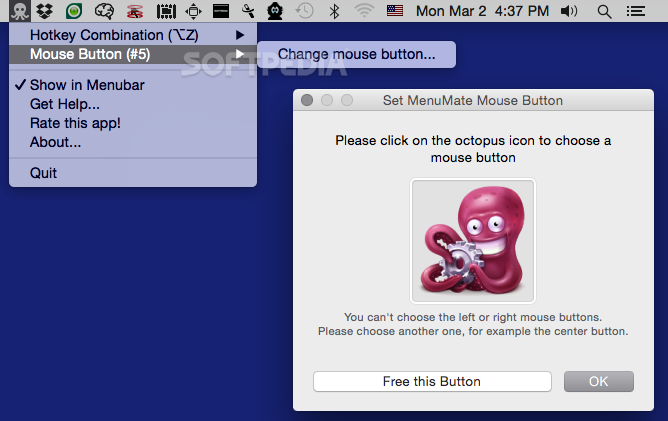Description
MenuMate
MenuMate is a handy tool that can really boost your productivity! It helps you activate your app's menus right next to where your cursor is. This means you won't waste time constantly going back to the status bar.
Easy Access to App Menus
When you launch MenuMate, it adds a little menulet to your status bar. You can set up a keyboard shortcut or a mouse button to activate its features. Plus, if you want, you can turn off the status bar menu so MenuMate quietly works in the background without being in the way.
How to Set Up MenuMate
If you want MenuMate to show app menus next to your cursor, you'll need to give it permission on your Mac. Just open System Preferences, go to Security & Privacy, and check the box for MenuMate in the Accessibility tab.
A Great Tool for Large Displays
This app shines if you're using a large display or multiple monitors. No more back-and-forth just to access certain tools hidden in app menus! It's also super helpful if you're on a trackpad and want to avoid repetitive movements that could strain your wrist.
Simplifying Your Workflow
To sum it up, MenuMate is an awesome tool that saves you time by putting all of an app's menus right next to your cursor. This makes everything way easier and quicker!
Easily Activate with Hotkeys or Mouse Buttons
The best part? You can activate MenuMate functionality using either a hotkey or by clicking a mouse button. Both options fit smoothly into how you work!
User Reviews for MenuMate FOR MAC 1
-
for MenuMate FOR MAC
MenuMate FOR MAC enhances productivity by placing app menus next to cursor. Efficient for large displays and multiple monitors.