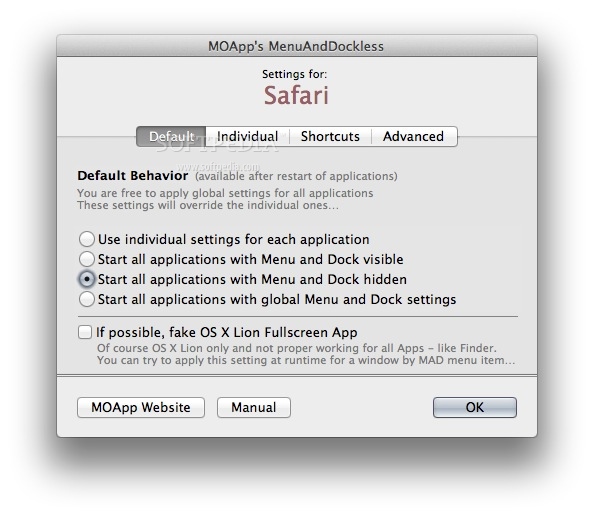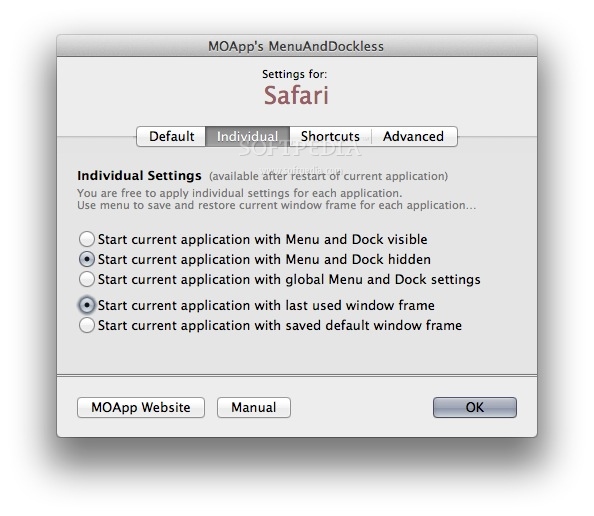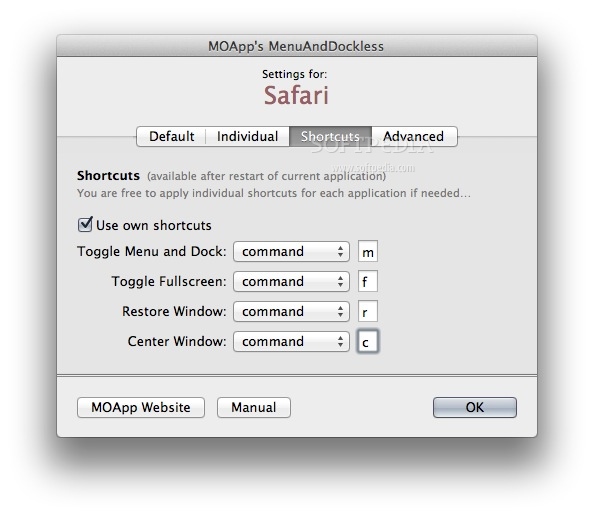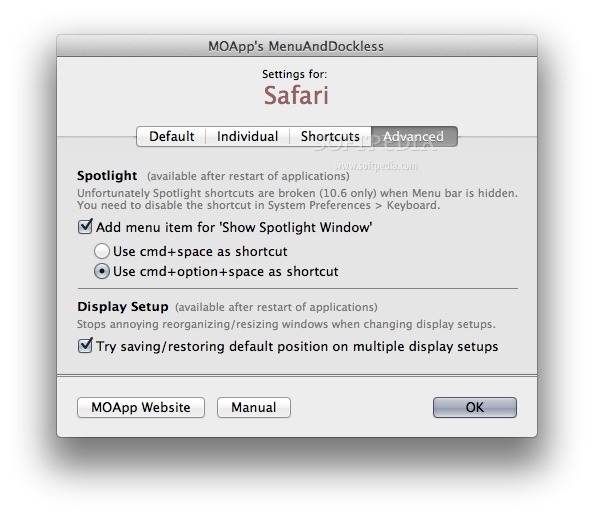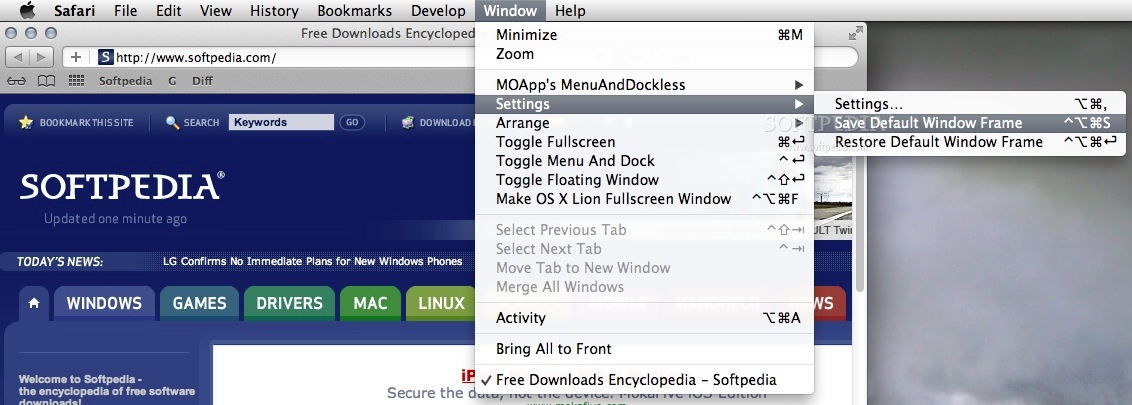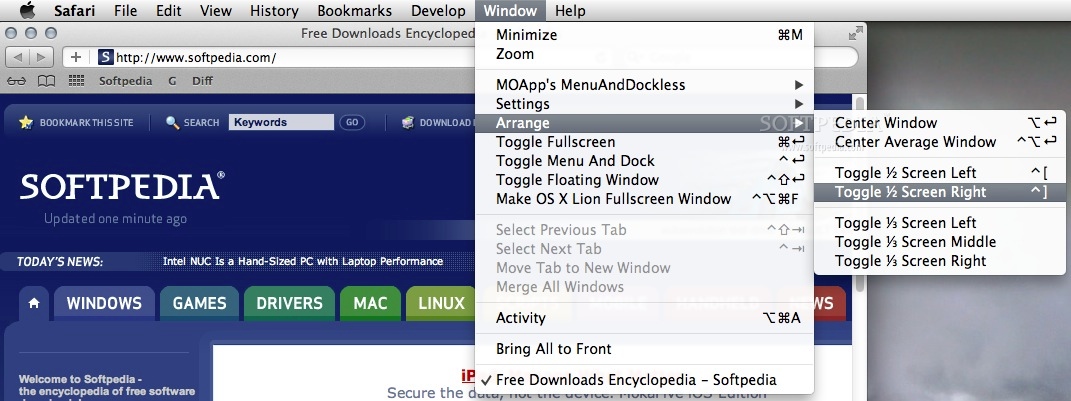Description
MenuAndDockless
MenuAndDockless is a handy plug-in that works with your Mac's operating system. It lets you customize how your Mac behaves by using other third-party plug-ins. So, if you're looking to tweak things a bit, this might be just what you need!
What Can You Do with MenuAndDockless?
This cool SIMBL plug-in gives you the choice to show or hide the menu bar and the Dock for any Cocoa native app. That means you can really personalize how your workspace looks and feels.
Installation Made Easy
The MenuAndDockless software package comes with everything you need, including the SIMBL plug-in installer. Just follow the on-screen instructions to get started! Don't forget, you will need your admin account password to complete the installation.
Getting Started
Once you've installed it, you'll want to see those sweet MenuAndDockless options in action! To do this, either restart your Mac or just refresh the app you're customizing. After that, head over to the Window menu of any Cocoa app.
User-Friendly Features
Using MenuAndDockless is pretty straightforward. You can easily toggle between hiding and showing the Dock and menu bar or switch up window modes like floating windows or fullscreen views. Plus, resizing windows is a breeze with some predefined patterns!
Customize Your Experience
If you're into shortcuts, you'll love the MenuAndDockless Settings panel! Here, you can change default keyboard shortcuts for different actions and even save and restore window frames based on your preferences.
A Simple Solution
This tool makes it easy to organize how Cocoa apps interact with system functions. Whether it's hiding or revealing elements like the menu bar and Dock, resizing windows, or saving states - MenuAndDockless has got you covered!
If you're ready to give it a try, download MenuAndDockless here. It's time to make your Mac work just how you want it!
User Reviews for MenuAndDockless FOR MAC 1
-
for MenuAndDockless FOR MAC
MenuAndDockless FOR MAC offers seamless customization of Mac's behavior, allowing control over menu bar, Dock visibility, window resizing, all with intuitive navigation.