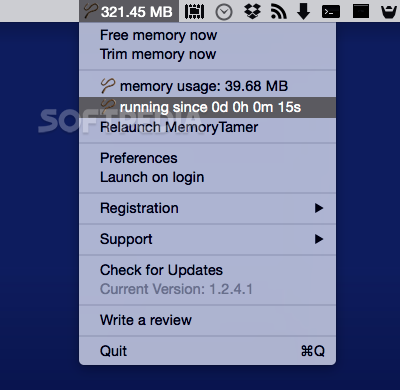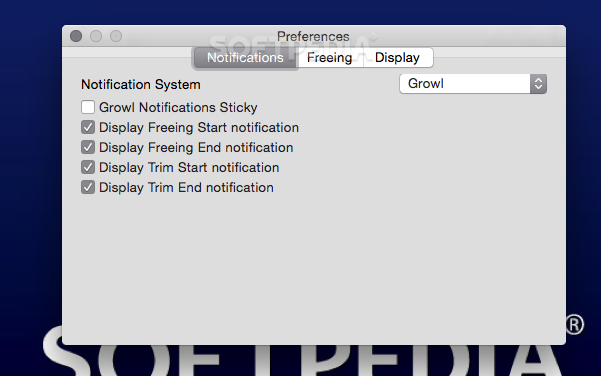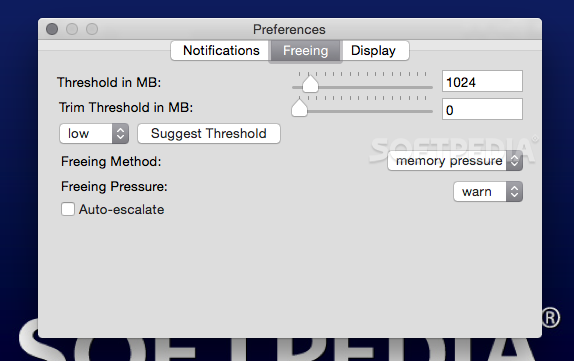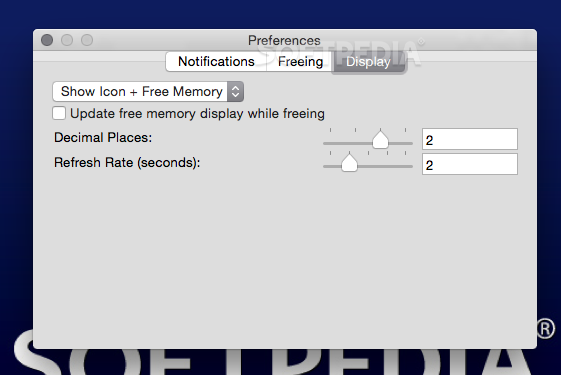Description
MemoryTamer
MemoryTamer is a super handy macOS app that helps free up valuable memory when your Mac starts running low on RAM. It’s like having a little helper that keeps an eye on your memory!
How MemoryTamer Works
This nifty tool quietly runs in the background, letting you know how much free RAM you have at any time. You can check it out easily by clicking on MemoryTamer’s status bar menu. With just one click, you can free up memory and even tweak the settings to suit your needs.
Automatic Memory Cleaning
One cool feature is that MemoryTamer kicks into action automatically whenever your free memory dips below a certain level. If you want, you can change this threshold through the Preferences sub-menu to fit what works best for you.
Trimming Your Memory
It also comes with a memory trimming tool that helps trim down your memory when it hits a specific point. This feature is off by default, but don’t worry—you can easily turn it on and set the trim threshold yourself!
Customizable Freeing Methods
You get to control how much pressure MemoryTamer uses when freeing up space. This means you can choose what type of freeing method works best for your situation and adjust how aggressively it frees up resources.
Notification Integration
MemoryTamer plays nicely with macOS' Notification system, plus it works with the popular Growl notification app too! You can pick which notification style suits you better and even enable Sticky Growl notifications if that's your thing.
Real-Time Updates
The cherry on top? The free RAM value updates every 2 seconds! This keeps you informed about how much memory you've got left, so you'll know when it's time to clear some more space.
If you're ready to give MemoryTamer a try, you'll see just how easy managing your Mac's memory can be!
User Reviews for MemoryTamer FOR MAC 1
-
for MemoryTamer FOR MAC
MemoryTamer for Mac efficiently optimizes RAM usage with intuitive customization options and real-time updates, making it a must-have for Mac users.