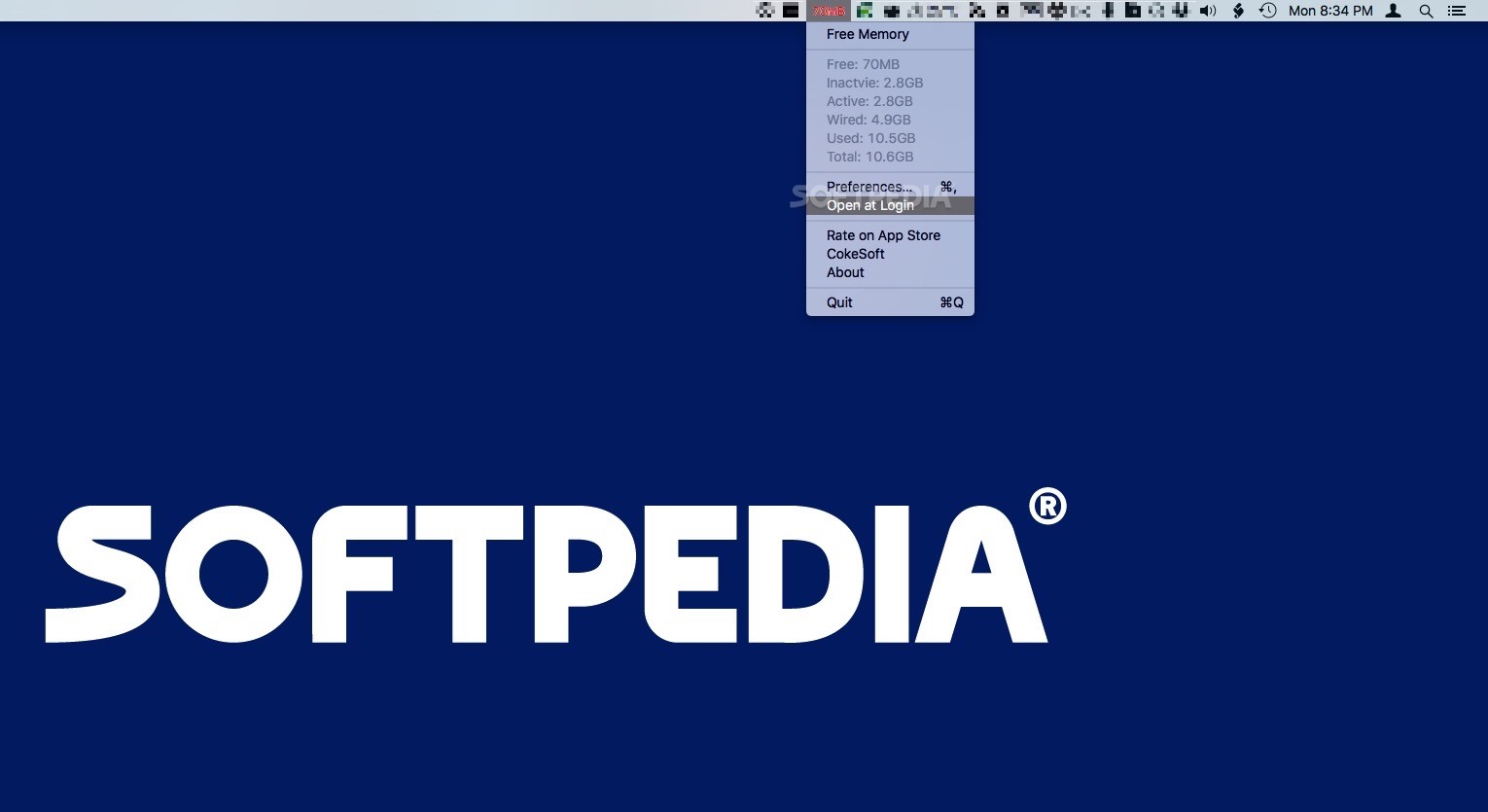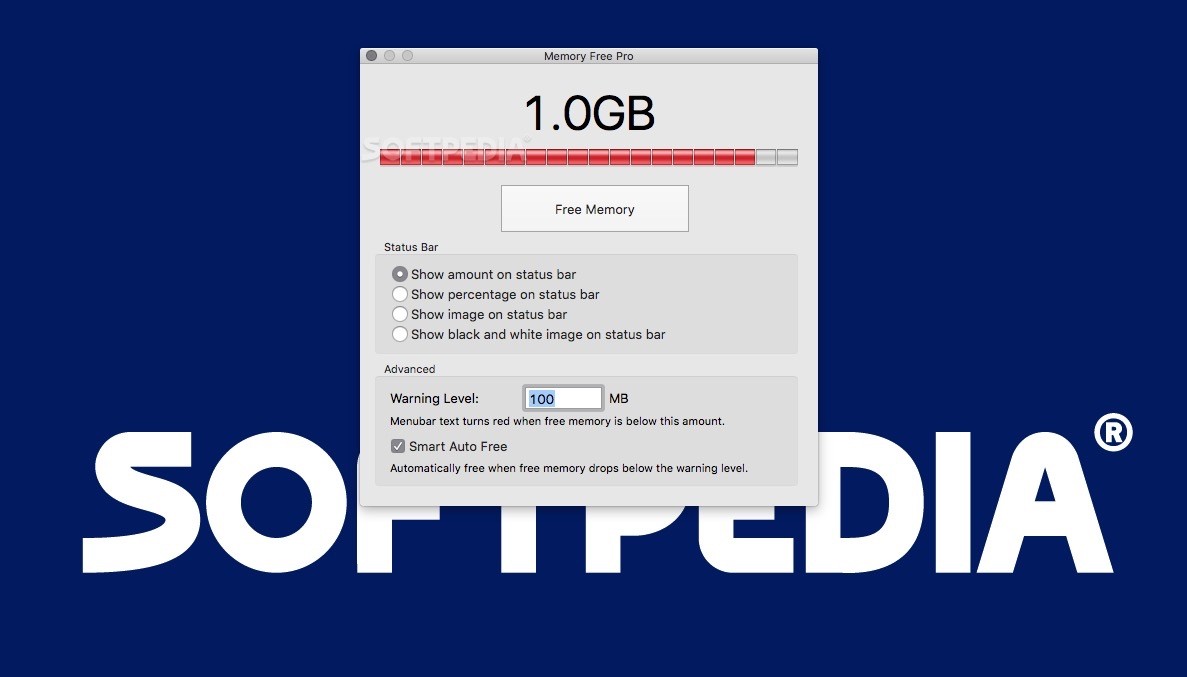Description
Memory Optimizer and Booster
Memory Optimizer and Booster (formerly known as Memory Free Pro) is a handy tool that helps you keep track of your Mac’s RAM. It makes it super easy to free up memory for those apps that need a bit more space to run smoothly.
Get to Know Your RAM
This software is designed to sit right in your status bar, giving you quick access to detailed info about your RAM. You can check how much free, inactive, active, wired, used, and total memory you have available—all from one simple menu.
Customize Your Menu Bar Display
If you want to see the amount of free memory in your menu bar, you can easily set that up in the Preferences window. Choose between showing just the number, a percentage, or even a colored or black-and-white icon. Whatever works best for you!
Freeing Up Memory Made Easy
Need to clear some memory? Just click on the “Free memory” option in the status bar menu. There’s also an “Optimize Memory” button in Preferences. They may have different names, but both do the same thing—freeing up space so your apps can run better.
Stay Updated Automatically
If you like keeping an eye on your RAM without any effort, you can set Memory Optimizer and Booster to start automatically when you log in. Plus, it will monitor your free RAM and take action if it drops below a certain level.
Your Simple Solution for RAM Management
In short, Memory Optimizer and Booster is an easy way to watch over your Mac's memory levels. With just a click of your mouse, you're able to optimize things quickly so that everything runs smoothly!
User Reviews for Memory Optimizer and Booster FOR MAC 1
-
for Memory Optimizer and Booster FOR MAC
Memory Optimizer and Booster FOR MAC offers a convenient status bar interface to monitor and free up RAM easily. Recommended for Mac users.