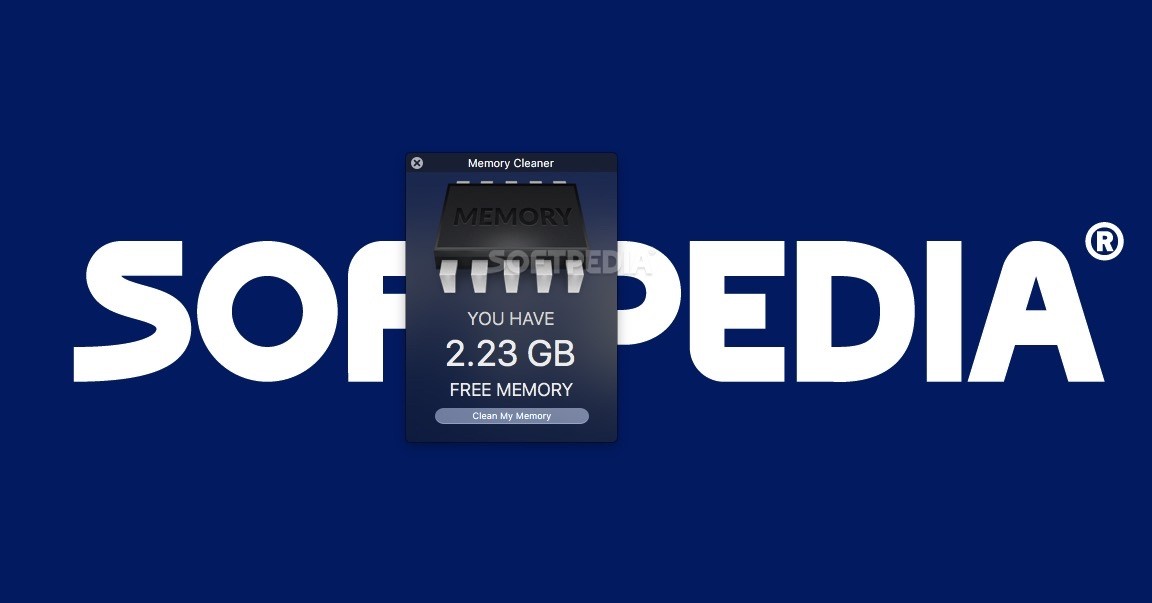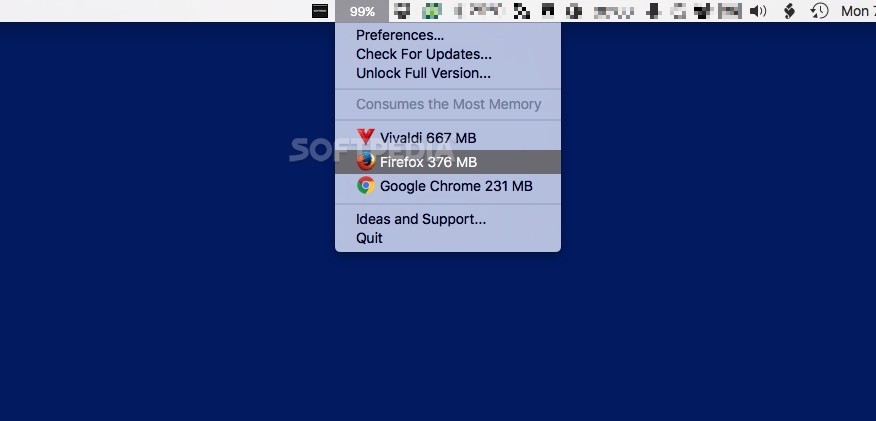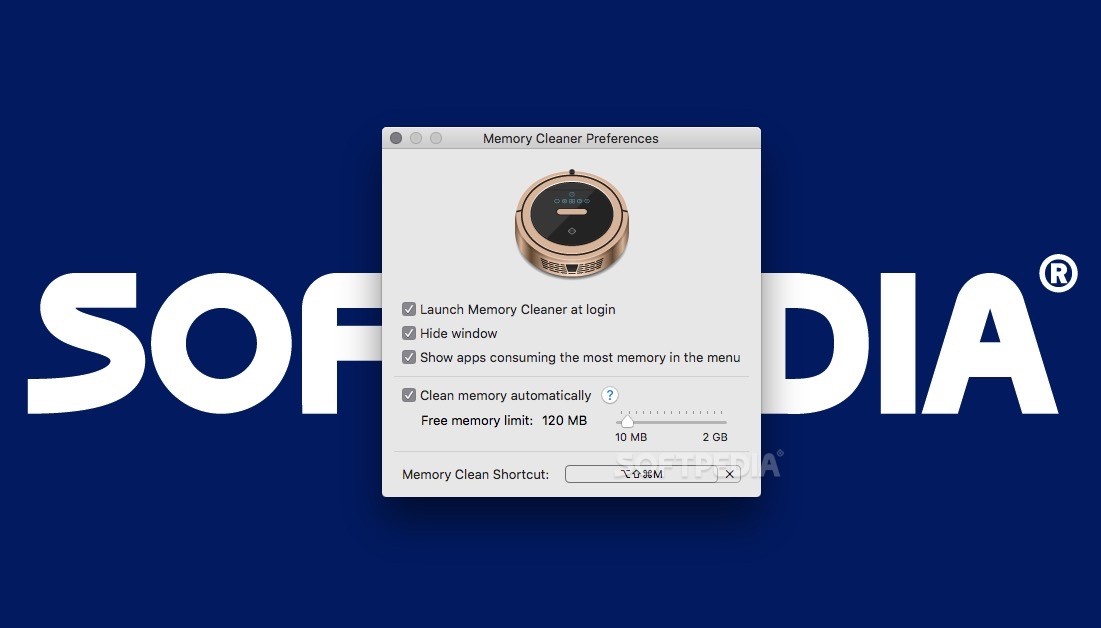Description
Memory Cleaner
Memory Cleaner is a handy little app for your Mac that can really help boost its performance. If you're into graphic or video editing, this tool is a lifesaver! It clears up memory quickly, making sure your computer runs smoothly.
Why Use Memory Cleaner?
This app sits quietly in your status bar, so it won't get in your way while you work. You'll see an icon that shows how much free memory you have at any time, and if you want something fun, you can switch it to a cool missile icon!
Simple Controls
When you click on the Memory Cleaner icon in the status bar, you can pull up a window that shows how much free memory is available. There's also a big "Clean My Memory" button right there. You can choose between three cleaning modes: express, normal, or deep depending on how much cleanup is needed.
Customize Your Experience
The app has some neat features! You can pick from three different themes for the window—windowless, classic, or Pro—through the Preferences menu. This lets you create a look that fits your style! Plus, if your free memory goes below a certain amount, the icon turns red to give you a heads-up.
Automatic Cleaning Made Easy
You can also turn on "Intelligent Auto Cleaning." When your free memory dips below the warning level you've set, Memory Cleaner will kick into action and clean things up for you automatically. No need to lift a finger!
A Quick Fix for Your Mac's Memory
In conclusion, Memory Cleaner offers an easy way to clear out memory without having to restart your Mac. It's perfect for anyone who wants their computer to look good while getting the job done!
User Reviews for Memory Cleaner FOR MAC 1
-
for Memory Cleaner FOR MAC
Memory Cleaner for Mac efficiently boosts performance by cleaning up memory, offering a user-friendly interface and stylish design options. A must-have for Mac users.