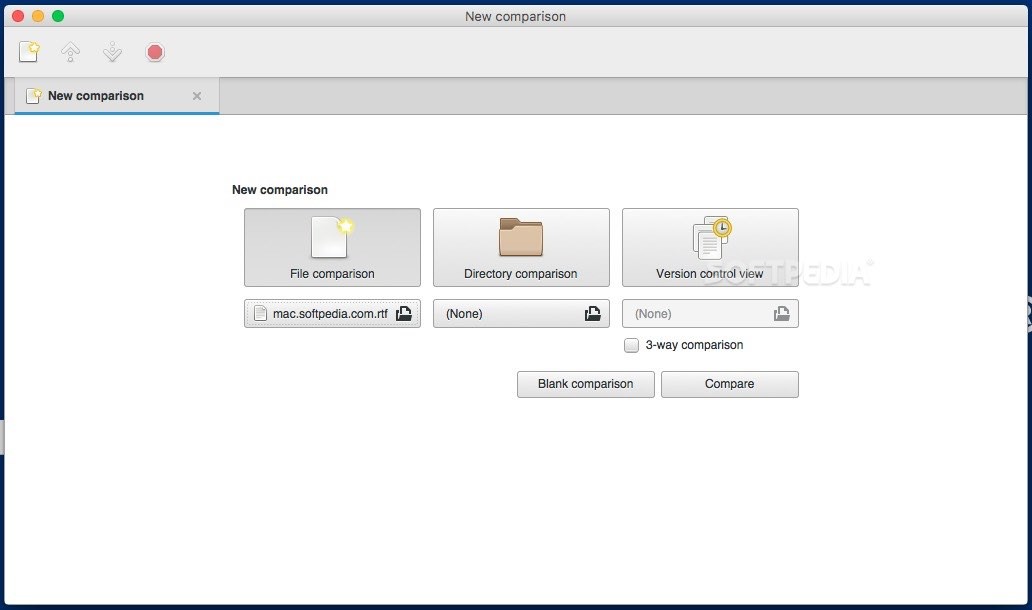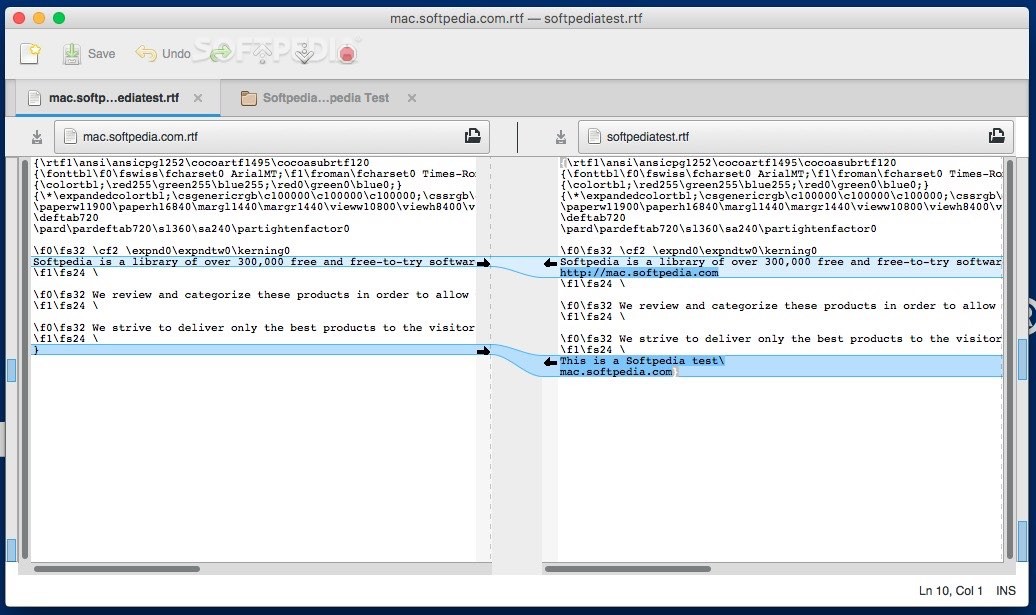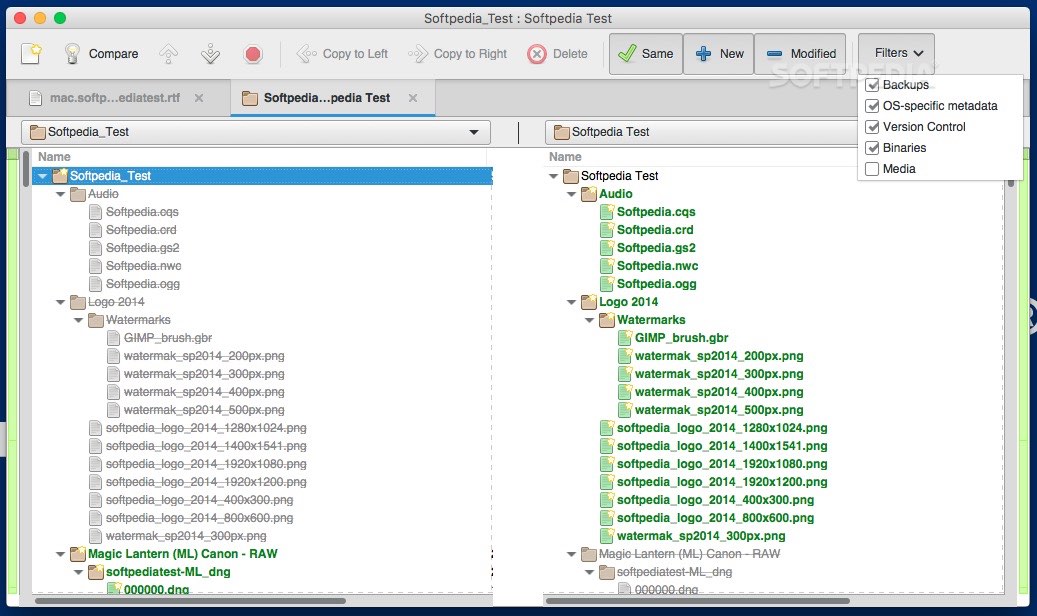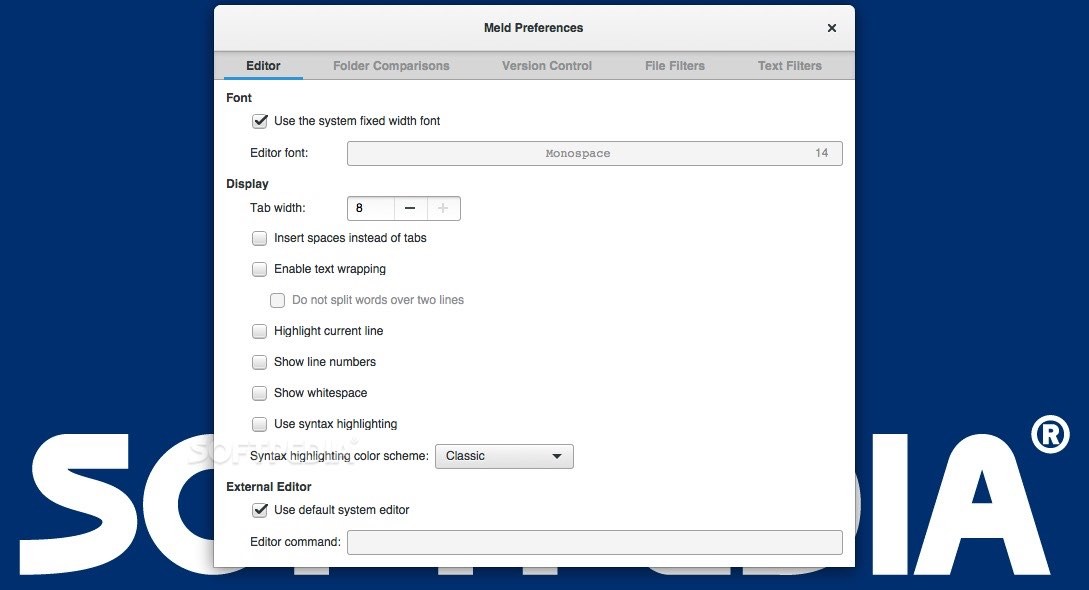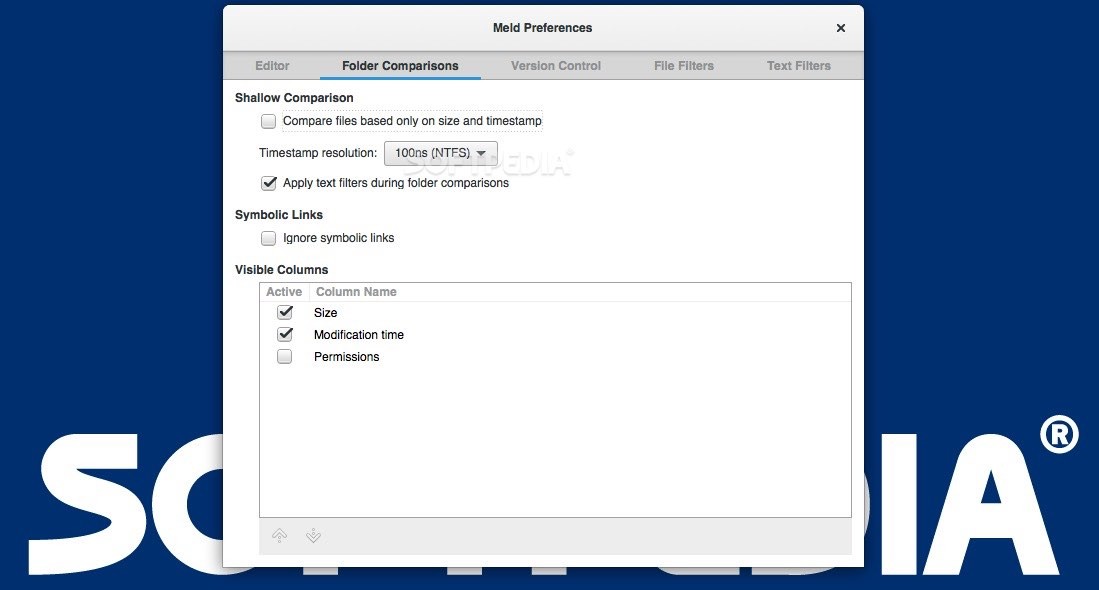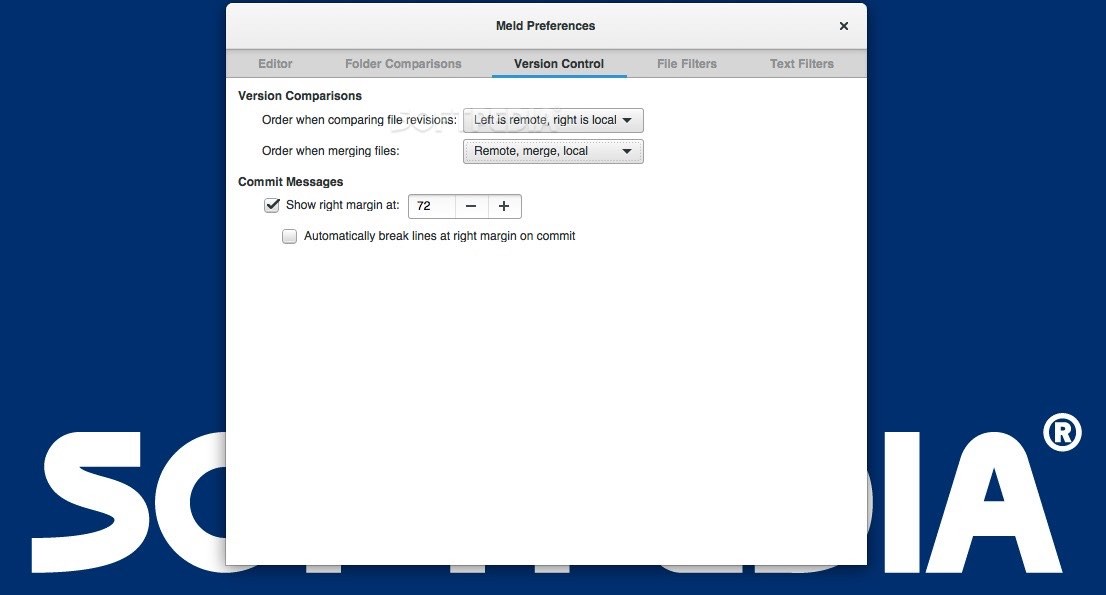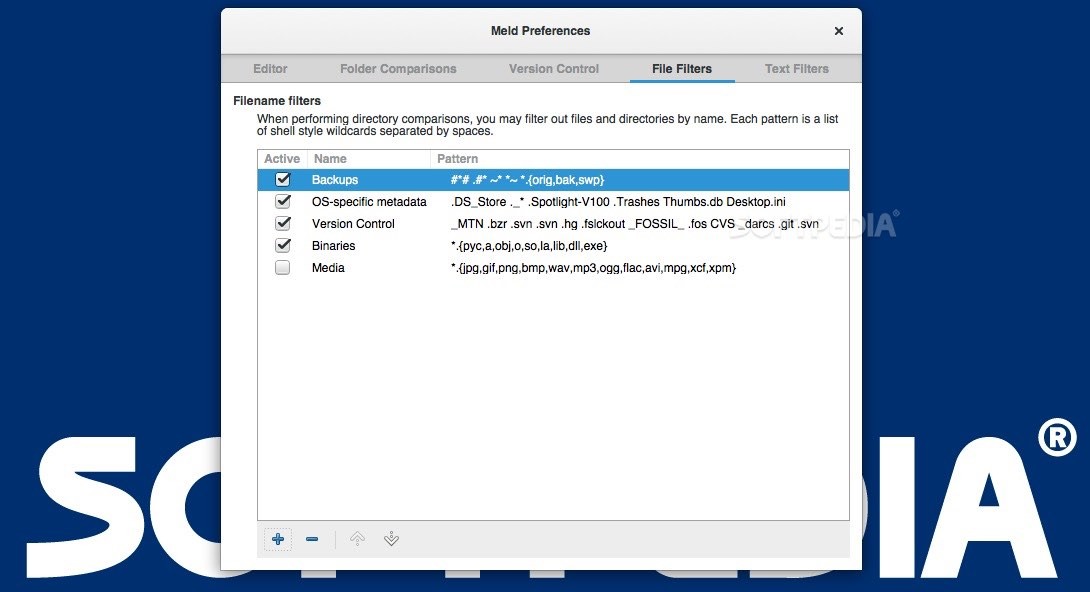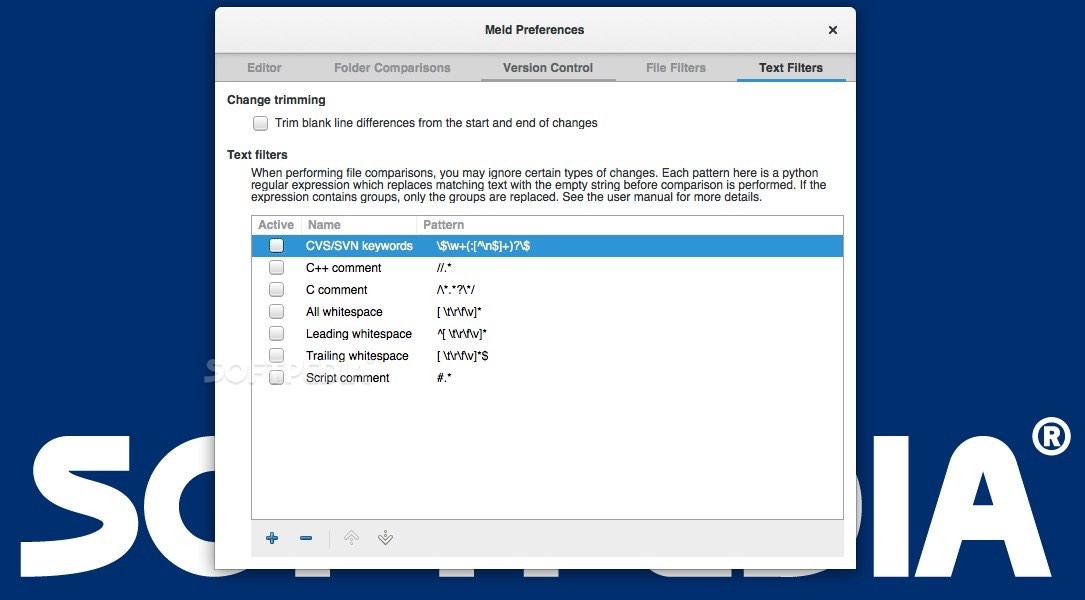Description
Meld
Meld is a cool tool that helps developers compare and merge files or folders. It’s especially useful for spotting differences in documents and projects that are version controlled.
Easy Comparison with Meld
When you fire up the Meld app, you’ll see a fresh comparison window pop up. Here, you get to pick what kind of task you want to tackle: whether it’s file comparison, directory comparison, or checking out version control. How neat is that?
Multiple Projects at Once
You can actually open several comparison projects at the same time! Meld keeps everything tidy by organizing your projects into tabs. Plus, the top toolbar adjusts based on what you're working on. So whether you're saving document changes or merging directories, you've got the right tools at your fingertips.
Highlighting Changes
The file comparison feature is super handy for checking out code changes. Meld highlights different lines and connects the data visually, making it easy to see what's different. Just a heads-up though: some file formats may not display correctly.
Directory Scanning Made Simple
Meld can scan through various directories to show you what files are shared and which ones are new or changed. You can also apply filters to help visualize items like backups, OS-specific metadata, binaries, or media files.
Managing Files Efficiently
You can quickly jump through changes and even copy items between directories or delete files if needed. Just keep in mind that when you delete files with Meld, they don’t go to Trash—they're gone for good!
Version Control Compatibility
Meld works well with several version control systems like Subversion, Bazaar, Git, or Mercurial. Just make sure you have one of those installed on your machine!
Boosting Developer Productivity
In short, Meld can really help boost productivity for developers by providing simple tools to spot differences between projects and merge content smoothly—saving time and hassle!
User Reviews for Meld FOR MAC 1
-
for Meld FOR MAC
Meld FOR MAC is a powerful tool for developers to compare and merge documents or folders. Its multi-tab feature is handy.