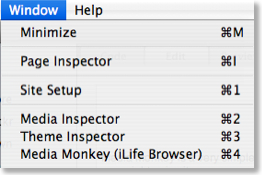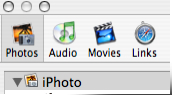Description
MediaMonkey is a free RapidWeaver plug-in that enables the integration of the iLife media browser into the RapidWeaver website creation utility.
After installing the plug-in, you will be able to press CMD + 4 or you can use the "Media Monkey" item from the Windows menu.
To access the plug-in's functionality, you only need to install it, meaning that you won't need to add the plug-in to your website.
In concrete terms, MediaMonkey allows you to quickly pull up media from iLife such as videos, music or photos and add it to your RapidWeaver project.
The first time you perform a media pull up, it might run a bit slow if you have many tracks, movies or photos.
In order to remove the plug-in, just delete the MediaMonkey plugin from your ~/Library/Application Support/RapidWeaver folder.
User Reviews for MediaMonkey FOR MAC 1
-
for MediaMonkey FOR MAC
MediaMonkey FOR MAC is a convenient plug-in for RapidWeaver, allowing seamless integration of iLife media into website projects.