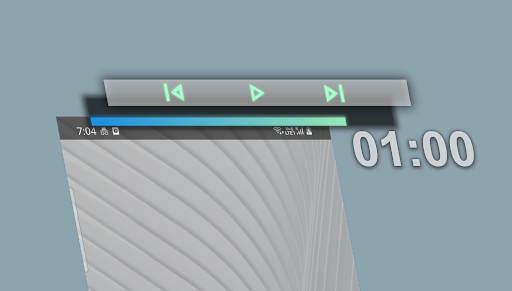Description
Media Bar
Media Bar (beta) doubles up your system's status bar as a media playback controller and progress indicator! Whether you're listening to a podcast/music while browsing/gaming/multitasking or watching videos, you can now not only see the progress of the media through a thin bar at the top/bottom of your status bar but can also scrub through the media by swiping left/right on the status bar.
Features:
- The 3 invisible button regions can be adjusted.
- Media Bar can be configured to be as thin as 1 pixel.
- Media Bar can be located either top or bottom of the Status Bar.
- Media Bar's background can be opaque or transparent.
- Media Bar's origin can be configured to be left/center/right.
- Media Bar can auto hide on full screen Apps.
- Media Bar can be color coded with various color configurations available.
Color Coding Options:
- Solid - Media Bar will always display in a single(any) color of your choice.
- Dynamic - Media Bar can change colors according to the App which is playing the media or based on the album art of the media.
- Segments - Whole of Media Bar will change to a specific color based on progress of media.
- Merged Segment - Media Bar will display all the segments of color you've assigned while making progress.
- Gradient Segment - Whole of Media Bar will gracefully change its color as it progresses through the media.
- Gradient - Media Bar will display a gradient of color as it progresses through the media.
Accessibility Service Requirement:
Why does Media Bar need Accessibility Service? Media Bar requires Accessibility Service to empower the Status Bar to control media playback without disrupting your current screen or activity. This functionality allows seamless media control directly from your Status Bar.
Who can benefit from Media Bar?
This service is especially useful for individuals who prefer to control media playback without losing focus on their current screen or application.
Consent Required:
By enabling this service, you consent to its use exclusively for the purpose stated above. You can disable the Accessibility Service at any time through your device’s settings.
User Reviews for Media Bar 1
-
for Media Bar
Media Bar revolutionizes media control with its seamless integration into the status bar. Customizable features and color coding enhance the user experience.