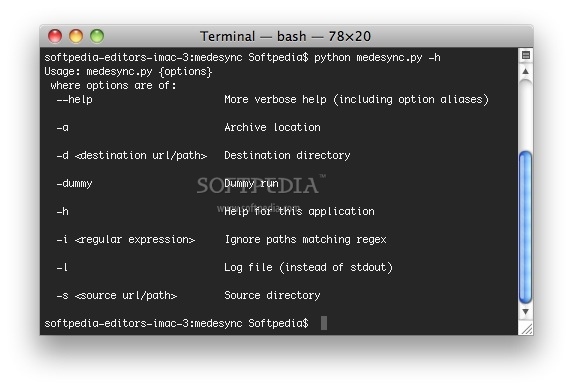Description
medesync
medesync is a handy tool made for those who want an easy way to keep their media organized. It syncs your media files to a mede8er media player using an FTP server that comes with its firmware. Super simple, right?
What is medesync?
This software is all about file synchronization. You can sync files from a local source to your FTP, and it can also work the other way around—from FTP to local storage. Plus, you can even try syncing local files to each other or from one FTP to another. Just keep in mind that some of these extra functions might need a bit of testing!
How to Install medesync
Getting started with medesync is pretty easy! First, just grab medesync.py, which is the main script, and opts.py, the handler for command-line parameters. Make sure both of them are in the same folder. After that, run it with --help to see what you need to do next. If you've already figured out how to put media on your mede8er via FTP, this should be a walk in the park for you!
Cross-Platform Compatibility
The best part? medesync works on any operating system that supports Java—so whether you're using Mac OS X, Windows, or Linux, you're covered! This makes it super flexible and easy for everyone.
Download medesync Now!
If you’re ready to give it a go and streamline your media management process, check out this link. With medesync at your fingertips, keeping your media organized has never been easier!
User Reviews for medesync FOR MAC 1
-
for medesync FOR MAC
medesync is a user-friendly utility for syncing media files from local to ftp and vice versa. Easy to install and use.