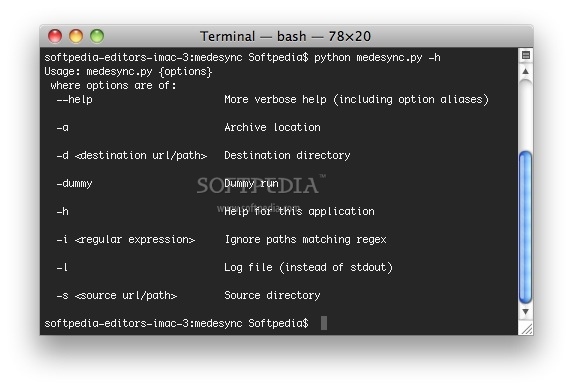Description
medesync
medesync is here to make your media life a whole lot easier! It started with the simple idea of having a media repository that could sync down to your mede8er media player using the FTP server that comes with the firmware. Pretty neat, right?
What Does medesync Do?
So, what exactly can you do with medesync? Well, it's mainly a file synchronization tool. It can sync files from your local storage to an FTP server and vice versa. But that's not all! You can also sync between local devices or even between two FTP servers. Just keep in mind that while these features sound great, they might need a little testing to see how well they work.
Getting Started with Installation
Installation is super easy! All you have to do is place medesync.py, which is the main script, and opts.py, which handles command-line parameters, into the same folder. Then just run it with --help, and you'll get all the info you need. If you're already familiar with transferring media to your mede8er via FTP, then this should be a walk in the park for you!
Cross-Platform Compatibility
The best part? medesync works on any operating system that supports Java! Whether you're on Mac OS X, Windows, or Linux, you can use this handy tool without any hassle.
Download medesync Now!
If you're ready to take control of your media syncing and want to give medesync a try, head over to SoftPas for the download! It's time to streamline how you manage your media files.
User Reviews for medesync FOR MAC 1
-
for medesync FOR MAC
medesync is a straightforward tool for syncing media to a mede8er player via FTP. Easy installation and cross-platform compatibility make it a useful utility.