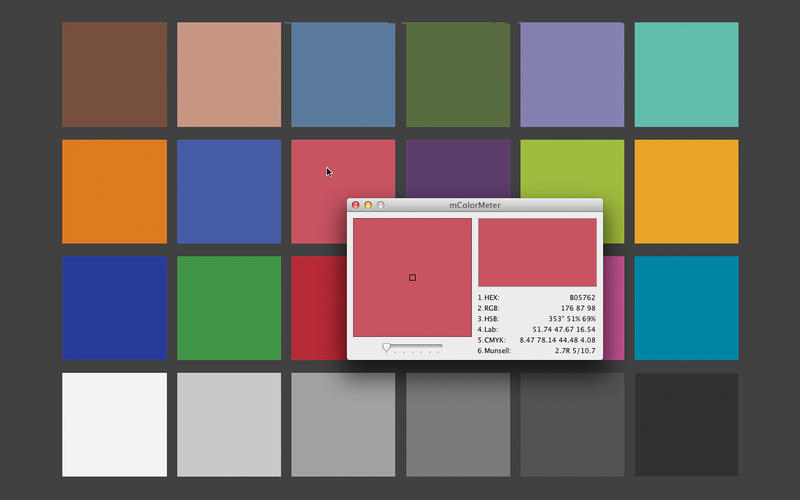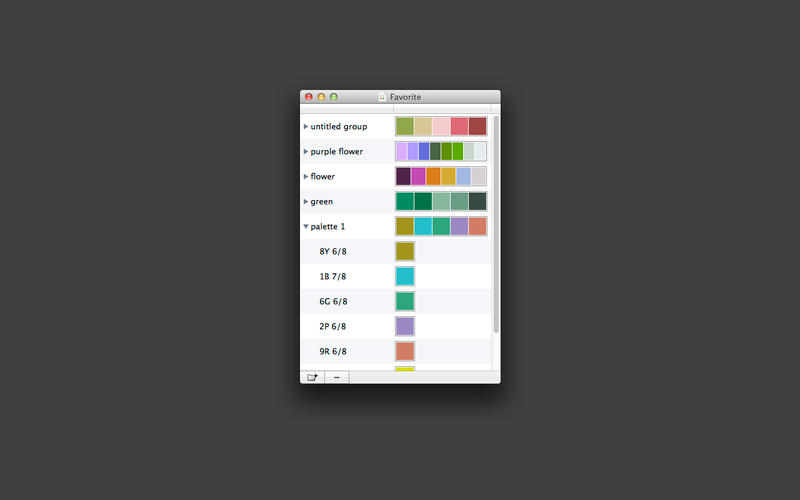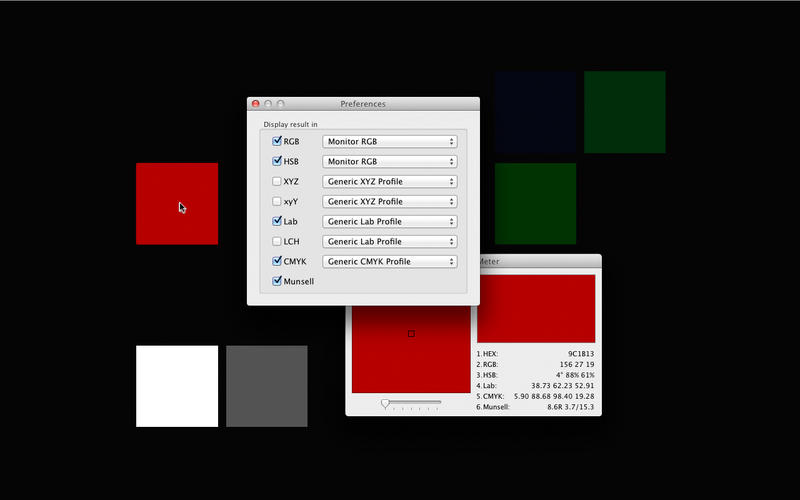Description
mColorMeter
mColorMeter is a cool tool that every application and web designer should have in their toolkit! This handy color picker helps you find and use the exact color values you need, and it does so in more ways than one. Gone are the days of struggling with just RGB or HEX formats—mColorMeter gives you color values in all sorts of encoding formats like RGB, HEX, HSB, XYZ, xyY, LCH, LAB, CMYK, and even MUNSELL!
Easy Keyboard Shortcuts
What’s even better? mColorMeter comes with super intuitive keyboard shortcuts. You can quickly copy those color values right to your Mac’s clipboard without any hassle.
View Multiple Color Values
From the main window of mColorMeter, you can check out multiple color encodings at once. If you want to keep track of your favorite colors (because who doesn't?), there’s a predefined hotkey that lets you save them easily.
Organize Your Favorite Colors
The Favorites window is where the magic happens! You can group all your identified colors into custom groups. It’s super simple to manage and organize everything with just a few clicks. Plus, if you need to use a specific color in your project, just copy it directly or hit Shift+cmd+C to grab it as an image.
Exporting Made Simple
If you're working on something special, download mColorMeter. It even lets you export your favorite colors or groups straight to Adobe's swatch file formats like ASE or ACO. And don’t worry about setting things up; the Preferences window makes selecting how you want to display those color values quick and easy!
A Must-Have for Designers
In short, mColorMeter is lightweight yet powerful—a comprehensive tool that every app and web designer needs if they want to create stunning color palettes or simply identify and use specific colors without any fuss.
Tags:
User Reviews for mColorMeter FOR MAC 1
-
for mColorMeter FOR MAC
mColorMeter is a must-have for designers! It offers various color encoding formats, intuitive shortcuts, and easy organization of favorite colors.