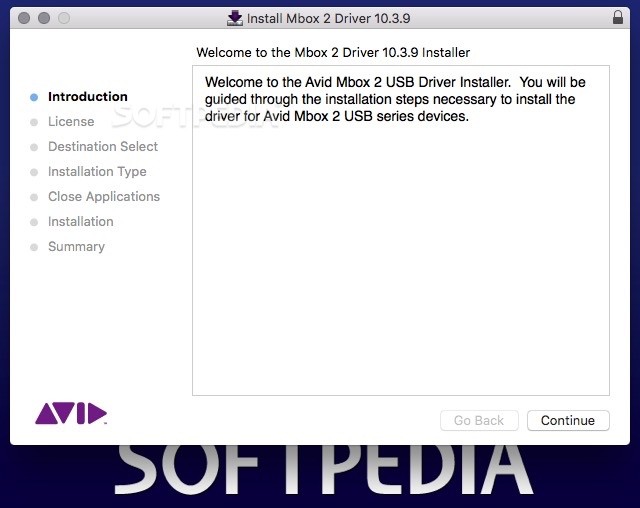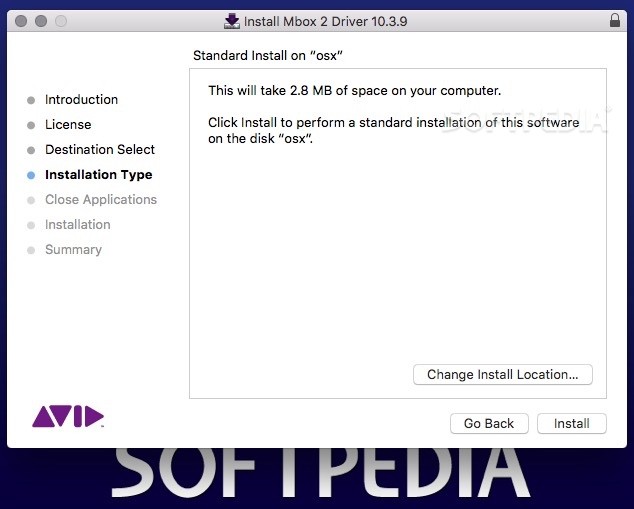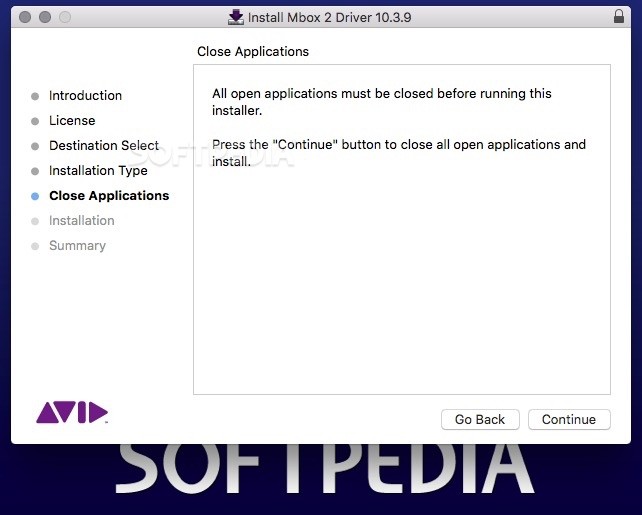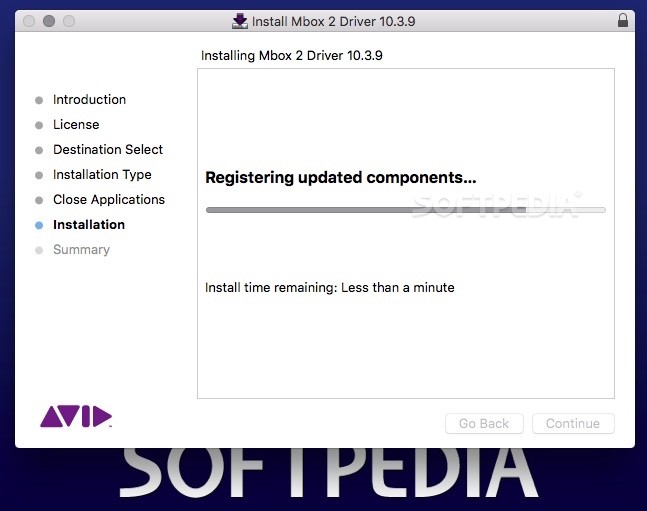Description
Mbox 2 Driver For Mac
Mbox 2 is an audio peripheral designed to be the hardware part of a digital audio workstation. The device can be connected to your Mac via USB, and you get to use a software component to process the audio content captured by the instrument.
Key Features:
- Connects Mbox 2 device to Mac
- Utilizes software component for audio processing
- Supports input and output devices
- Sends processed audio to headphones, speakers, or more
Technical Specifications:
- Price: FREE
- Publisher: Avid Technology Inc
- File: Mbox2USBFamily_10_3_9_Mac_83297.dmg
- Installer with automatic support file integration
- Requires system restart after installation
- No uninstaller included
The Mbox 2 Driver software ensures that your system has all the software components required by the Mbox 2 device to connect to the software component of your digital audio workstation (DAW).
Installation Process:
For your convenience, Mbox 2 Driver comes with a built-in installer that automatically integrates the required support files within your system. However, the user must confirm the installation location.
In addition, for the installer to complete the deployment process, all other applications must be closed, and you must restart your computer. Note that the Mbox 2 Driver installer can also deal with these tasks on its own.
After the installation process is complete, you will be able to see in your Applications folder a Digidesign directory that includes the license agreement. However, the driver does not come with an uninstaller.
If you need to remove the Mbox 2 Driver software from your system, you need to navigate to various directories in your system or user's library and manually delete specific files. You can find details about the items you need to remove on the developer's website.
To conclude, Mbox 2 Driver offers you the possibility to connect the Mbox 2 device to your Mac and have it work with a third party audio processing software to record audio content and produce various effects.
Tags:
User Reviews for Mbox 2 Driver For Mac 7
-
for Mbox 2 Driver For Mac
Mbox 2 Driver FOR MAC enables seamless connection between Mbox 2 and Mac, simplifying audio processing. Installation is straightforward with built-in installer.
-
for Mbox 2 Driver For Mac
Mbox 2 is a game changer! The audio quality is fantastic, and setup was a breeze. Highly recommend!
-
for Mbox 2 Driver For Mac
Absolutely love the Mbox 2! It integrates perfectly with my DAW and the sound clarity is top-notch.
-
for Mbox 2 Driver For Mac
This device exceeded my expectations! The installation was smooth, and the audio processing capabilities are impressive.
-
for Mbox 2 Driver For Mac
Mbox 2 has transformed my music production experience. Easy to use and great sound quality. Five stars!
-
for Mbox 2 Driver For Mac
Incredible hardware for any audio setup! The Mbox 2 works seamlessly with my Mac and delivers excellent results.
-
for Mbox 2 Driver For Mac
I'm so pleased with the Mbox 2. It's easy to install, and the audio output is crystal clear. Highly recommend!