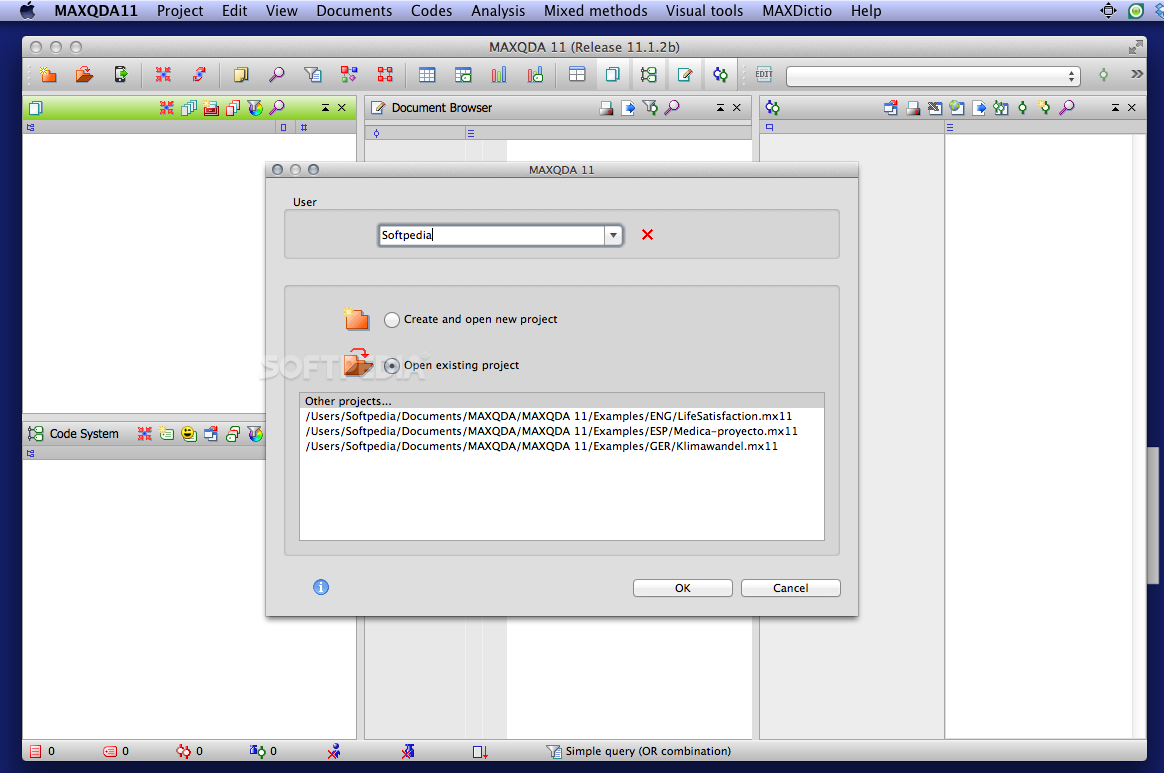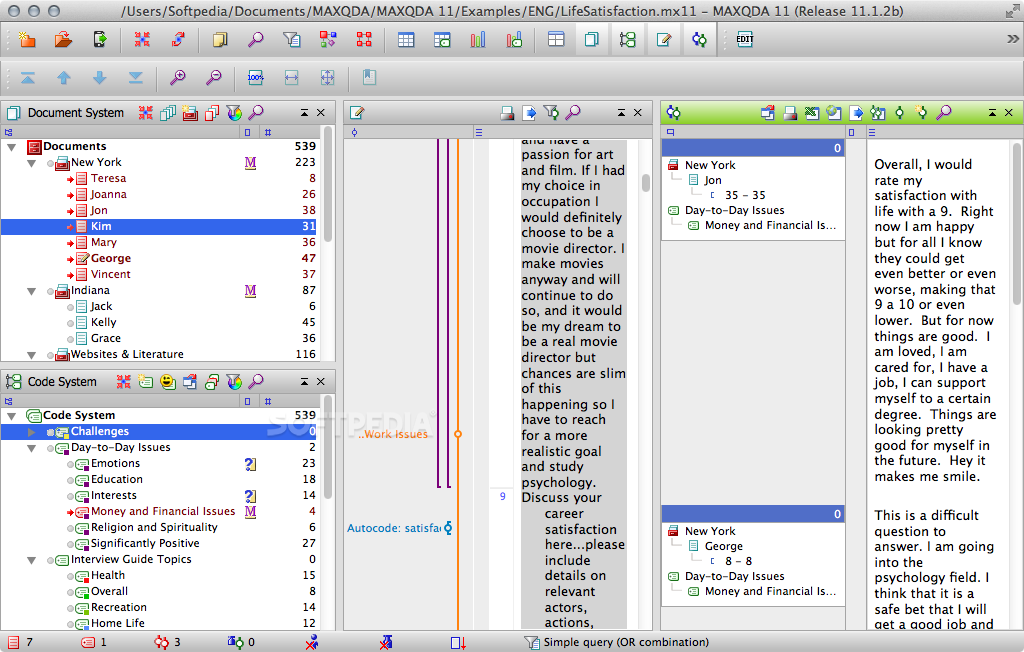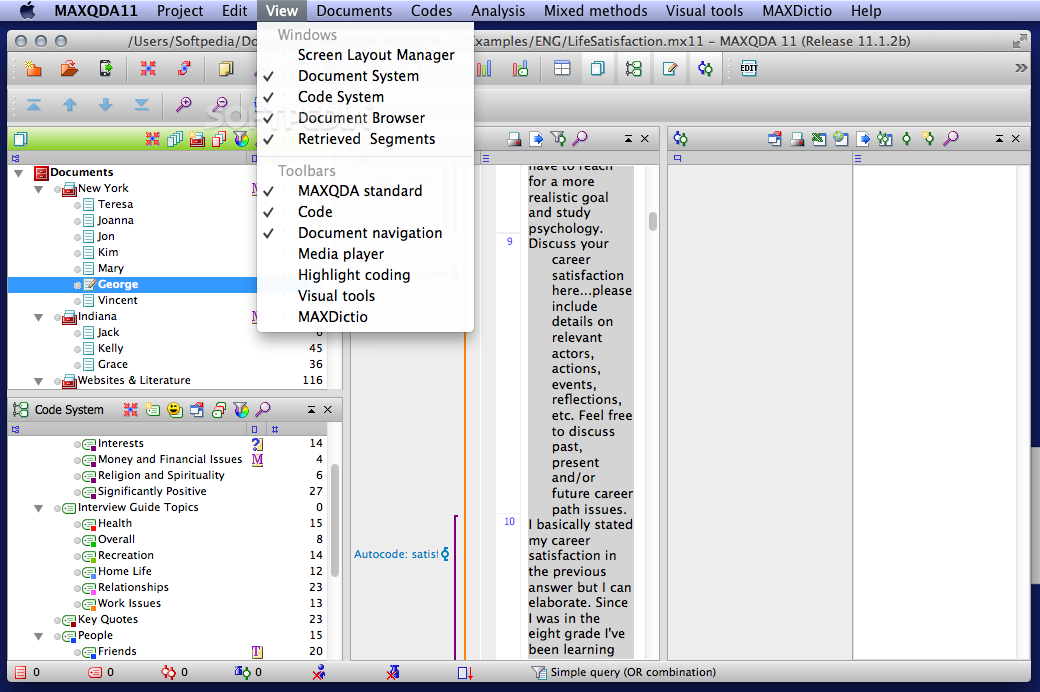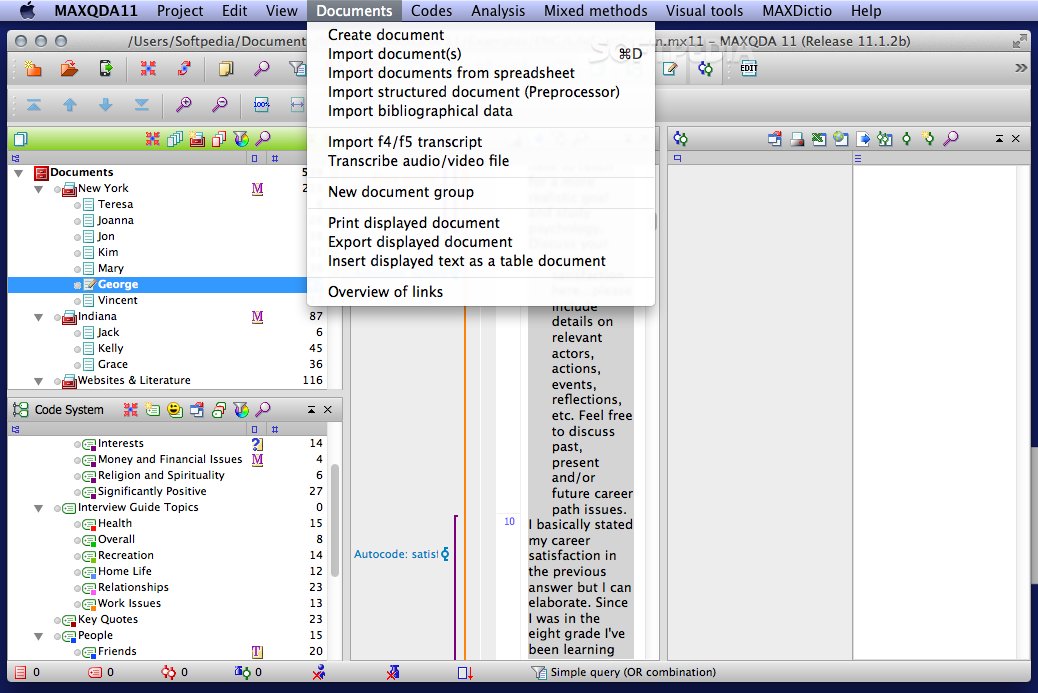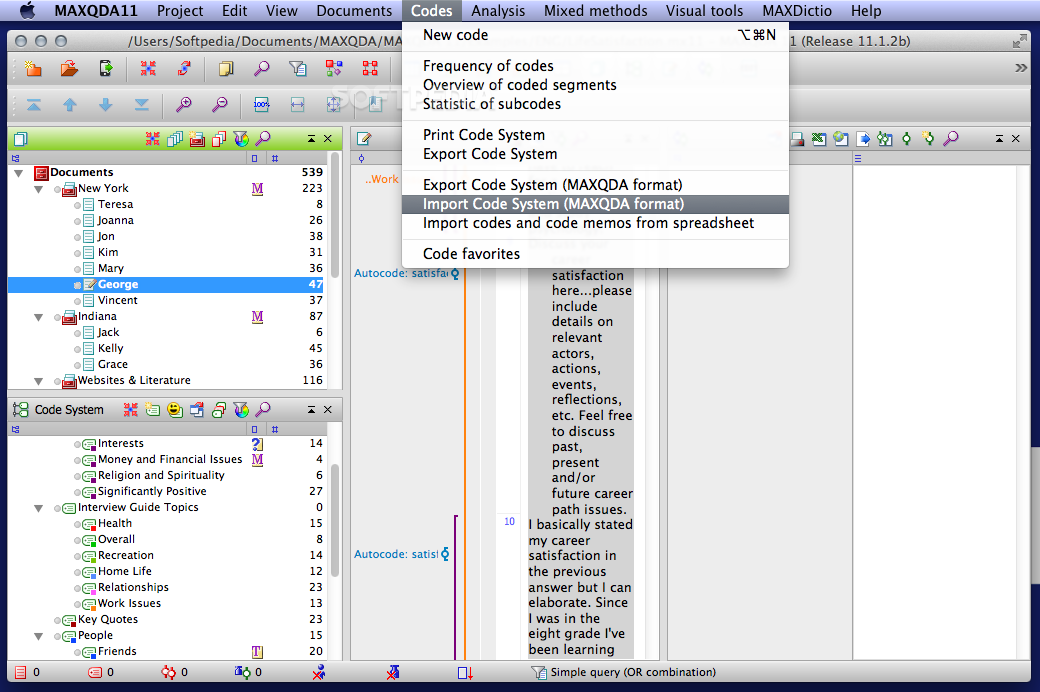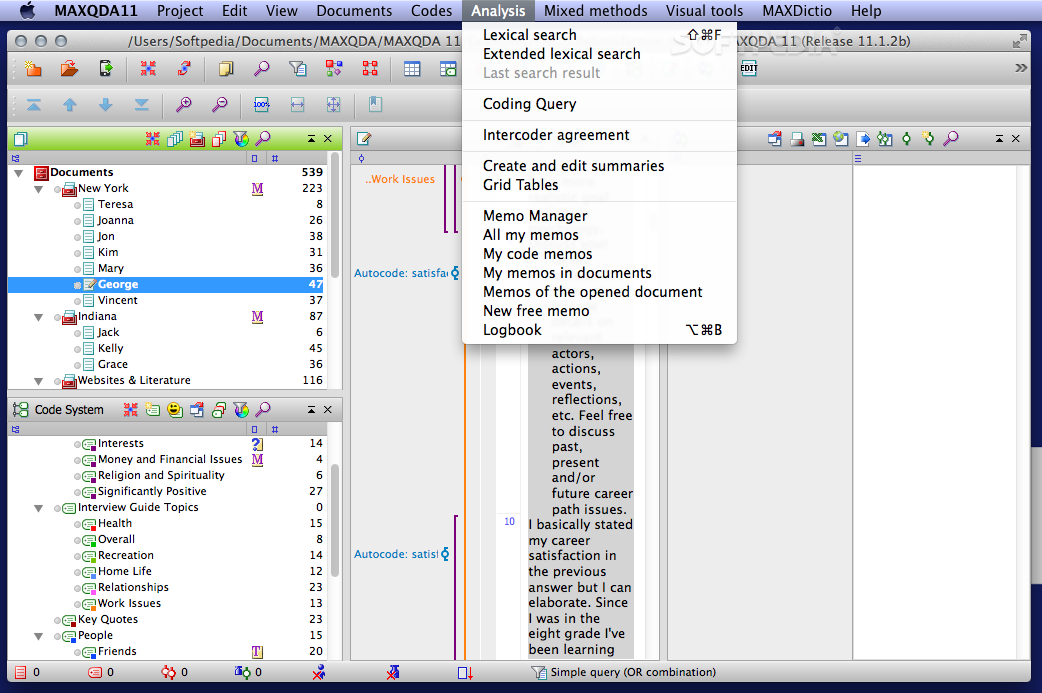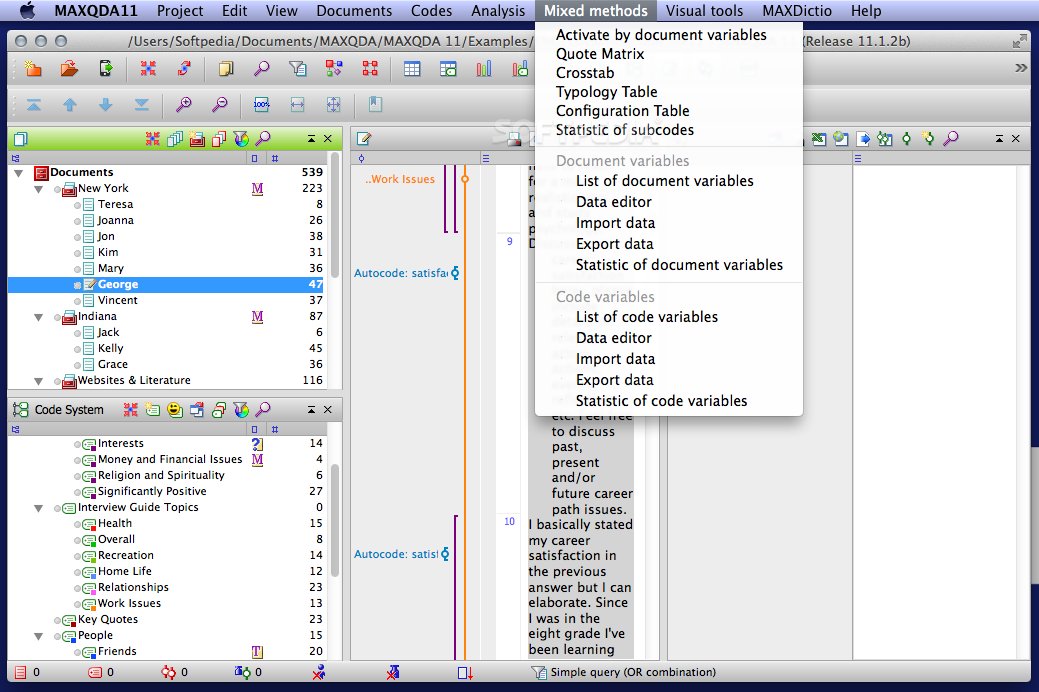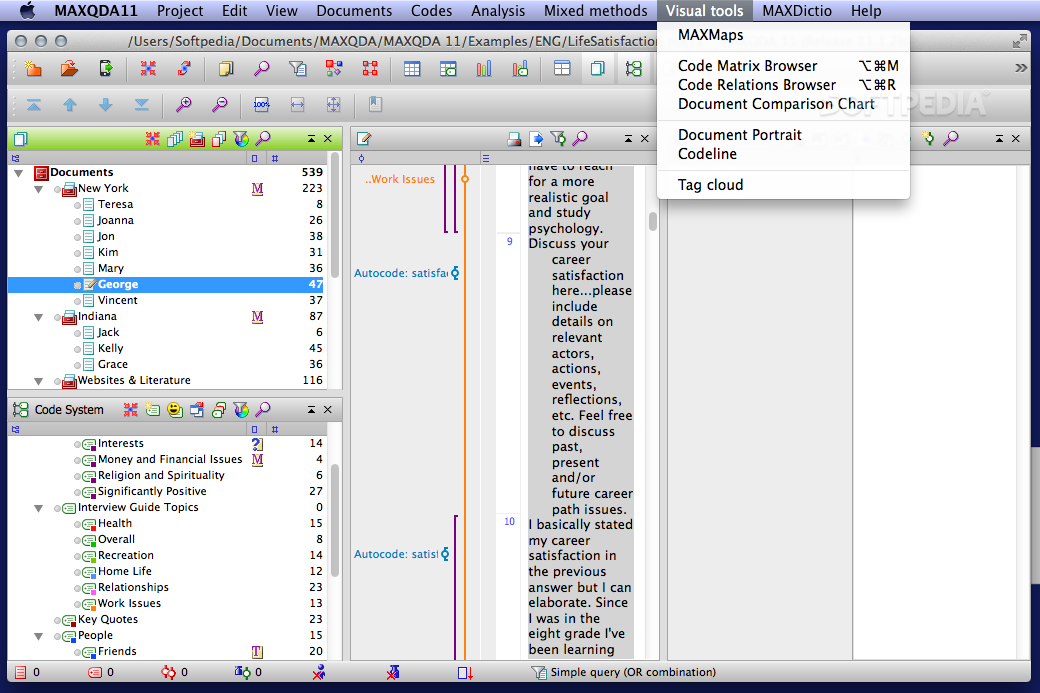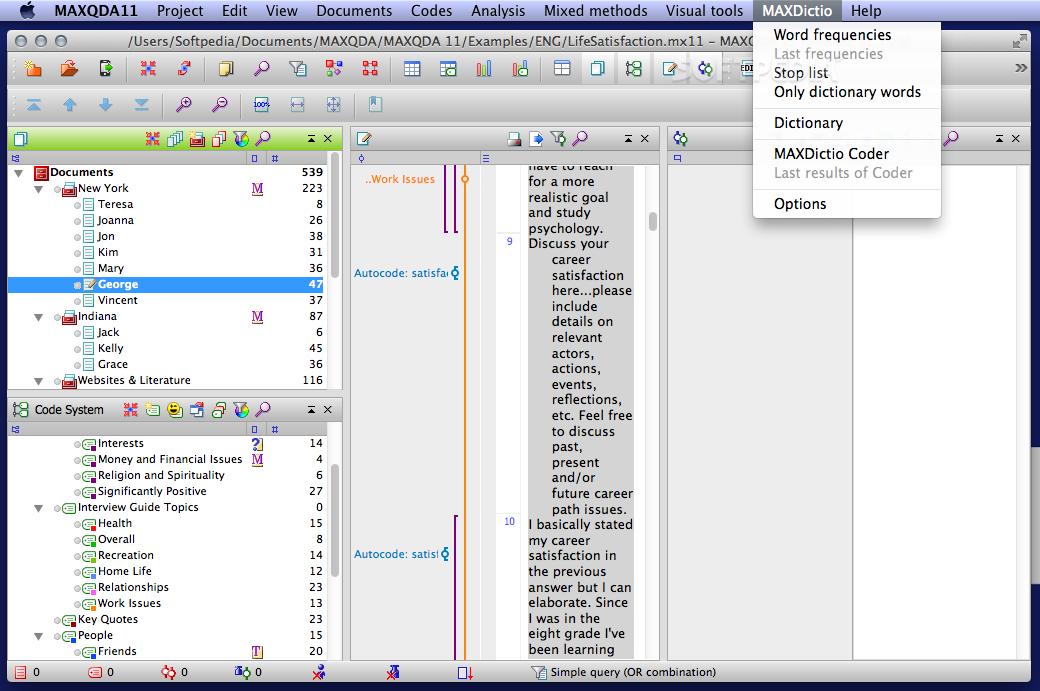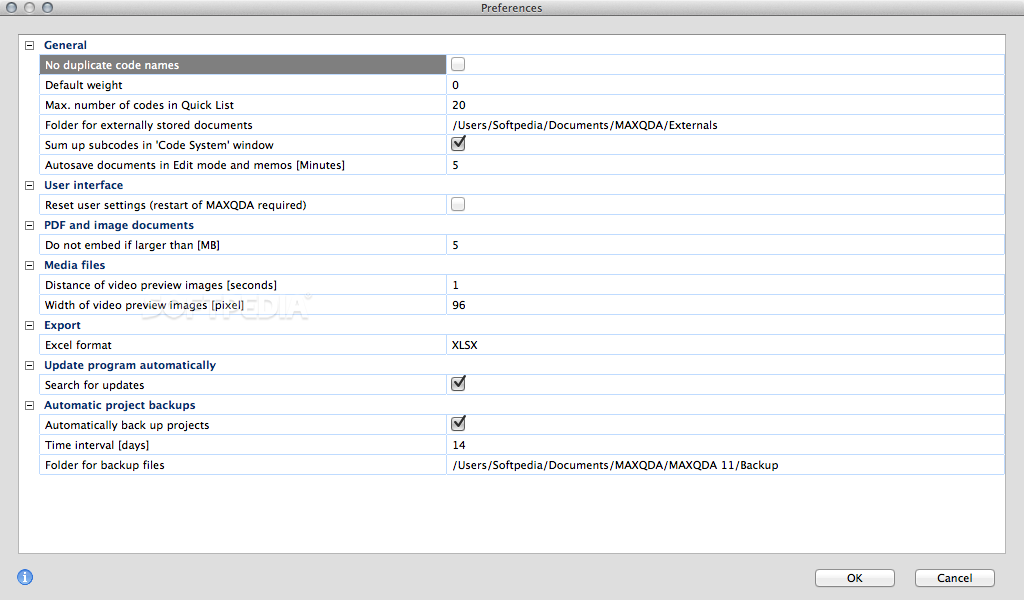Description
MAXQDA
MAXQDA is an awesome tool for analyzing information from different angles. If you've ever tried to sift through huge databases without the right software, you know how tough it can be. But with MAXQDA, you can easily handle multiple documents that are coded by your own rules.
User-Friendly Team Collaboration
When you first open MAXQDA, the first thing you'll do is choose which user you're going to be. This step is super important if you're working with a team because it helps track who made what changes to a document. Everyone’s updates are neatly organized!
Visualize Your Project
In the main window, you can see all the documents linked to your current project and your code system. It’s really handy! You can check out the content of any document while also viewing the segments that have been tagged with specific codes. No more flipping back and forth!
Select Multiple Documents
One great feature of MAXQDA is that it lets you select multiple documents at once. This means you can easily visualize all the code segments related to a certain topic in one panel, no matter where they came from. Talk about efficiency!
Advanced Tools for Data Analysis
MAXQDA is packed with advanced tools that help you run various tests on your data. Plus, you can visualize the results or even export graphics to other apps for use in your presentations. How cool is that?
Helpful Resources and Support
If you're new to MAXQDA, don’t worry! It comes with tons of documentation, and there’s a collection of video tutorials on the developer's website that will help get you started in no time.
Simplifying Qualitative Analysis
This software provides quick access to qualitative analysis methods in a well-structured interface. Whether you're dealing with small projects or big databases, MAXQDA will definitely make your life easier.
User Reviews for MAXQDA FOR MAC 1
-
for MAXQDA FOR MAC
MAXQDA FOR MAC offers powerful QDA software solution for analyzing information from multiple viewpoints and tracking changes made by users efficiently.