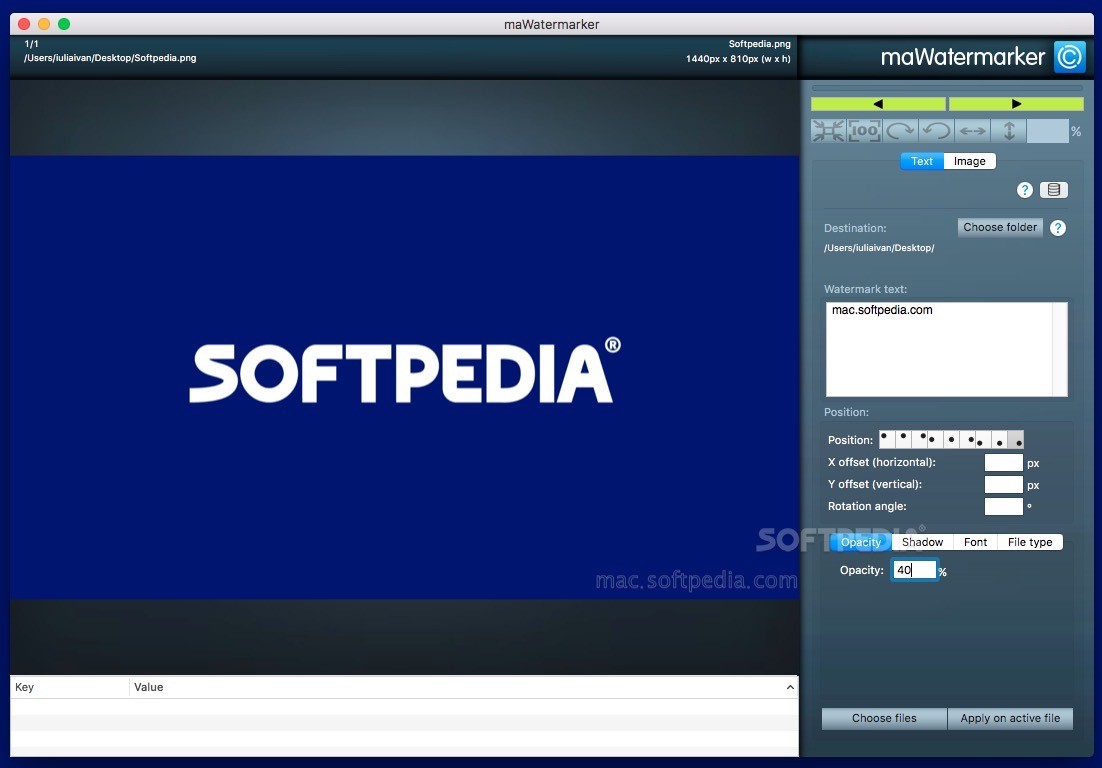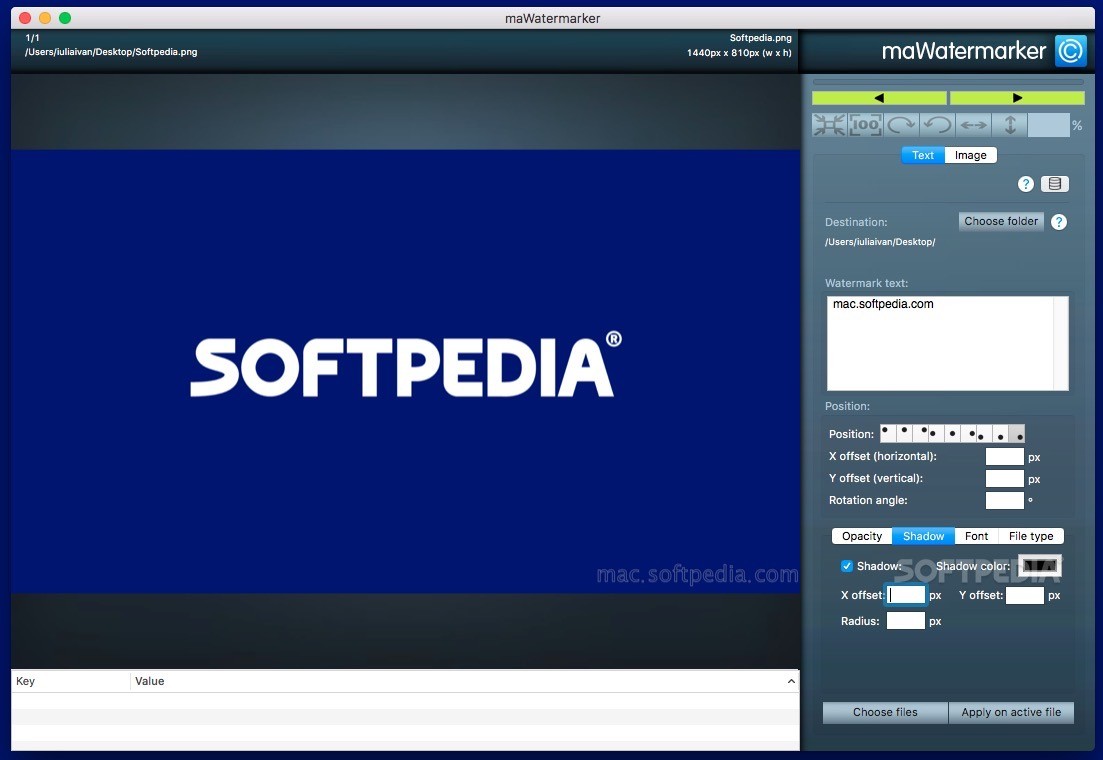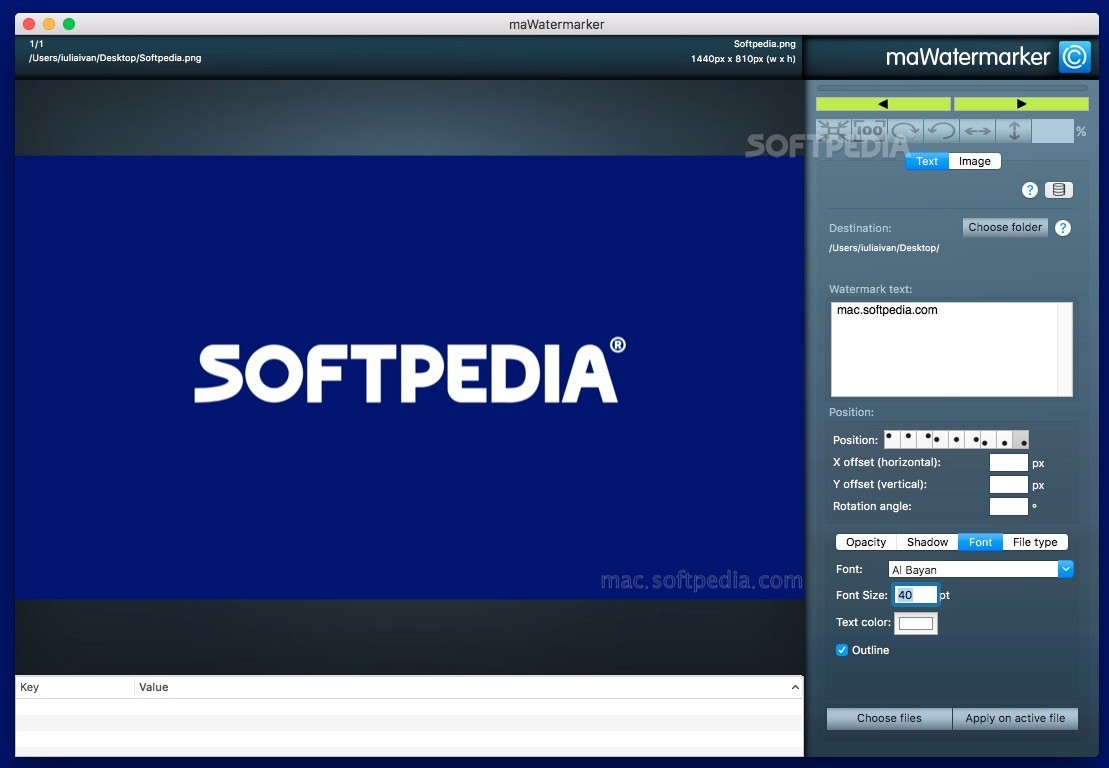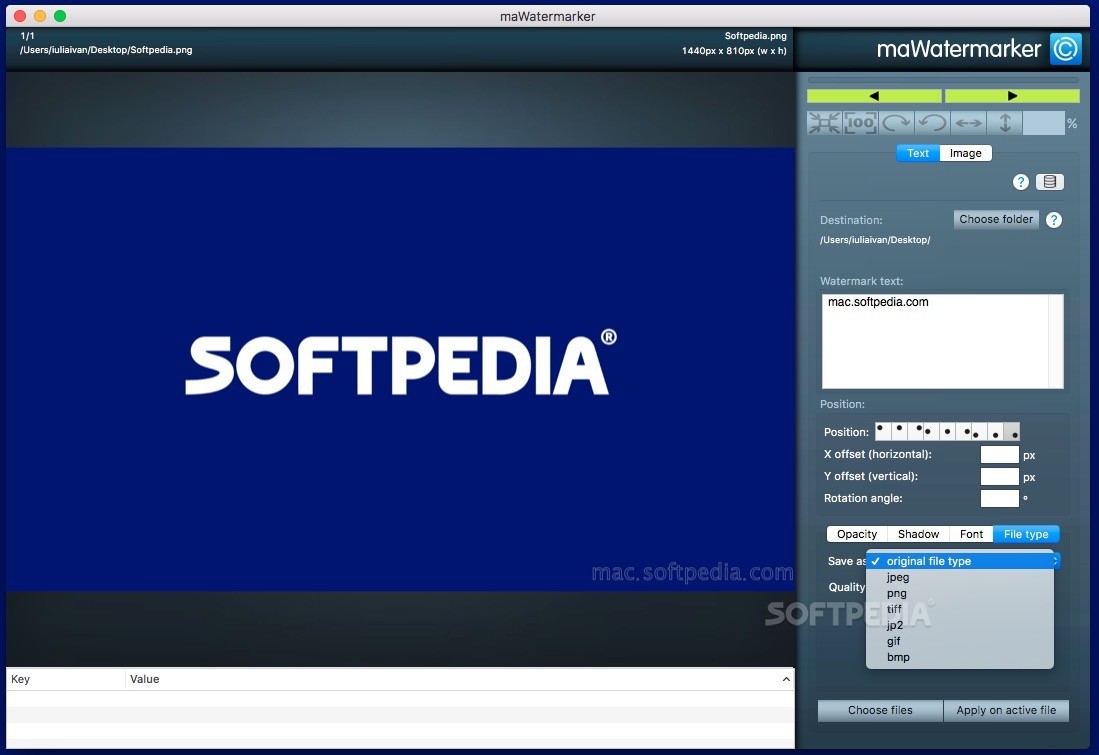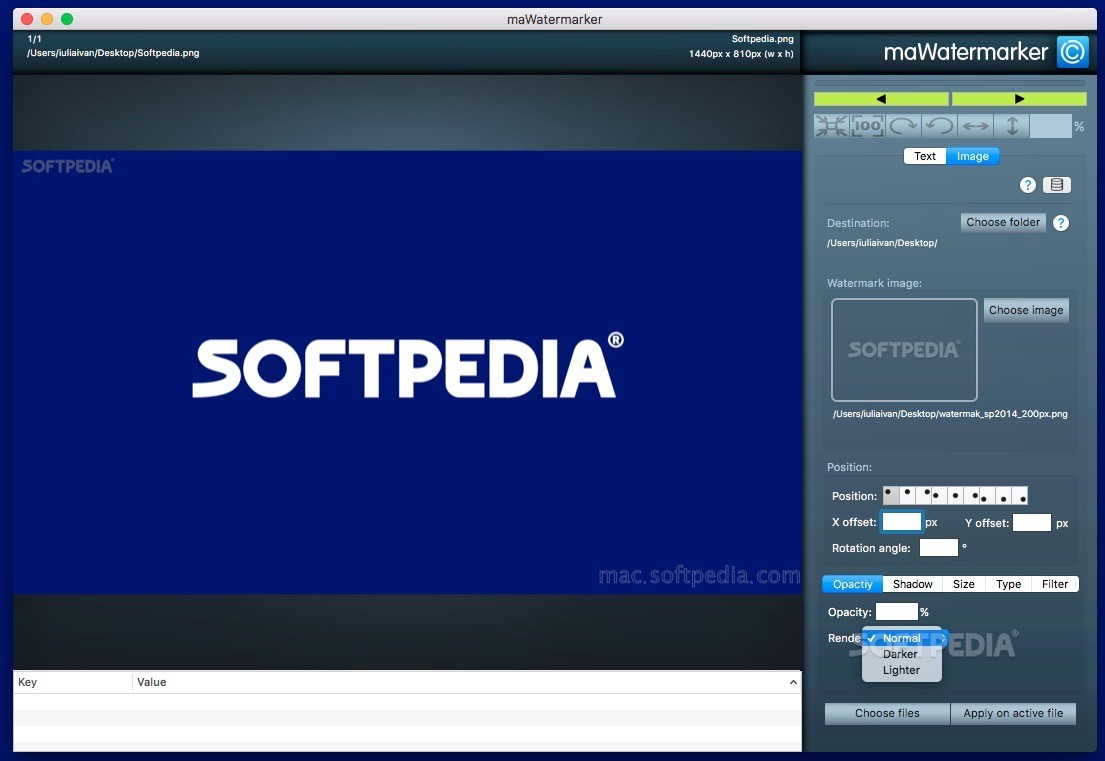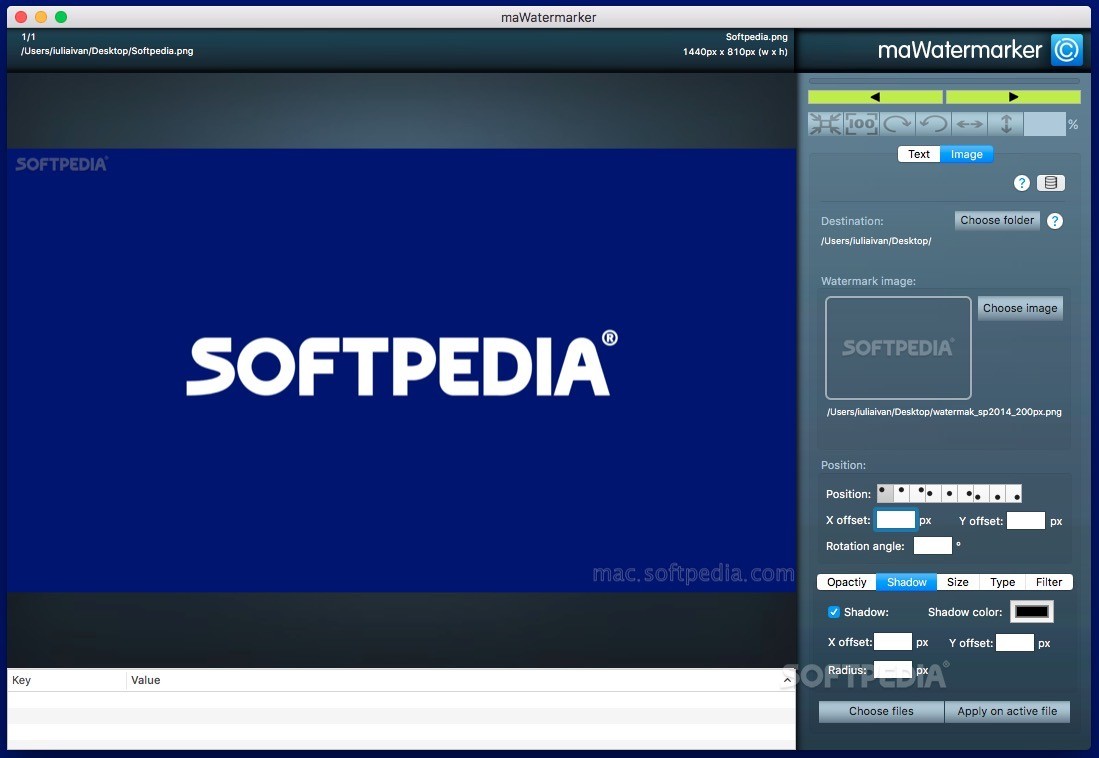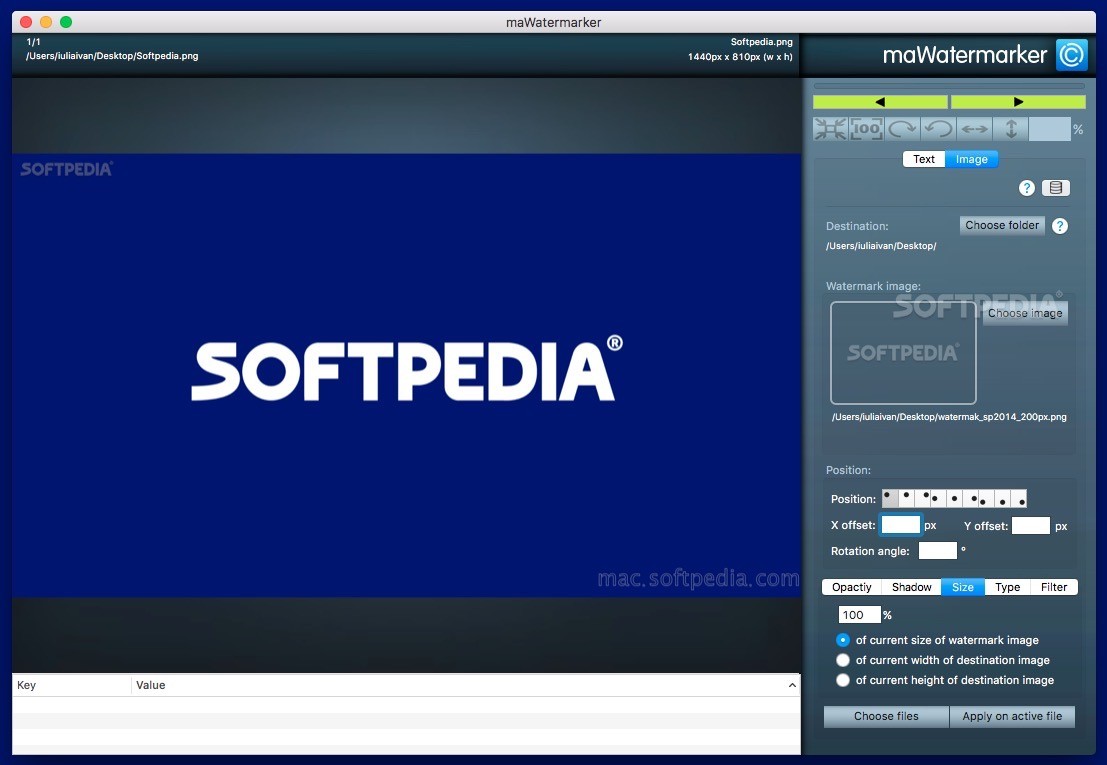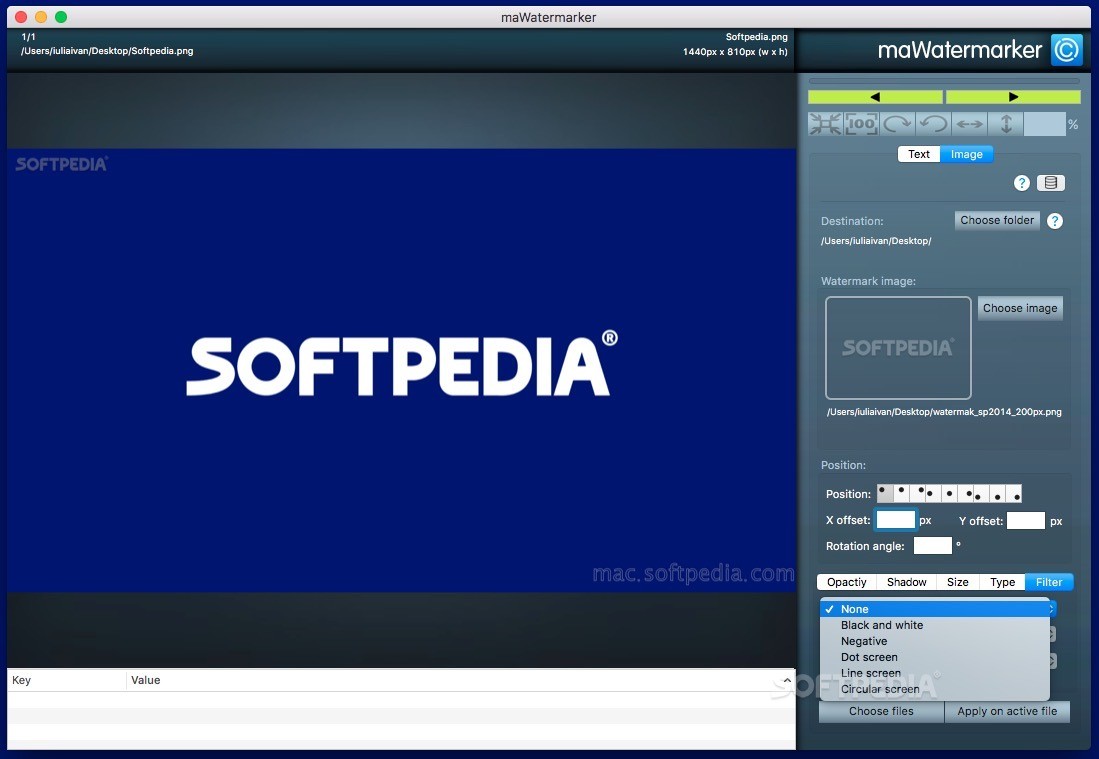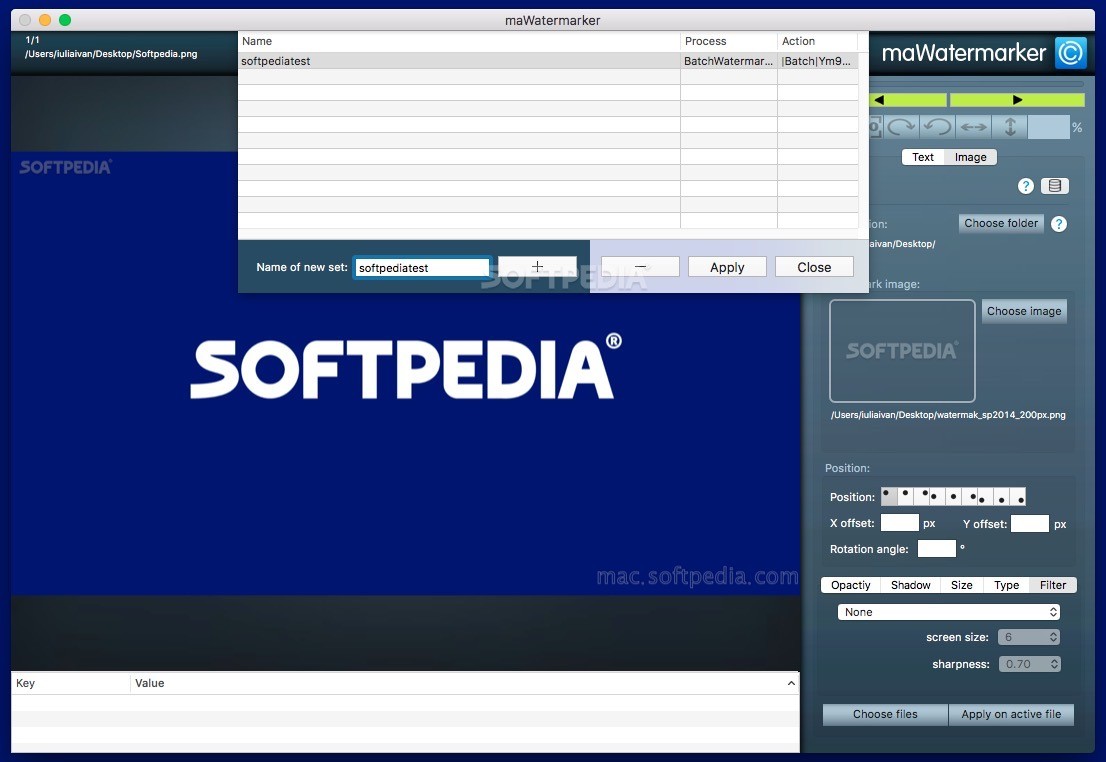Description
maWatermarker
maWatermarker is a cool tool that helps you protect your images by adding text or image watermarks. Plus, it makes everything easier with presets to speed up your workflow.
Easy Image Manipulation
This app doesn’t stop at watermarking; it also has some basic image editing tools like flipping and rotating. When you use maWatermarker, it automatically becomes the default viewer for formats like JPEG, PNG, and TIFF.
Getting Started with maWatermarker
To kick things off with maWatermarker, just open the images you want to work on. You can load your JPEG, PNG, and TIFF files easily and navigate through them using simple arrow buttons.
User-Friendly Controls
You can fit images to your window size or switch to full view. Want to zoom in or out? Just type in how much you want to magnify! You can also flip or rotate the image as needed.
Viewing Images and Watermarking
Even though maWatermarker can act as an image viewer (it even has a slideshow feature!), keep in mind that the watermarking panel stays visible and takes up a good chunk of the app's interface.
Efficient Watermarking Features
When it comes to adding watermarks, this app really shines! You can add text messages or logos and save these settings as presets. This means you can apply them quickly to multiple images with just one click!
Customize Your Watermarks
You have control over where the watermark goes on your image. Adjust its position with X and Y offsets, set the rotation angle, manage opacity levels, add shadows, or even change font styles!
Working with Image Logos
If you're using logos as watermarks, you can resize them based on your main image size. There are also filters available like black-and-white or negative effects if you're feeling creative!
No Real-Time Adjustments
A quick note: maWatermarker doesn’t show real-time adjustments for your watermarks. You’ll only see how they look after applying changes to the active file. It might be smart to use a different folder for saving processed images.
Your Go-To Watermarking Tool
The maWatermarker app is great for watermarking both text and images while doubling as an image viewer. With tons of customization options available for your watermarks, you can choose whether your output images match their original format or convert them into JPEG, PNG, TIFF, JP2, GIF, or BMP formats!
Tags:
User Reviews for maWatermarker FOR MAC 1
-
for maWatermarker FOR MAC
maWatermarker FOR MAC simplifies image watermarking with presets, basic editing tools, and easy navigation. Efficient for applying text or logo watermarks.