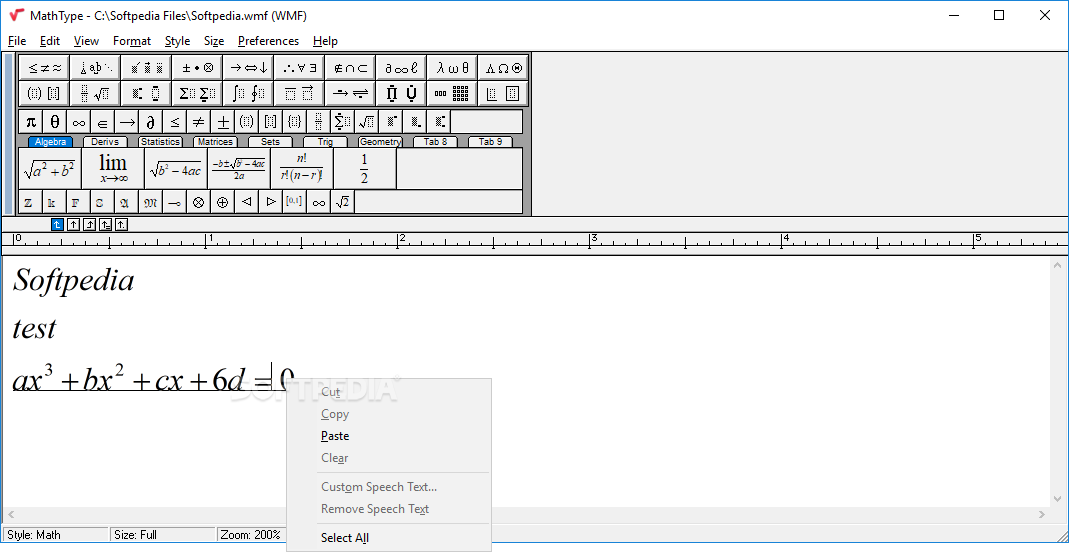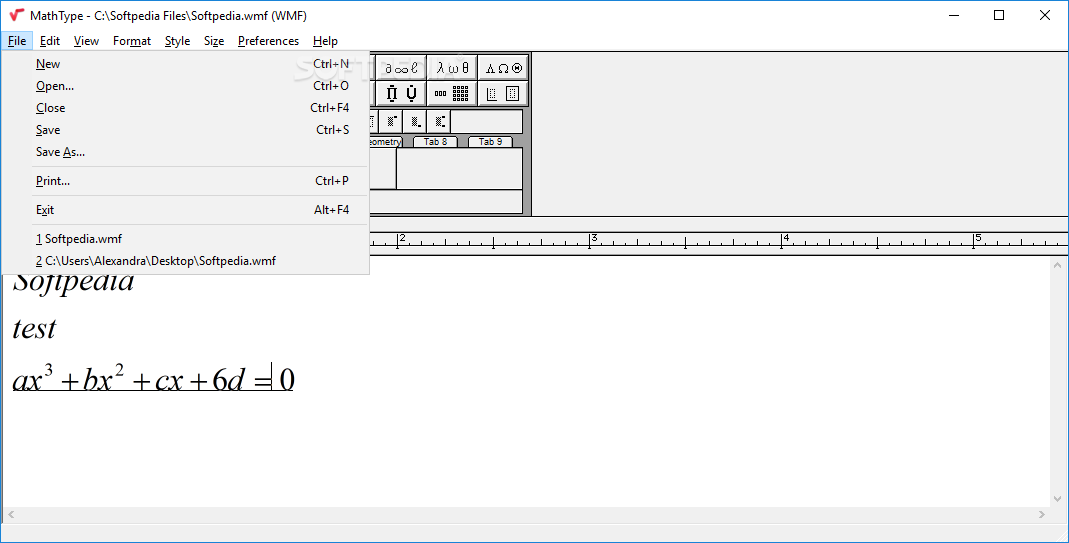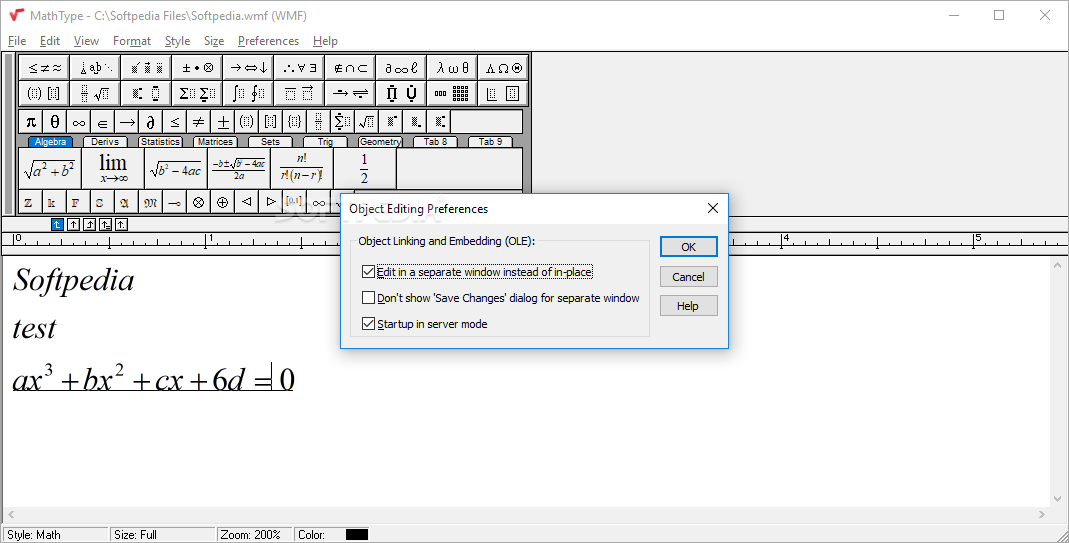Description
MathType
MathType is here to make math a whole lot easier for you! If numbers and equations haven't been your favorite lately, this software is just what you need. It works perfectly with text editors, letting you tackle math problems without breaking a sweat.
Compatibility with Various Software
You know what's great? MathType plays well with many other programs. It can easily team up with almost any word processor or text-based application out there. This means you can use it wherever you write!
Features That Make Life Easier
This software is perfect for anyone who needs to whip up math expressions quickly. MathType comes loaded with a ton of symbols and expressions, so you're never short on options. You can export equations in batches, drag and drop to edit them on the fly, and it even has an advanced ruler for perfect formatting!
Math Input Panel
One cool feature is the Math Input Panel. This allows you to draw your equations right on the screen, and it magically converts them into editable text. Talk about convenience!
Integration with Popular Suites
We were really impressed by how well MathType works with Microsoft Office and OpenOffice.org. You can choose from different styles like math, text, functions, or variables. And guess what? You can even create your own custom style in no time!
User-Friendly Settings
Tweaking the settings in MathType is super easy too! You can adjust everything from 'Cut and Copy' options to 'Web and GIF' preferences. There are also choices for workspace layout and equation settings.
Customizing Your Experience
If you're particular about how things look, you can adjust fence alignment by picking from various templates available in the app. Plus, there's a handy list of recognized functions that lets you add your own if needed.
A Tool for Everyone
Overall, MathType does its job beautifully! It's packed with features that cater to all types of users—whether you're a pro or just starting out in math software.
User-Friendly Documentation
The best part? It's super user-friendly! There's detailed documentation available that helps anyone get started easily.
If you're looking to grab MathType, it's featured in collections like Mathematics Tools and Equation Tools.
Tags:
User Reviews for MathType 7
-
for MathType
MathType is a lifesaver for those struggling with math expressions. Its intuitive features and compatibility with various programs make it a must-have.
-
for MathType
MathType has completely transformed my approach to math! It's user-friendly and integrates seamlessly with Word. Highly recommend!
-
for MathType
Absolutely love MathType! The drag-and-drop feature is a game changer, making equation editing so much easier.
-
for MathType
MathType is fantastic for anyone needing to work with equations quickly. The customization options are impressive!
-
for MathType
This app makes math so much simpler! I appreciate the rich collection of symbols and the ease of use.
-
for MathType
MathType has been a lifesaver for my assignments. It's easy to use and works well with all my favorite text editors!
-
for MathType
I can't believe how much easier MathType has made my life! The automatic formatting saves me tons of time.