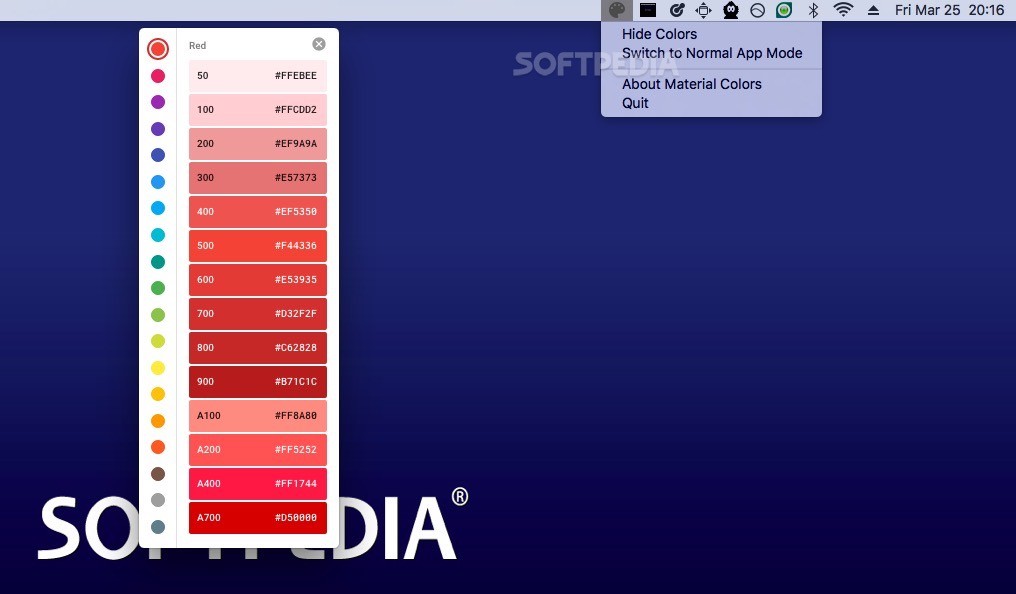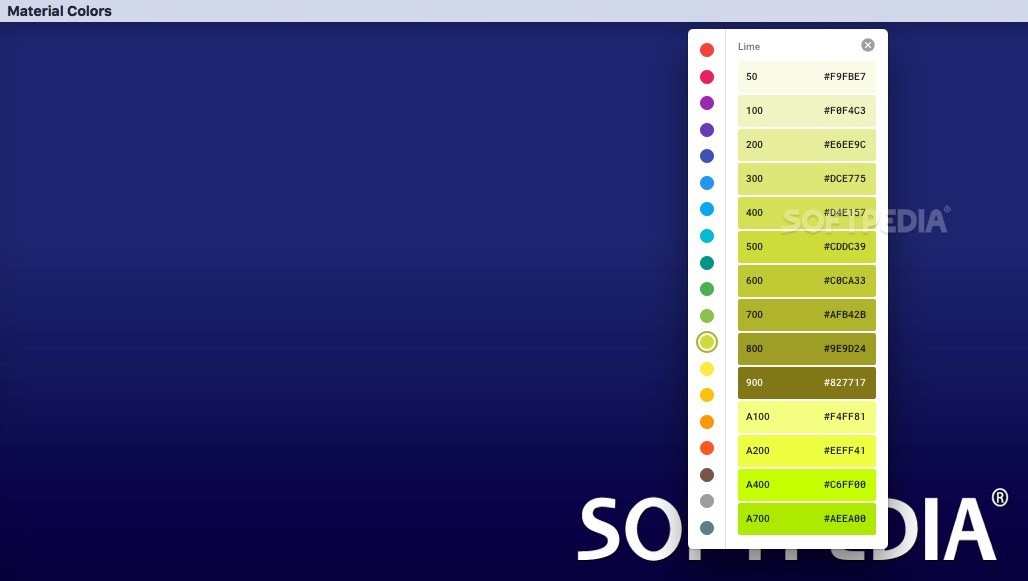Description
Material Colors
Material Colors is a simple app designed just for graphic designers who need to use the standard material color palette. It’s super handy because you can both preview these colors and grab their codes for use in other apps!
Easy Access to Colors
When you open Material Colors, it pops up as a little icon in your status bar. If you click on this icon, it shows a menu where you can open the color panel or switch it to normal app mode.
Switching Modes
If you choose normal mode, the Material Colors icon will move down to your Dock. This clears up some space in your status bar. Plus, just clicking the icon in your Dock opens the color panel right away—no need to mess with menus!
No Hotkeys Here
Now, here’s something to keep in mind: Material Colors doesn’t have any customization options or hotkey support. You won’t find shortcuts for common OS X functions like hiding or closing windows. The only shortcut available is Command + Q when you're ready to quit the app.
A Closer Look at Colors
In the Material Colors panel, you’ll see all the colors from the standard material design palette. When you click on any color, it shows all its shades along with their names and codes.
Quick Copy Feature
If you hover over a color code with your mouse, it lights up so you can see it clearly! And if you click on that code, it gets copied straight to your clipboard in no time.
Your Color Helper
To wrap things up, Material Colors is a straightforward and non-intrusive tool that helps you access the standard color palette quickly. It saves you from searching far and wide for those pesky color codes! Just remember—while it's easy to use, it lacks hotkey support which could make things even quicker!
Tags:
User Reviews for Material Colors FOR MAC 1
-
for Material Colors FOR MAC
Material Colors is a handy tool for graphic designers. Minimalist design, easy color preview, clipboard integration - great features.