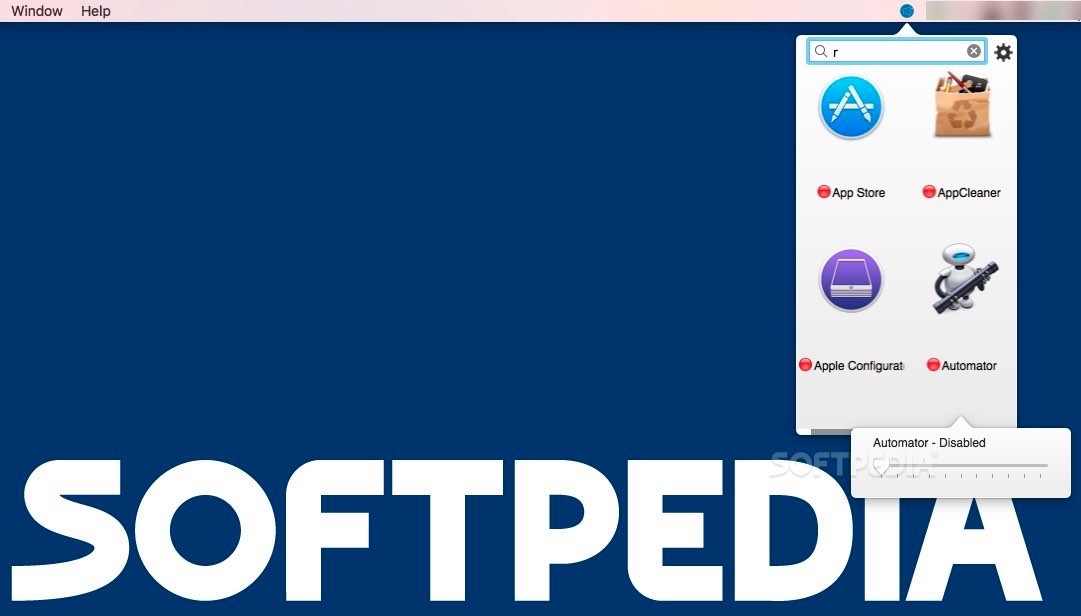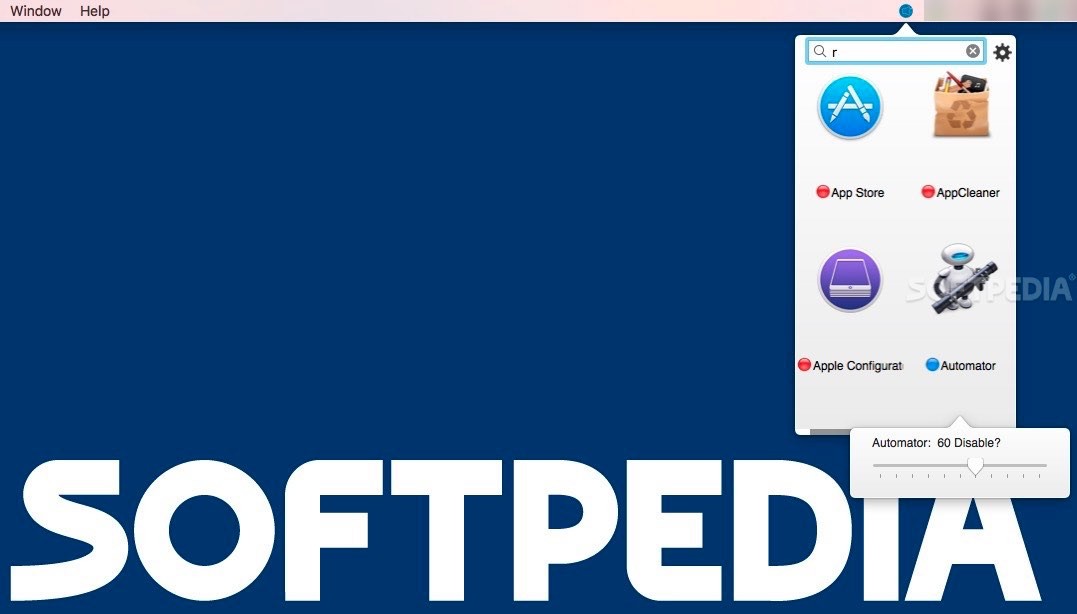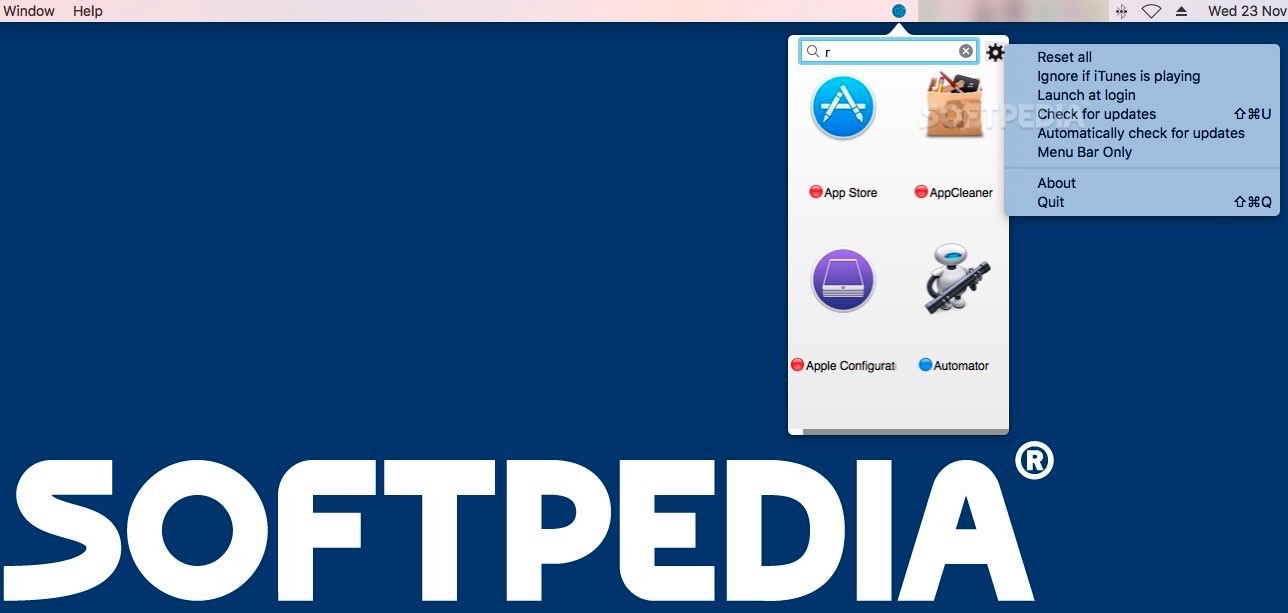Description
Master Volume Changer
Master Volume Changer is super handy if you like to control the sound levels for different apps on your Mac. Have you ever been jamming to your favorite tunes when suddenly a loud notification interrupts you? With this app, you can set custom volume levels for each application, so you can keep the music flowing at your desired sound level without any surprises.
Easy Access to App Controls
This minimalist status bar menu app automatically finds all the applications you've got installed. When you launch it, Master Volume Changer will scan your Applications folder and show them in its panel. Just a heads up though, it only displays four apps at a time in the menu.
Quick Search Feature
If you're looking for a specific app, no worries! There’s a simple search tool built right in. Just start typing and watch as the list updates in real-time. It's super easy!
User-Friendly Settings Menu
The user interface includes a Settings menu where you can reset all your custom settings or choose to ignore volume changes while iTunes is playing. Plus, if you want to save some space on your Dock, you can keep only the menu bar panel active.
Volume Control Made Simple
When you're in the Master Volume Changer panel, just click on an app icon with your mouse to see its dedicated volume slider. By default, these sliders are turned off until you decide to use them.
Color-Coded Tags for Easy Identification
This app makes it easy to see which utilities have custom volume adjustments by using color tags: red means the controller is off and blue shows that you've set a custom level.
Save Your Settings Automatically
The best part? Master Volume Changer remembers your custom settings even after you close it! You can also add it to your login items so that it's ready whenever you start up your Mac. After setting it up once, there's no need for extra clicks!
Your Personal Volume Control Panel
In short, Master Volume Changer gives you total control over how loud or quiet each app is through its simple status bar menu. You’ll find individual sliders for each installed application right there!
A Note on Custom Levels
Just keep in mind that during our testing, we noticed that custom volume levels stick only while the respective app is active; if it's running in the background, then the system's volume takes over.
If you're looking for more details or want to download Master Volume Changer, check out this link!
User Reviews for Master Volume Changer FOR MAC 1
-
for Master Volume Changer FOR MAC
Master Volume Changer for Mac provides a handy way to customize volume settings for individual applications, enhancing user control and convenience.