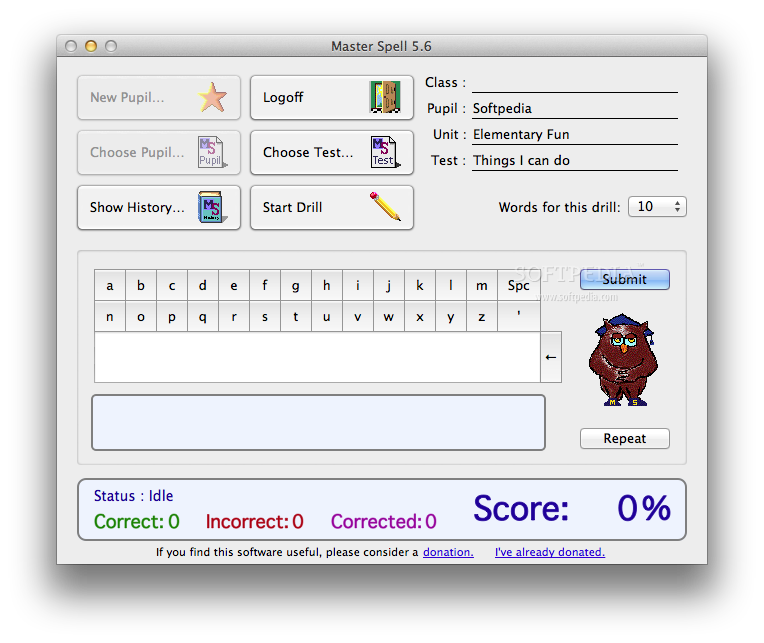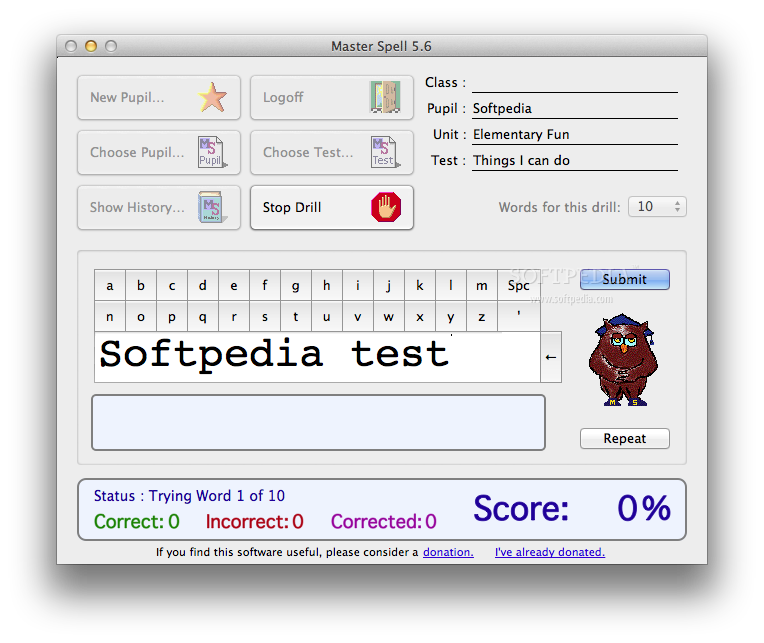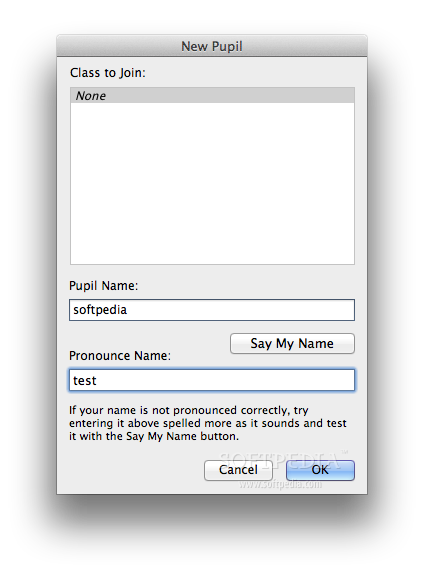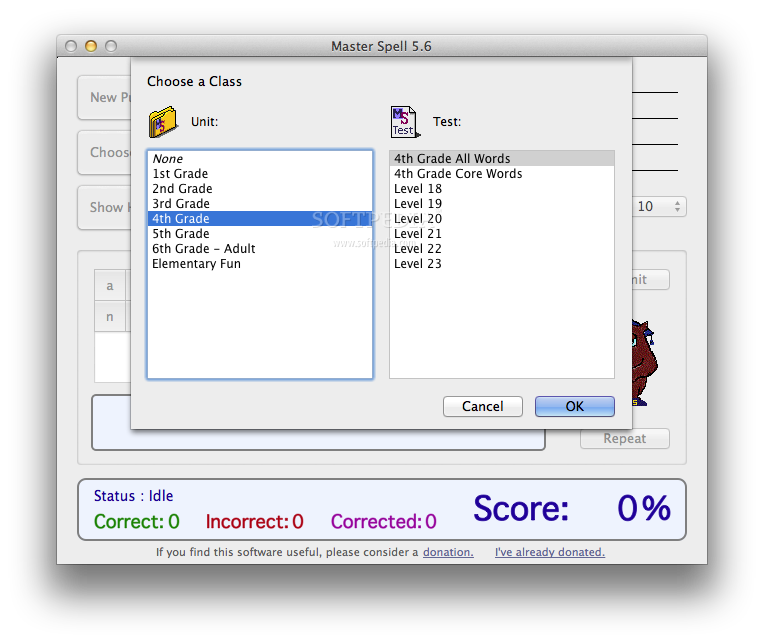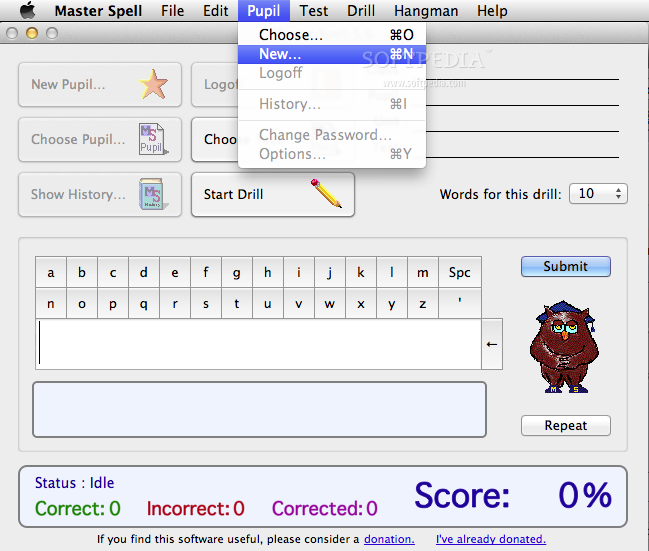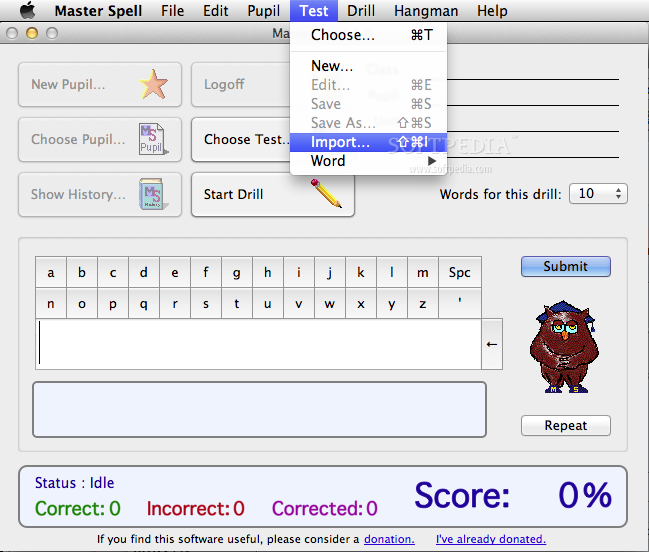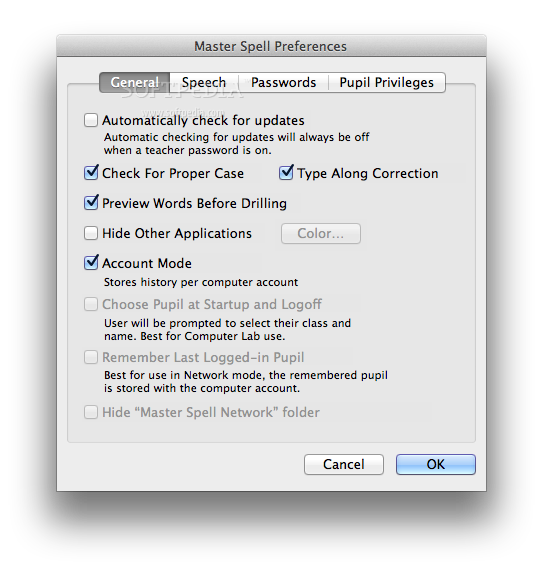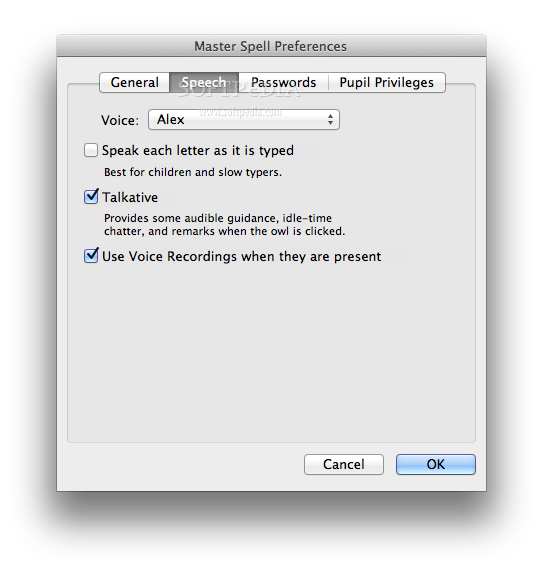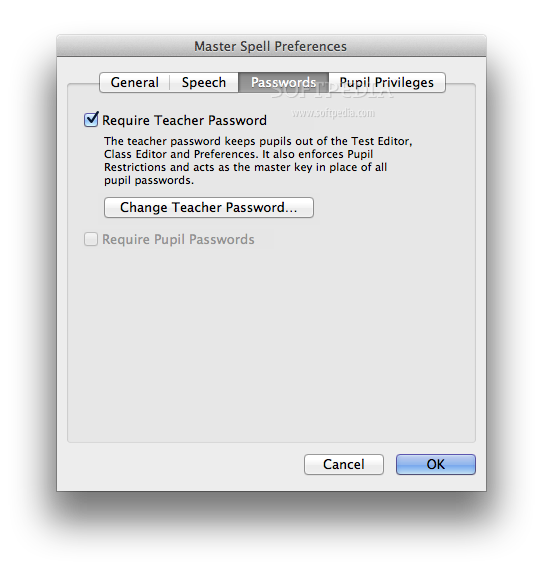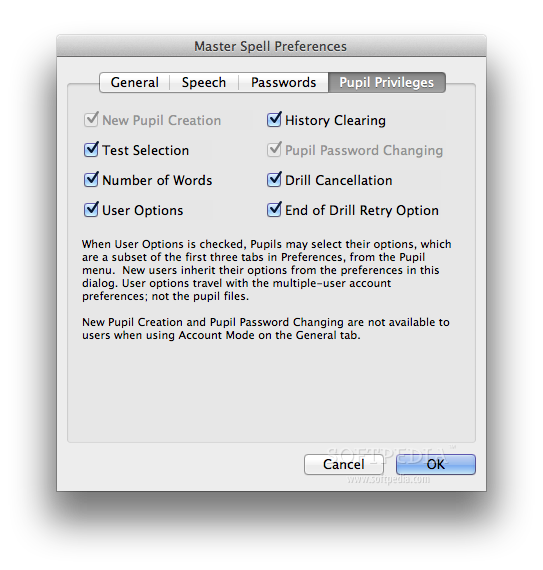Description
Master Spell
Master Spell is a handy tool for teachers and parents looking to help kids spell better. If you're tired of the same old teaching methods, this app can lighten your load while making learning more fun and effective!
Why Choose Master Spell?
This app is super simple to use! It offers tons of drills that walk children through both basic and advanced spelling steps. So whether your child is just starting out or needs a little extra help, there's something here for everyone.
A Few Things to Note
Now, I should mention that the interface could use a bit of a makeover. Right now, it looks kind of outdated. But don't let that fool you; the features are solid!
Diverse Learning Tools
The drills are grouped into categories based on age and skill level, so you can pick how many words you want them to practice with each exercise. Plus, kids can listen to the words spoken in a clear voice thanks to the speech engine from your Mac's OS.
Error Handling Made Easy
If everything goes smoothly during a drill, great! No need for any extra help. But what happens when they make mistakes? That's where Master Spell shines! The app will explain why they got it wrong and even pronounce each letter of the word so they can learn from their errors.
Track Progress Like a Pro
You can also keep tabs on how each child is doing over time with easy-to-read line graphs showing their scores. Want to see which words are tripping them up? You can check detailed logs with stats for every exercise!
A Simple Solution for Spelling Practice
Master Spell is an easy tool to teach young kids how to spell correctly. While it may not win any design awards, its functionality makes it worth considering.
If you're looking for more details or want to download Master Spell, check out this link.
User Reviews for Master Spell FOR MAC 1
-
for Master Spell FOR MAC
Master Spell offers comprehensive spelling drills with helpful explanations. The interface may need updating, but it's a valuable tool for teaching correct spelling.