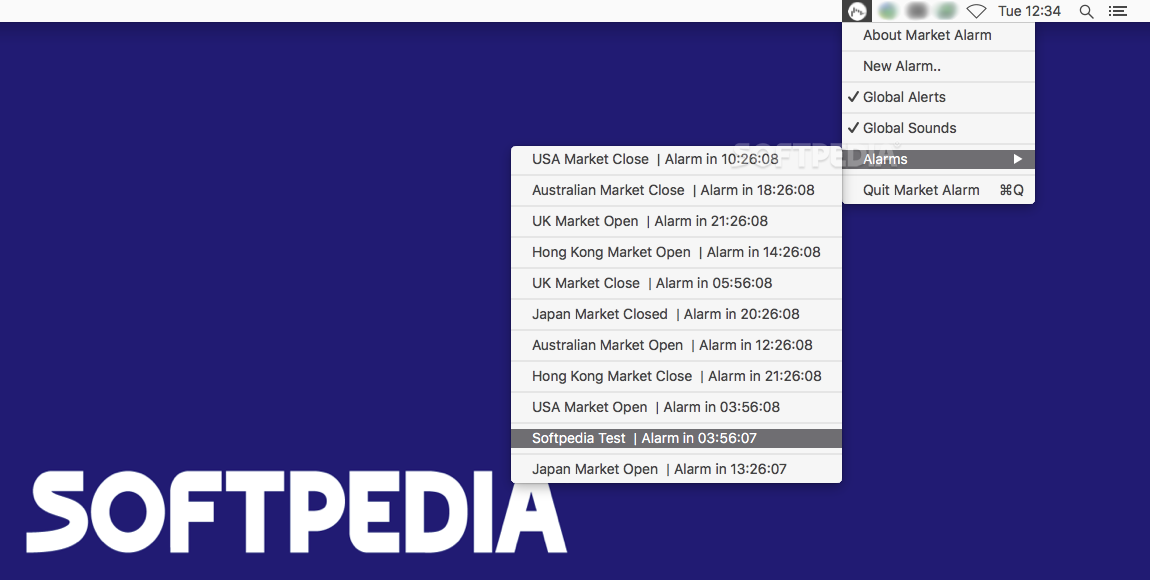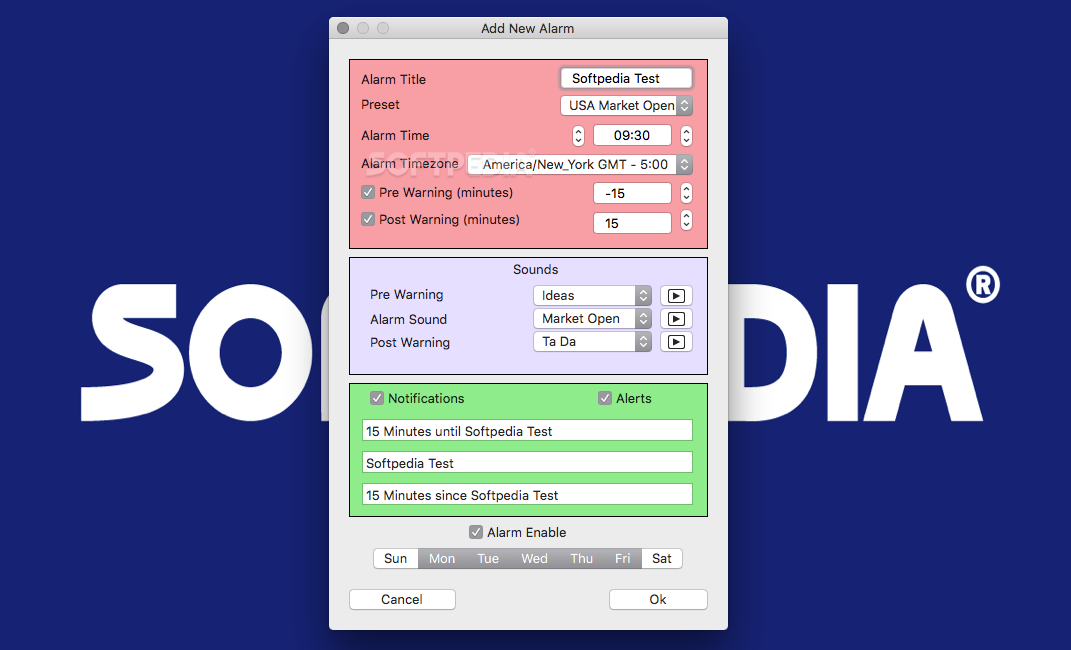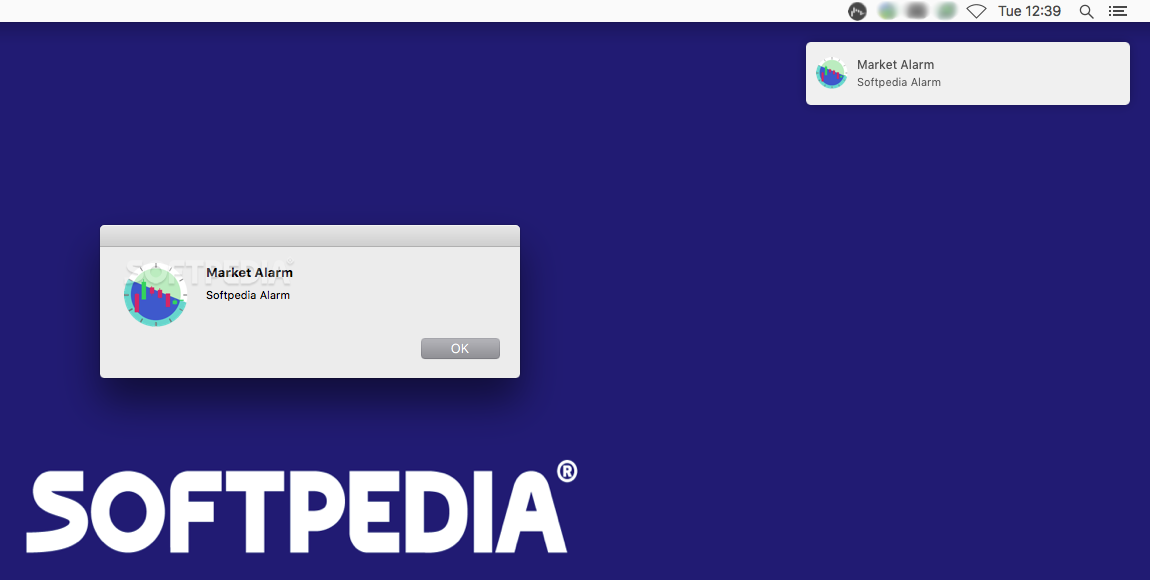Description
Opening and closing times for stock exchanges around the world vary wildly, making it very difficult to keep track of all of them. Add time zones to the mix, and things can get truly confusing.
Market Alarm can make this task a lot easier, as it enables you to set up notifications that let you know when a certain market opens or closes.
Market Alarm rests in your status bar once it is launched, and allows you to view all the configured alerts with a single mouse click, as well as create new ones.
The app does not list each market’s local time, but rather how long you have to wait until it is due to open or close. As a result, things become a lot less confusing, but it would help if the alerts were also sorted based on this parameter.
The most important stock exchanges are already configured, and Market Alarm detects your location automatically to ensure alerts are displayed at the right time.
When creating new alarms, you can specify if the application should display a Notification Center alert or a pop-up window, and it is possible to write personalized messages. By default, alarms are only enabled on weekdays, but this setting can be modified.
Moreover, Market Alarm can provide warnings before or after a configured alert, making it a lot less likely that you will miss the opening or closing of a certain stock exchange.
To sum up, if you find it hard to follow the opening and closing times of various stock markets around the world, Market Alarm may be just what you need. It is not a complex app by any means, but it does its job and allows you to customize each alarm, as well as track them from your Mac’s status bar.
User Reviews for Market Alarm FOR MAC 1
-
for Market Alarm FOR MAC
Market Alarm FOR MAC simplifies tracking stock exchange opening and closing times worldwide. Easy customization of alerts and user-friendly interface make it a must-have.