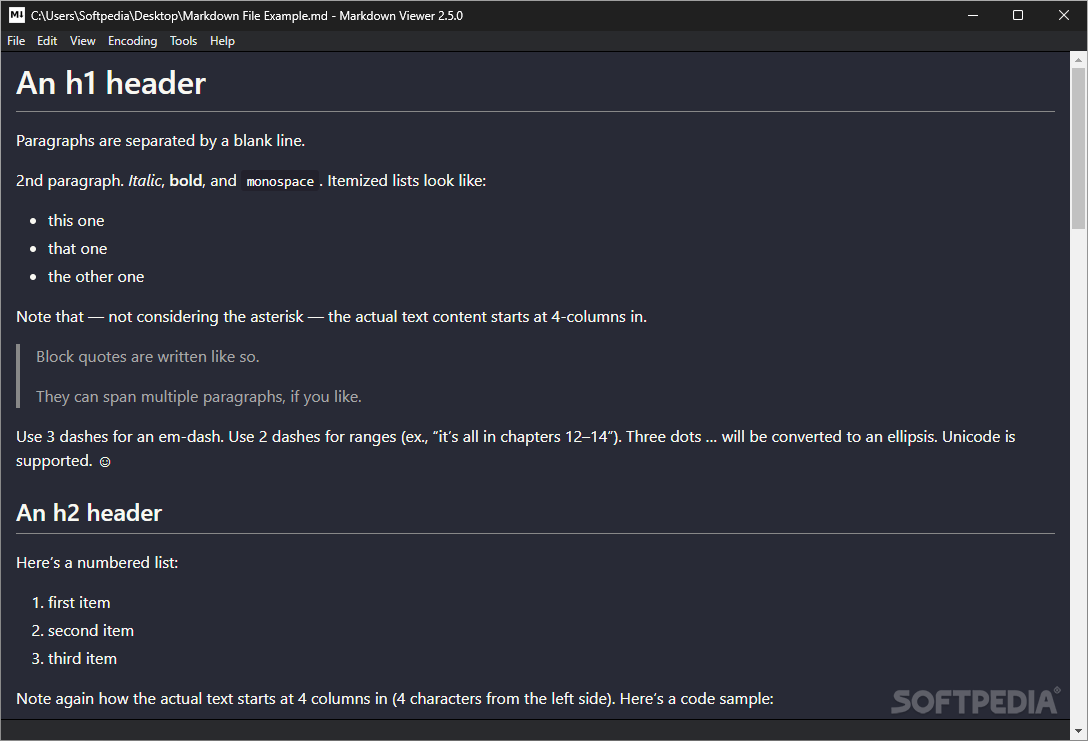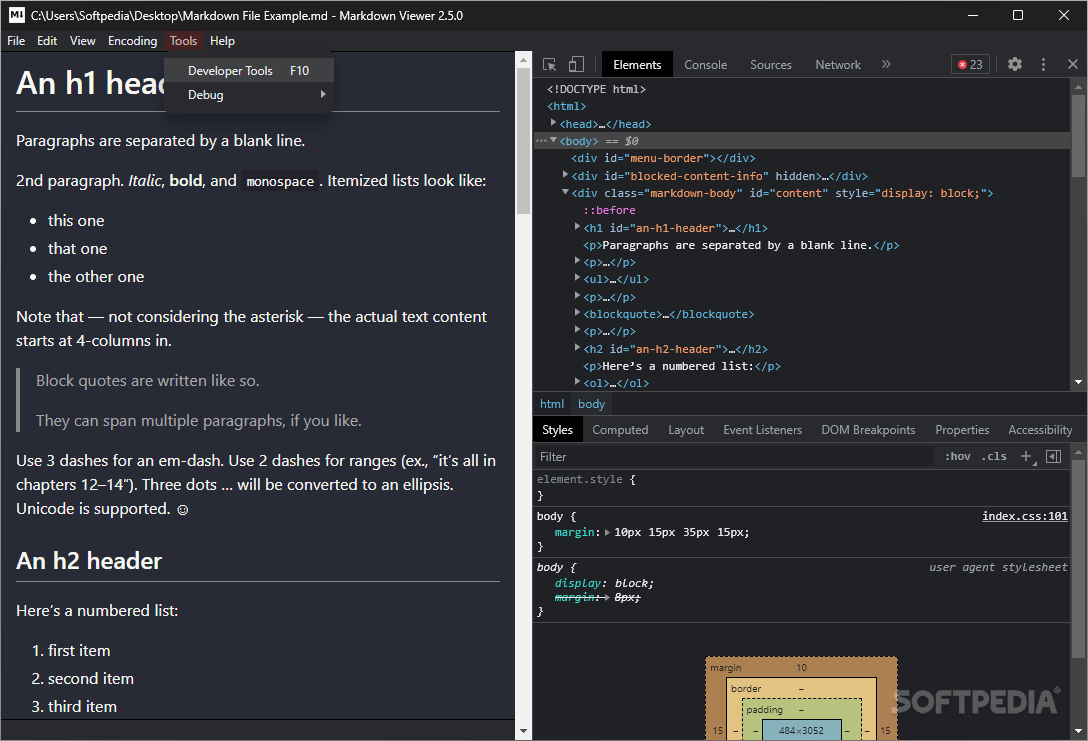Description
Markdown Viewer
Markdown Viewer is a great tool for anyone who needs to edit and view text files without the clutter of traditional word processors. In today's world filled with tons of text editing apps, finding the right one can feel overwhelming. But if you want to create clean and well-organized documents, Markdown syntax is the way to go. This nifty program helps you see your Markdown files clearly without needing a browser that takes up too much space on your screen.
Easy-to-Use Interface
Once you install Markdown Viewer, you'll notice it opens with a super clean interface that’s easy on the eyes. If you've used Electron-based apps before, this will feel familiar to you! It has a handy command ribbon right under the title bar that gives you quick access to all its features. This way, you won’t waste any screen space. Plus, when you're picking which document to preview using the built-in file picker, there's even an option for a dark background that's perfect for late-night reading sessions!
Fix Formatting Errors Quickly
We all make mistakes while editing documents, right? Sometimes things can get jumbled up in formatting. The cool thing about Markdown Viewer is it lets you switch to a raw view of your file so you can easily find those pesky errors. And switching views is super simple—just use Control + U! This makes it perfect for anyone who loves keyboard shortcuts and wants to work faster.
Preview Links Without Clicking
This program also has a bunch of encoding settings to fit whatever you're working on. There's a status bar at the bottom that shows you what link you're hovering over—so you know where you're going before clicking on it! Want to compare documents? Just use Alt + Left or Right arrows to flip between recently opened files in no time!
The Ideal Tool for Markdown Fans
If you're someone who prefers using Markdown over complex word processors that come with high subscription fees and complicated interfaces, then Markdown Viewer could be just what you need! Its simple yet elegant design allows you to preview everything from timetables to todo lists—all without opening up a browser window.
Tags:
User Reviews for Markdown Viewer 1
-
for Markdown Viewer
Markdown Viewer provides a clean interface with quick access to functions, perfect for productivity. The dark mode option enhances nighttime reading.