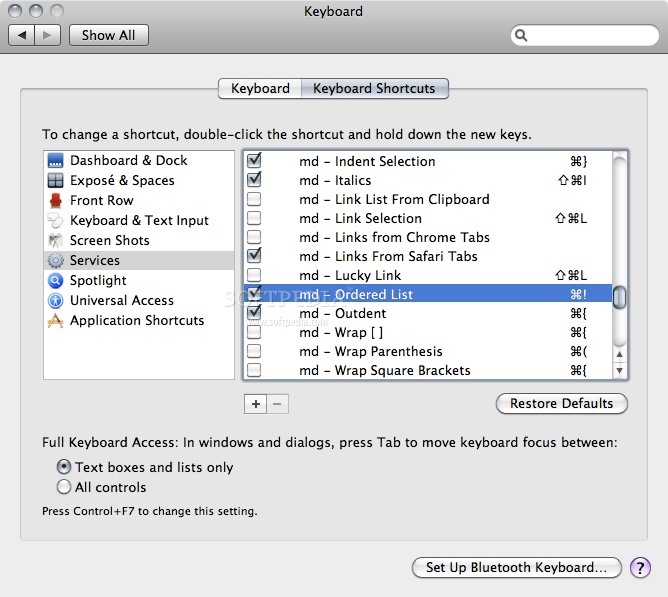Description
Markdown Service Tools FOR MAC
Markdown Service Tools is a free and very useful collection of OS X Services that will help users to create Markdown-formatted text a lot easier. These Services work in any Cocoa based application on your Mac. The Services were tested on Snow Leopard but should work fine on Leopard and even Tiger.
Key Features:
- md - Bold
- md - Bullet List
- md - Force Line Breaks
- md - Indent Selection
- md - Italics
- md - Link List From Clipboard
- md - Link Selection
- md - Links From Chrome Tabs
- md - Links from Safari Tabs
- md - Luck Link
- md - Ordered List
- md - Outdent
- md - Wrap Parenthesis
- md - Wrap Square Brackets
- md - Inline Links to References
- md - HTML to Clipboard
- MultiMarkdown to HTML
Installation:
Simply drag the Services you want to use into ~/Library/Services (where ~ represents your user's home folder). Enable the Services manually in the Keyboard Shortcuts preference pane of System Preferences. Restart running applications to activate the Services.
NOTE: Some Services are only available when text is selected, and some only when no text is selected but a text field is focused.
Get Markdown Service Tools FOR MAC for free from here.
User Reviews for Markdown Service Tools FOR MAC 7
-
for Markdown Service Tools FOR MAC
Markdown Service Tools FOR MAC is a lifesaver for Markdown users! Easy installation and useful shortcuts streamline text formatting.
-
for Markdown Service Tools FOR MAC
This app has transformed my Markdown editing experience! The services are super convenient and easy to use.
-
for Markdown Service Tools FOR MAC
Absolutely love Markdown Service Tools! It makes formatting text a breeze and saves me so much time.
-
for Markdown Service Tools FOR MAC
A must-have for any Markdown user on Mac. The keyboard shortcuts are a game changer for my workflow!
-
for Markdown Service Tools FOR MAC
Incredible app! The variety of services offered makes creating Markdown documents incredibly efficient.
-
for Markdown Service Tools FOR MAC
Fantastic tool for anyone who works with Markdown. Simple setup and intuitive features make it a 5-star app!
-
for Markdown Service Tools FOR MAC
Markdown Service Tools is simply amazing! It integrates seamlessly into macOS, making text formatting effortless.