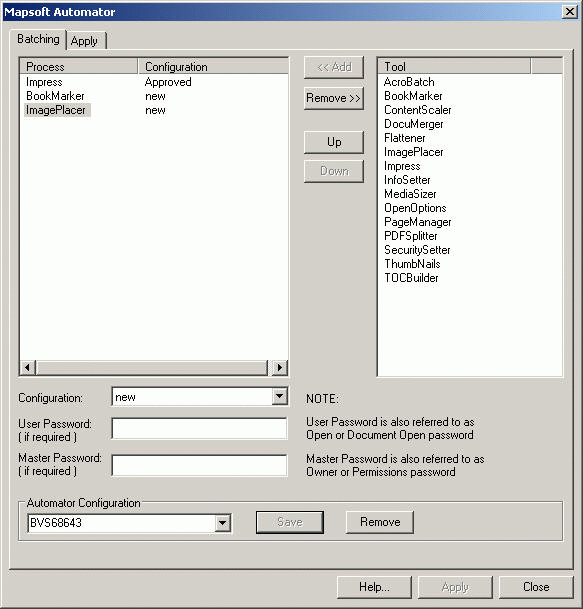Description
Mapsoft Automator
Mapsoft Automator is an awesome automation tool that makes working with Adobe Acrobat's PDF files super easy and efficient. It's a fantastic macro builder designed to help publishers and writers get the most out of their PDFs. If you're looking for a way to boost your productivity, this might be just what you need!
Key Features of Mapsoft Automator
Check out some cool features that Mapsoft Automator offers:
- AcroBatch: This powerful feature lets you use most of the batching commands in Acrobat right from Automator. You can even automate JavaScript tasks!
- BookMarker: Automatically creates a neat set of bookmarks based on the headings in your document, no matter how deep they go.
- ContentScaler: Resize the content on a page without messing with the actual page size.
- DocuMerger: Merge template PDFs with your existing documents easily.
- Flattener: Shrink down PDF file sizes by removing interactive parts like forms and buttons. Plus, it can pull content from annotations into the main document for easier viewing!
- ImagePlacer: Add images to your PDFs as overlays or watermarks, and make them transparent if you want.
- Impress: Apply text stamps onto selected files, with options for variable info like dates and page numbers.
- InfoSetter: Set important info in Acrobat like Title, Subject, Author, Keywords, and URLs for web links.
- MaskIt: Hide parts of pages easily when needed.
- MediaSizer: Change the media size of your PDF without altering its contents.
- OpenOptions: Manage how documents open in Acrobat – customize views and more!
- PageManager: Create new blank PDFs or modify existing ones by adding or replacing pages easily.
- PDFSplitter: Split large PDFs into smaller ones while keeping any original links intact.
- SecuritySetter: Control security settings within your documents including passwords and access rights.
- ThumbNails: Create thumbnails for your documents to use in publishing or online!
The Table of Contents Builder
The TOCBuilder feature automatically generates a Table of Contents from bookmarks already present in your file, creating linked references that make navigation a breeze!
Your Requirements
You'll need Acrobat to use Mapsoft Automator effectively. Ready to make PDF management easier? Check out this link for more information: Download Mapsoft Automator here!
Tags:
User Reviews for Mapsoft Automator 1
-
for Mapsoft Automator
Mapsoft Automator is a game-changer! Its AcroBatch feature and ability to merge PDF templates effortlessly boost productivity. Highly recommended.