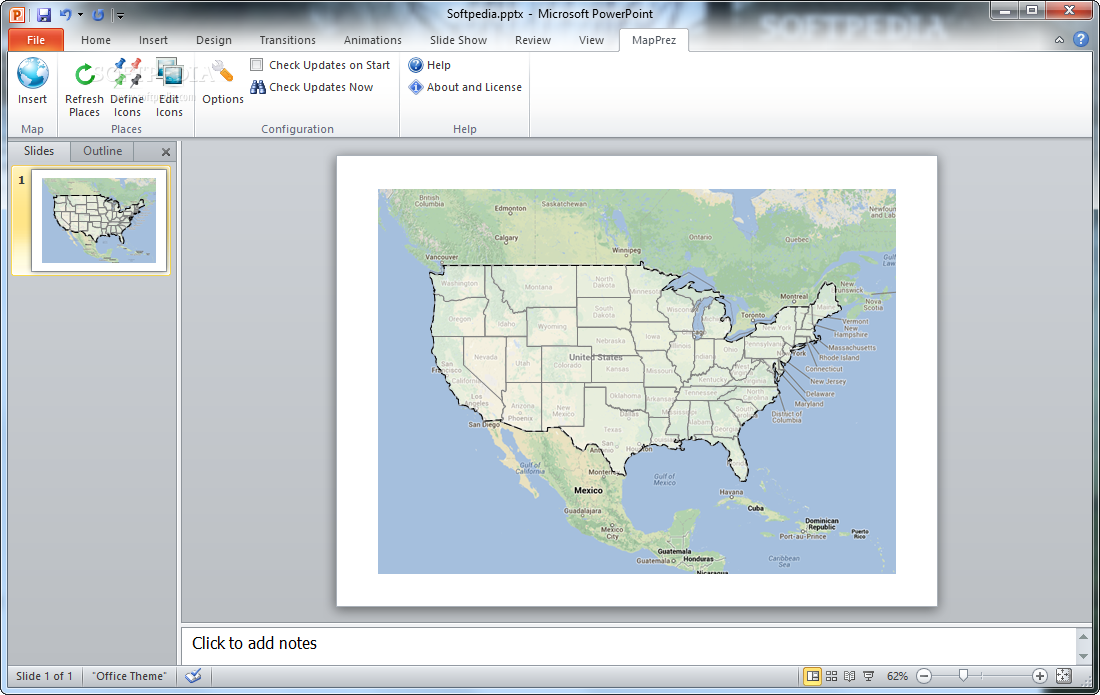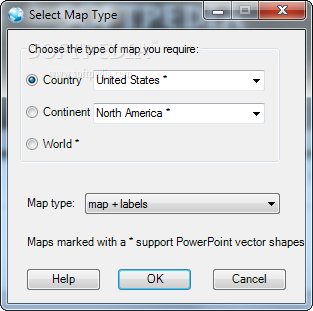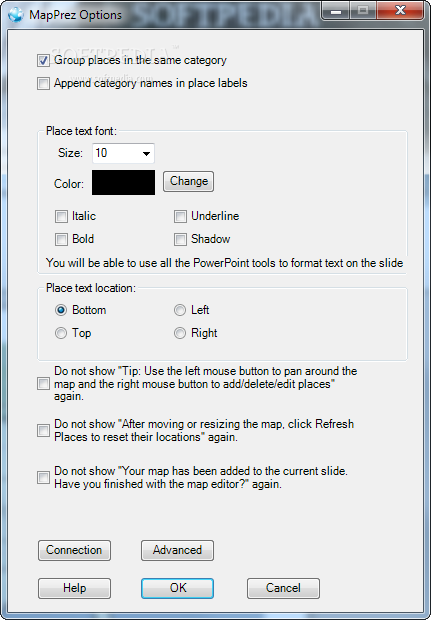Description
MapPrez for PowerPoint
MapPrez for PowerPoint is a handy plugin that works right inside PowerPoint. It’s designed to make your presentations pop by letting you easily add Google Maps, places, and vector maps into your slides. How cool is that?
Easy Map Insertion
With MapPrez for PowerPoint, you can quickly pick the country or region you're interested in. Want to show a specific area? No problem! You can insert maps at different scales to match what you need.
Create Engaging Presentations
This tool is perfect if you want to create engaging presentations that grab attention. Whether you're working on a project for school or preparing a report at work, adding maps gives context and makes your points clearer.
How to Get Started
If you’re ready to take your slides up a notch, check out this link. Downloading MapPrez for PowerPoint is super easy and will have you inserting maps in no time!
Why Choose MapPrez?
This plugin stands out because it combines usability with powerful features. You don’t need to be an expert; just follow the simple steps, and you'll be adding beautiful maps effortlessly.
The Bottom Line
If you're looking to enhance your presentation skills, give MapPrez for PowerPoint a try! It's all about making your work easier and more effective without any fuss.
Tags:
User Reviews for MapPrez for PowerPoint 1
-
for MapPrez for PowerPoint
MapPrez for PowerPoint is a game-changer! Easy integration with PowerPoint, allows insertion of Google maps and vector maps seamlessly. Highly recommended.