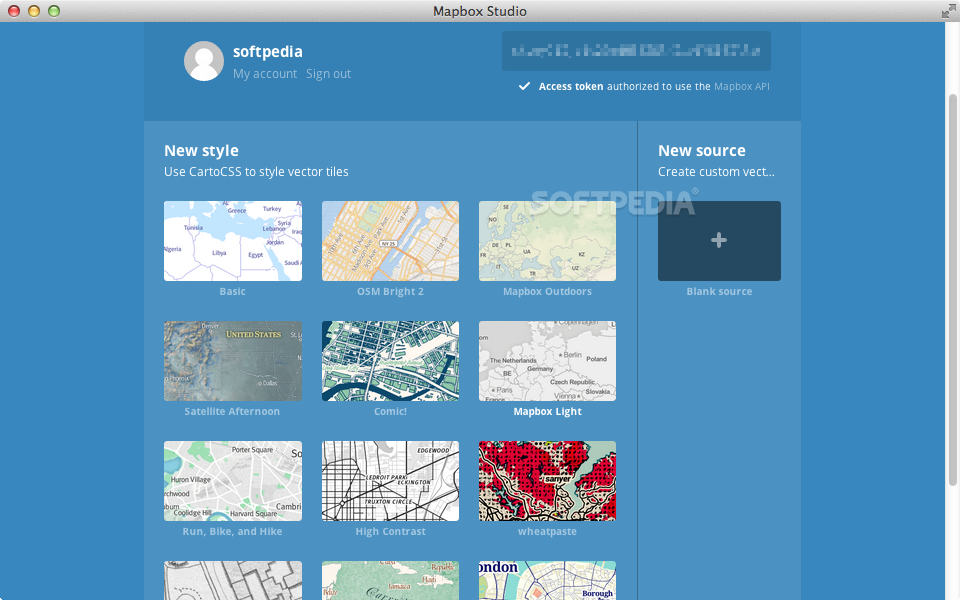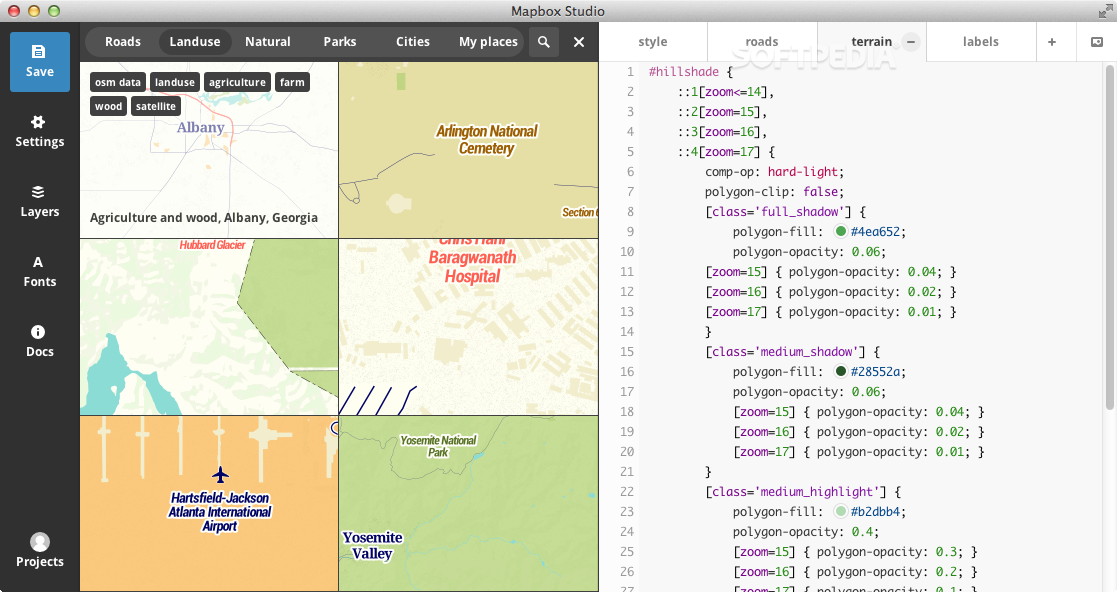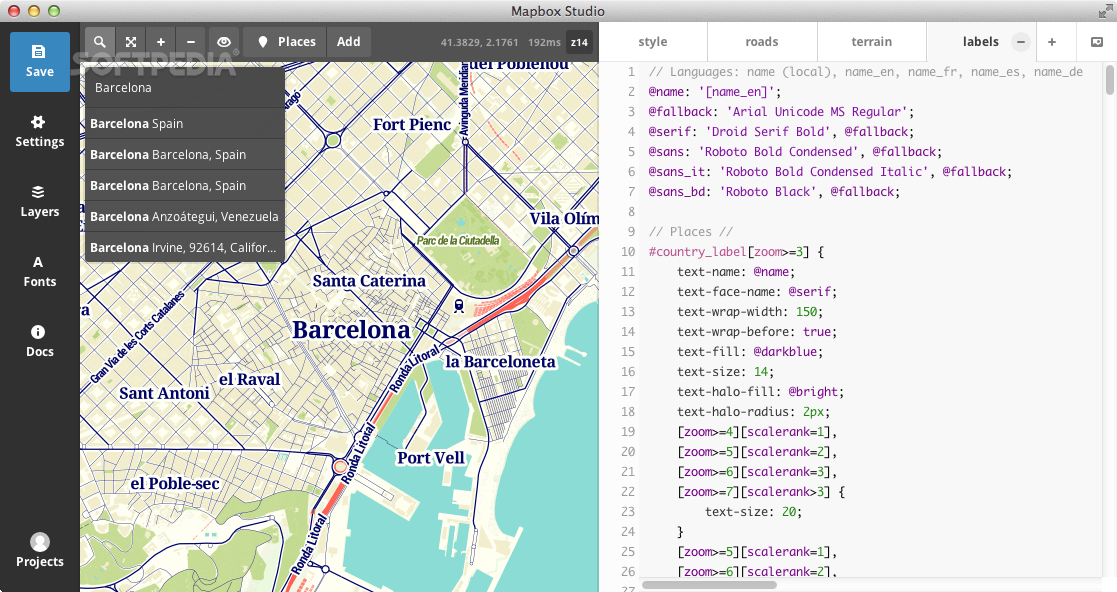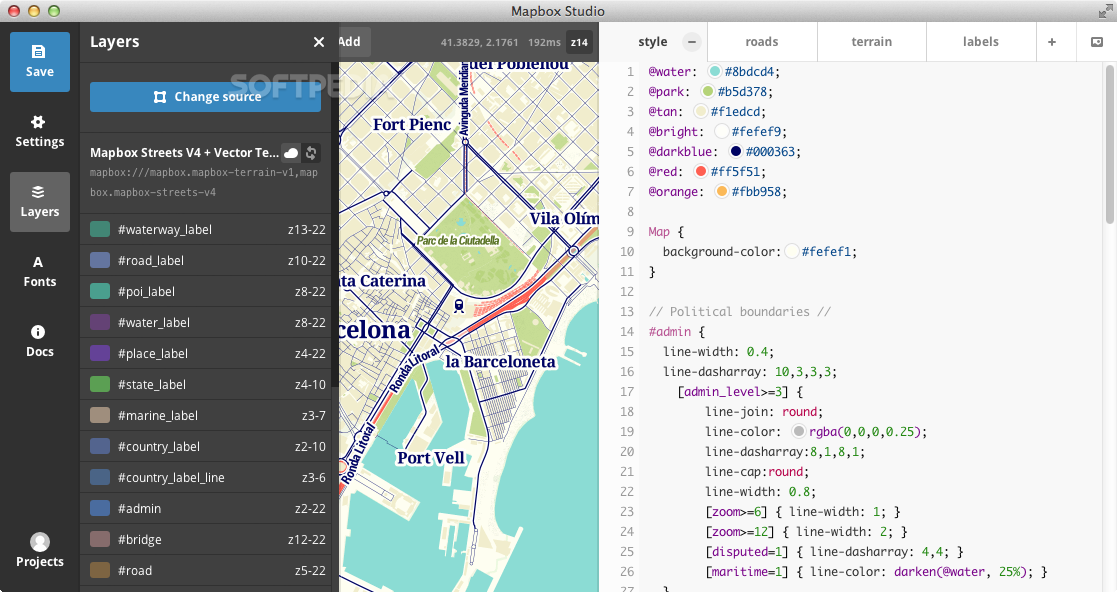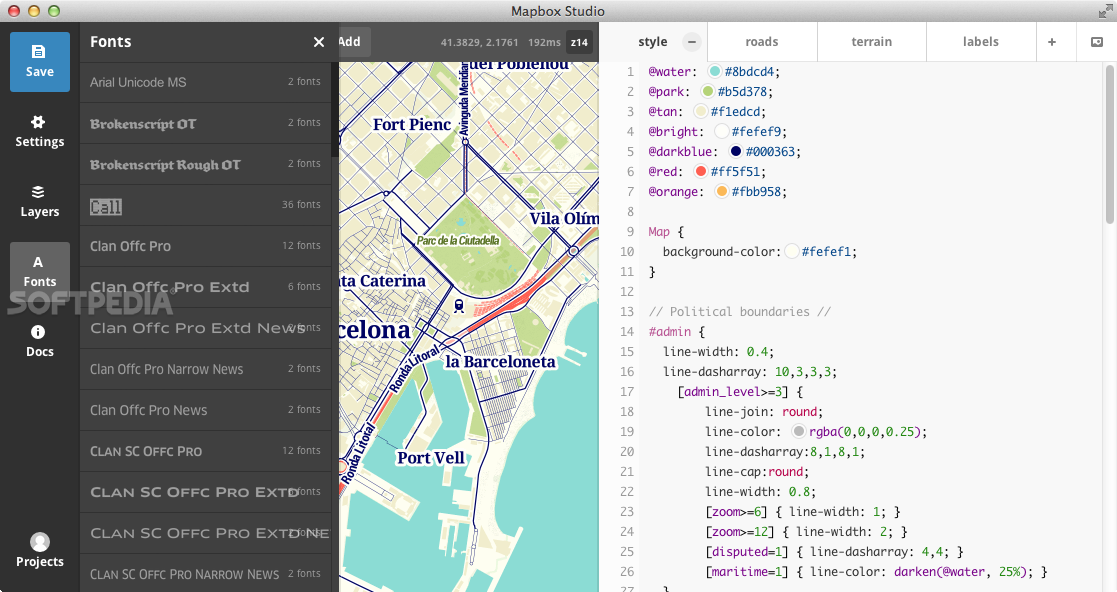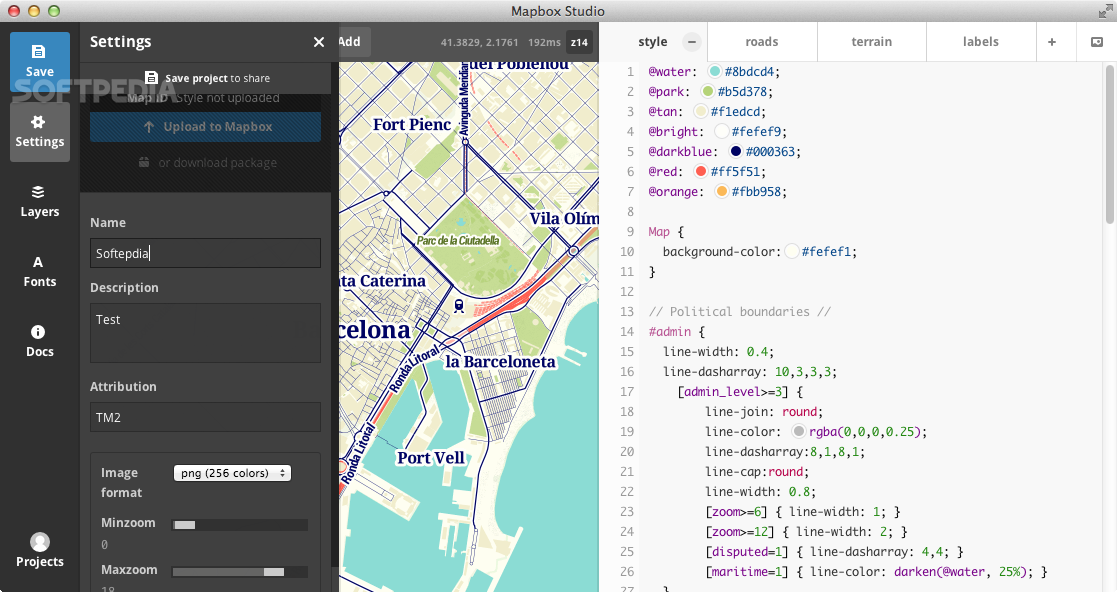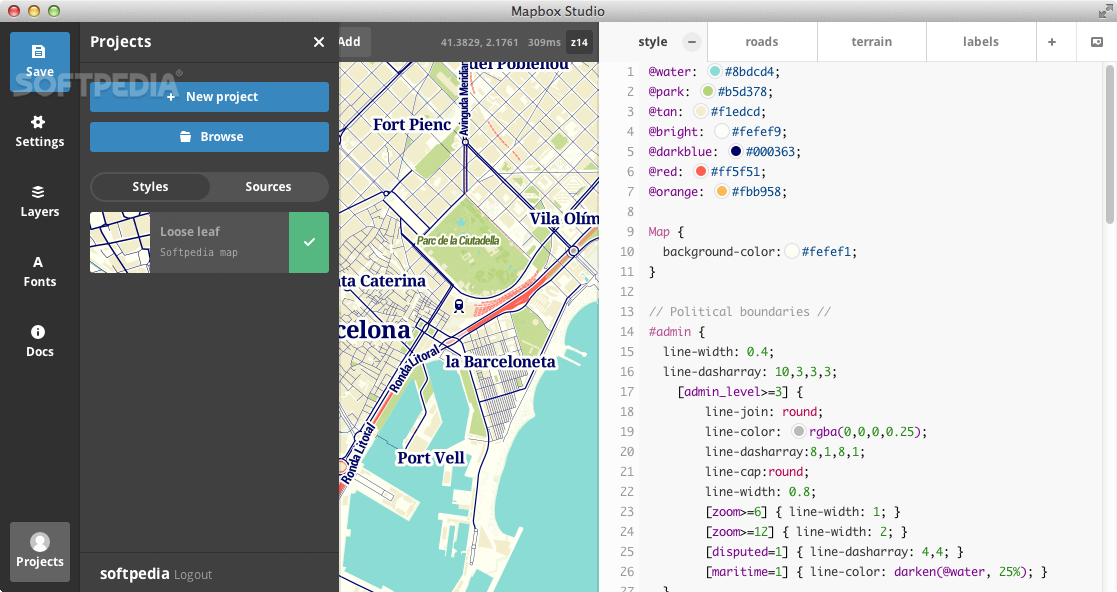Description
Mapbox Studio
Mapbox Studio is a super handy map maker that helps you whip up maps for your apps, all while using vector tiles to make them look great!
Access Global Datasets Easily
With Mapbox Studio, you get easy access to tons of global datasets like Mapbox Terrain, Mapbox Streets, and Mapbox Satellite. The best part? You don’t even need to download any data onto your Mac!
Convert and Upload Your Data Effortlessly
If you have traditional formats like GeoJSON, Shapefile, GPX, or KML, no worries! You can convert these formats and upload them directly to Mapbox. This way, you can deploy vector tiles on a larger scale without breaking a sweat.
User-Friendly Interface with Style Options
The interface of Mapbox Studio is designed with you in mind. You’ll have access to over 300 professional fonts ranging from clean sans-serifs to artistic scripts. Plus, you’ll have full control over how your maps look thanks to aerial imagery and cool compositing effects built right into the style editor.
Create High-Quality Images for Any Screen
Another awesome feature is that Mapbox Studio automatically adjusts for Retina and HiDPI displays. This means you can create images ready for print at up to 600dpi using their image export UI! How cool is that?
Edit Your Maps Using CartoCSS
You’ll also use something called CartoCSS to change how your map looks. This lets you tweak shapes, sizes, and colors easily from the right panel in the main window.
Add Custom Styles and Labels
You can add new stylesheet tabs and change how buildings and parks are styled. Want custom labels on roads? You got it! Once you're happy with everything, just upload your project back to Mapbox.
Integrate Maps Into Your Apps
After deploying your map style id, use the Map ID in the MapBox Developers APIs. This makes it super easy to integrate into your apps or websites!
Your Go-To Application for Designing Maps!
In short, Mapbox Studio is a reliable OS X application that makes designing maps for applications and websites a breeze!
Tags:
User Reviews for Mapbox Studio For Mac 7
-
for Mapbox Studio For Mac
Mapbox Studio offers a user-friendly interface with access to 300+ fonts and design controls for creating stunning maps. Easy and efficient!
-
for Mapbox Studio For Mac
Mapbox Studio is a game-changer! The user-friendly interface and extensive design options make map creation a breeze.
-
for Mapbox Studio For Mac
Absolutely love Mapbox Studio! The ability to customize maps with diverse datasets and fonts is fantastic!
-
for Mapbox Studio For Mac
Mapbox Studio has transformed my mapping projects. It's intuitive, powerful, and offers incredible flexibility!
-
for Mapbox Studio For Mac
I can't recommend Mapbox Studio enough! The seamless integration with APIs and high-quality outputs are impressive.
-
for Mapbox Studio For Mac
Mapbox Studio is simply the best mapping tool I've used. It's reliable, feature-rich, and easy to navigate!
-
for Mapbox Studio For Mac
Creating maps has never been easier! Mapbox Studio's design features and data access are top-notch!