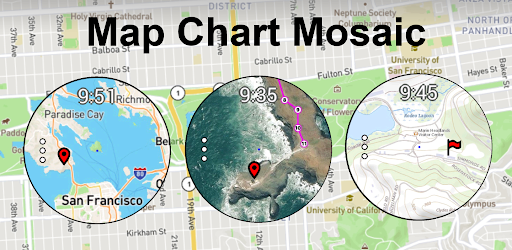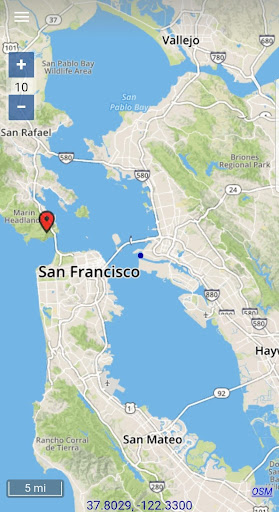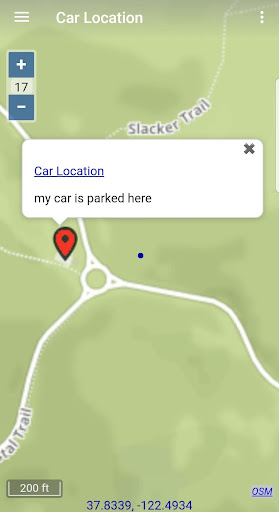Description
Map Chart Mosaic
Looking for offline maps for your phone and smartwatch? Map Chart Mosaic has you covered with topographic maps, satellite images, GRIB weather forecast maps, and road maps complete with cycle and hiking trails. Dive into detailed maps and seamless switching between different sources for comprehensive location information.
Here are some key features of Map Chart Mosaic:
Technical Specifications:
- Offline maps available for phones and smartwatches
- Automatically stored map views in an offline cache
- Map markers and notes addition to offline maps
- Creation of travel routes and GPS track recording
- Share map data as GPX files
- Access GRIB weather forecast maps via Internet download or satellite connection
- Compatibility with Wear OS smartwatches
Smartwatch App Integration:
The smartwatch app for Map Chart Mosaic allows you to view maps without the need to connect to your phone. You can download new map charts, markers, and routes directly to your smartwatch using the phone app for a seamless experience.
Disclaimer:
While Map Chart Mosaic provides valuable map-related features, it is essential not to use the app for navigation or activities that could lead to personal injury or property damage. Always use the app at your own risk.
Download Map Chart Mosaic Now!
Explore the world with Map Chart Mosaic – download now for a reliable map solution for your phone and smartwatch.
Tags:
User Reviews for Map Chart Mosaic 1
-
for Map Chart Mosaic
Map Chart Mosaic offers a versatile selection of maps including topographic, satellite, and road maps with hiking trails. Offline capabilities are convenient for outdoor adventures.