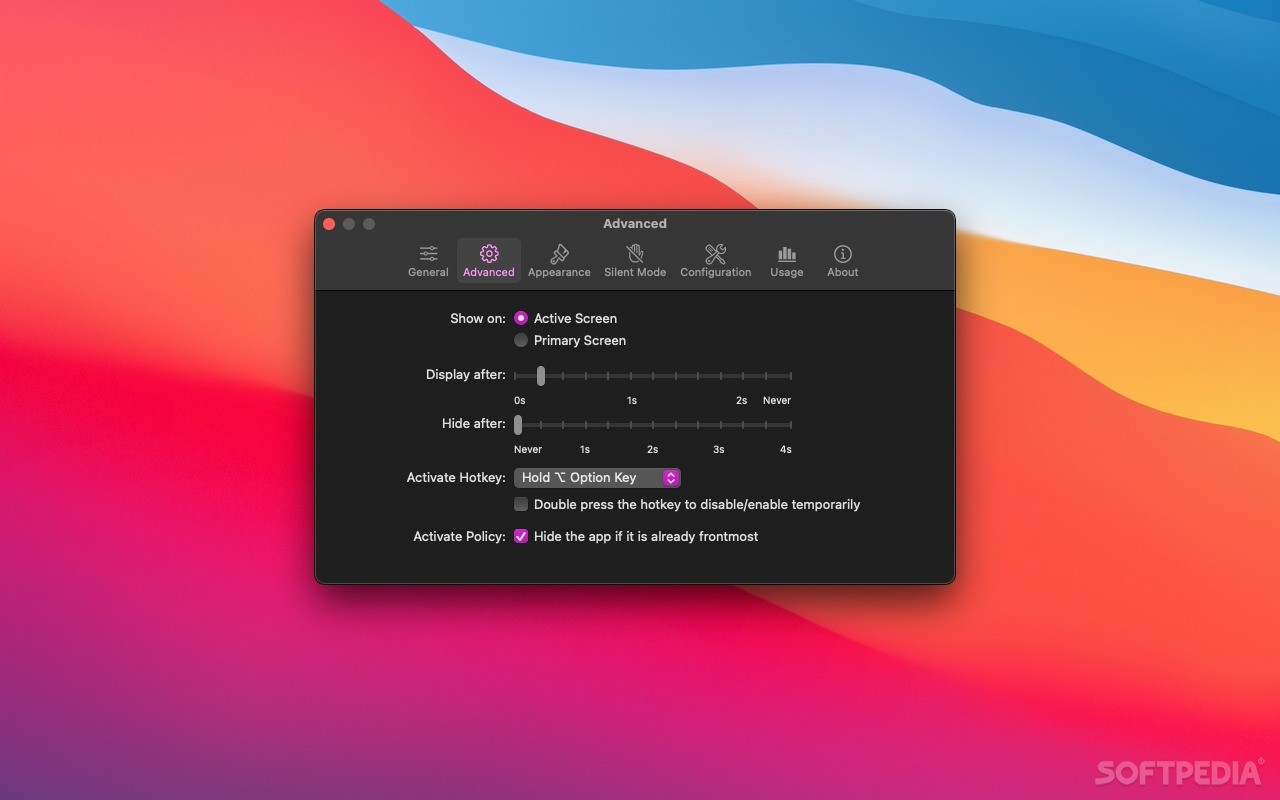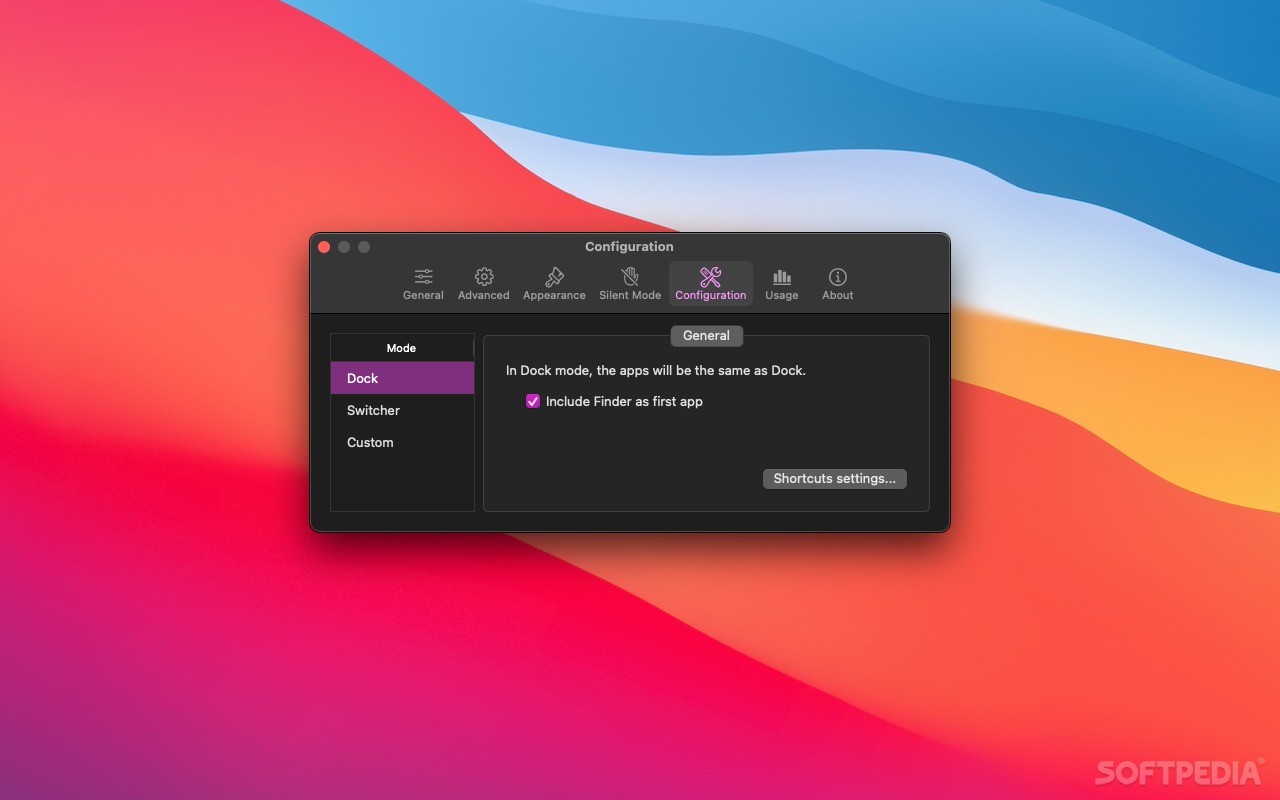Description
Manico
Manico is a super handy app launcher for macOS that makes it really easy to open your favorite applications. You just use a special key and a number key, and boom – your app is up and running! No more searching through your Dock.
Why Use Manico?
This neat little utility offers a quicker way to launch apps compared to clicking around in the Dock. If you have any apps that aren’t in your Dock, you can get to them in no time with Manico!
User-Friendly Design
One of the cool things about Manico is its sleek macOS interface. It features high-quality icons and smooth animations that make using it feel great. Plus, there's a status bar menu that lets you access the Preferences window easily.
Customizing Your Experience
In the Preferences window, you can set up Manico to launch automatically when you log in. You can also pick between different profiles: Dock, Switcher, or Custom.
Modes of Operation
If you choose Dock mode, you'll see the same icons as in your Dock (the first 10 by default). In Switcher mode, it mirrors what you see in the default app switcher (you know, accessed by CMD + TAB).
Extra Features
A bonus feature? You can easily adjust the delay time with a slider and pick your preferred hotkey (like Alt, Control, Command, or Shift) for both modes. And if you're looking for something unique, check out the Custom mode! Here you can quickly add custom apps to Manico’s launcher and assign hotkeys to them.
The Bottom Line
To wrap it all up: Manico is an easy-to-use tool that really helps boost your workflow. It lets you access and switch between apps faster than ever without needing to use a mouse!
User Reviews for Manico FOR MAC 1
-
for Manico FOR MAC
Manico FOR MAC is a game-changer! Effortlessly launch apps with key combos, stunning design, and customizable settings. Enhances productivity.