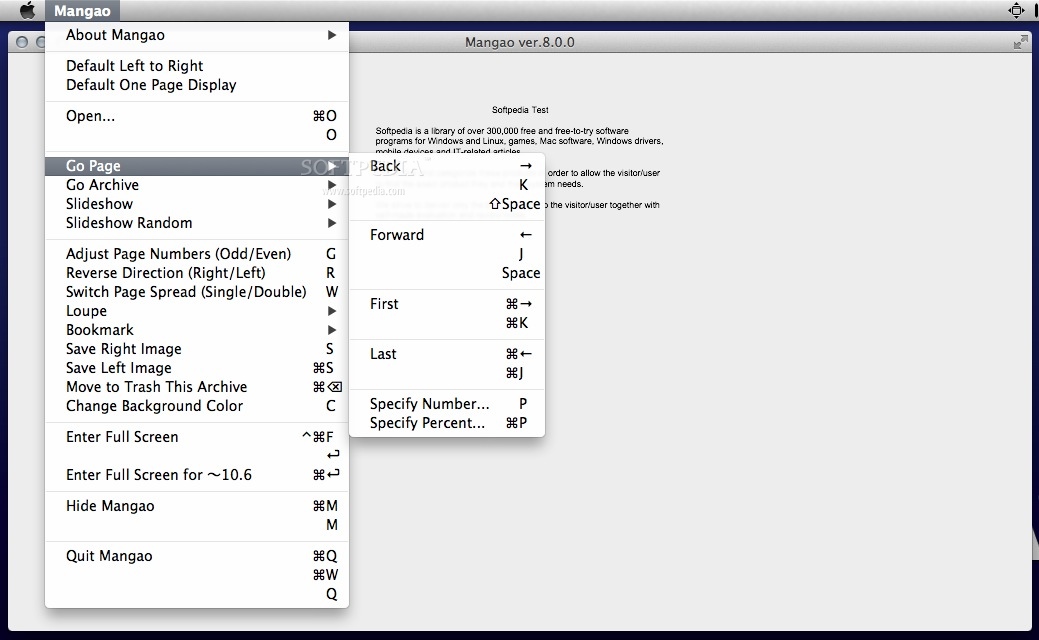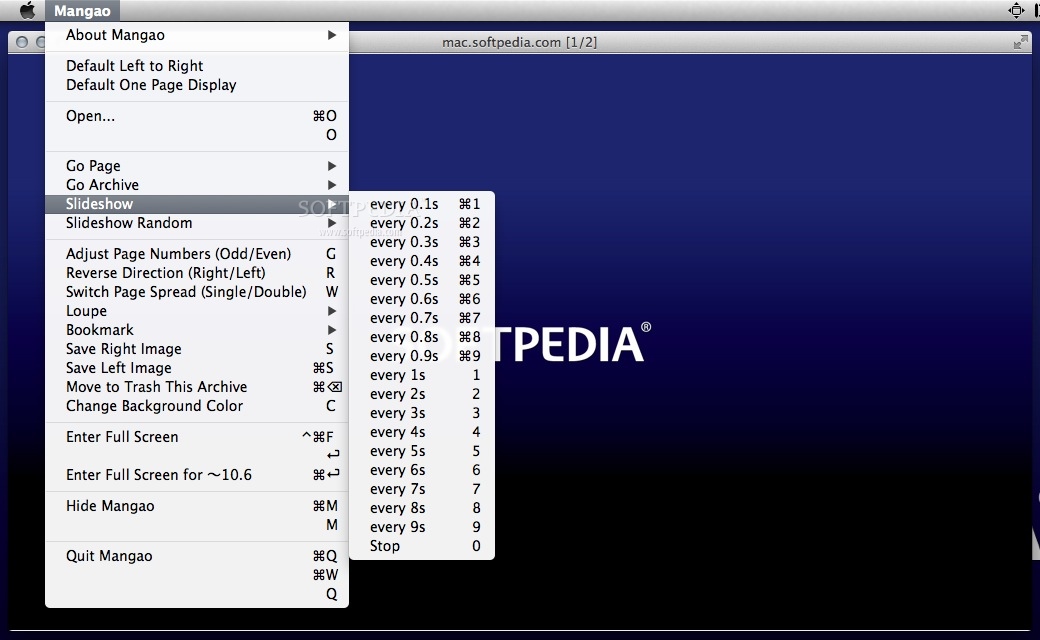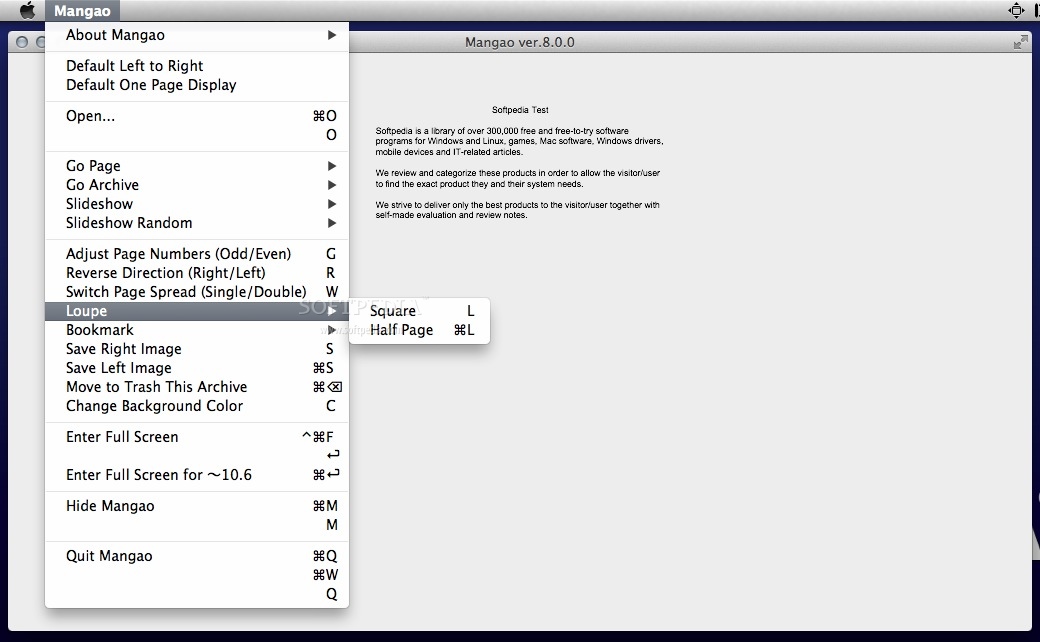Description
Mangao
Mangao is a super handy comic book viewer! You know how comic books are usually stored in different archive files? Yeah, that's because you need to see the images in order to really get the story. It's like watching a movie; you can't skip around and expect it to make sense!
Understanding Comic Book Archives
So, when it comes to saving these comics, there are a bunch of file types out there. For example, ZIP files become CBZ files, TAR turns into CBT, ACE makes CBA files, RAR gives you CBR files, and 7z creates CB7 packages. But here's the catch: you need apps that can actually open these file types if you want to read your comics!
What Makes Mangao Special?
Mangao stands out because it’s minimalist and super easy to use. It can open several popular file types like CBZ, CBR, CBT, PDF, MBDL, CVBDL, JPG, JPEG, PNG, GIF, BMP, TIF, TIFF and even CBTC files! That's a lot of formats!
How to Use Mangao
Using Mangao is a breeze! Just drag and drop your comic book onto the main window—easy peasy! From the main menu in Mangao, you can choose to look at one page at a time. If you're feeling adventurous with your keyboard skills, use the arrow keys or other shortcuts to flip through pages or set how long each slide stays up.
Extra Features for Your Enjoyment
The app even has this cool loupe window that lets you zoom in on certain areas or view just half of the page. Plus, customization is key! You can change the background color or dive into full-screen mode for an immersive experience.
Wrapping It Up
In short, Mangao is straightforward and user-friendly. It’s perfect for anyone who wants a simple way to enjoy their favorite comics without any fuss. With its basic tools and compatibility with all those popular comic book archive formats—it's definitely worth checking out!
User Reviews for Mangao FOR MAC 1
-
for Mangao FOR MAC
Mangao FOR MAC is a handy comic book viewer with a minimalist interface. It supports various file types and allows easy navigation.