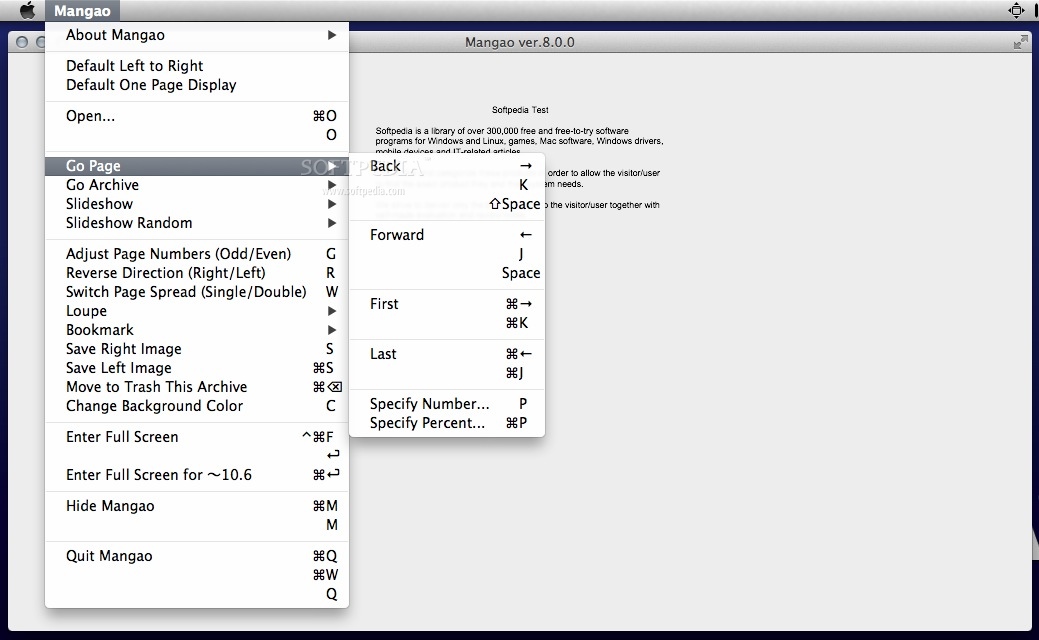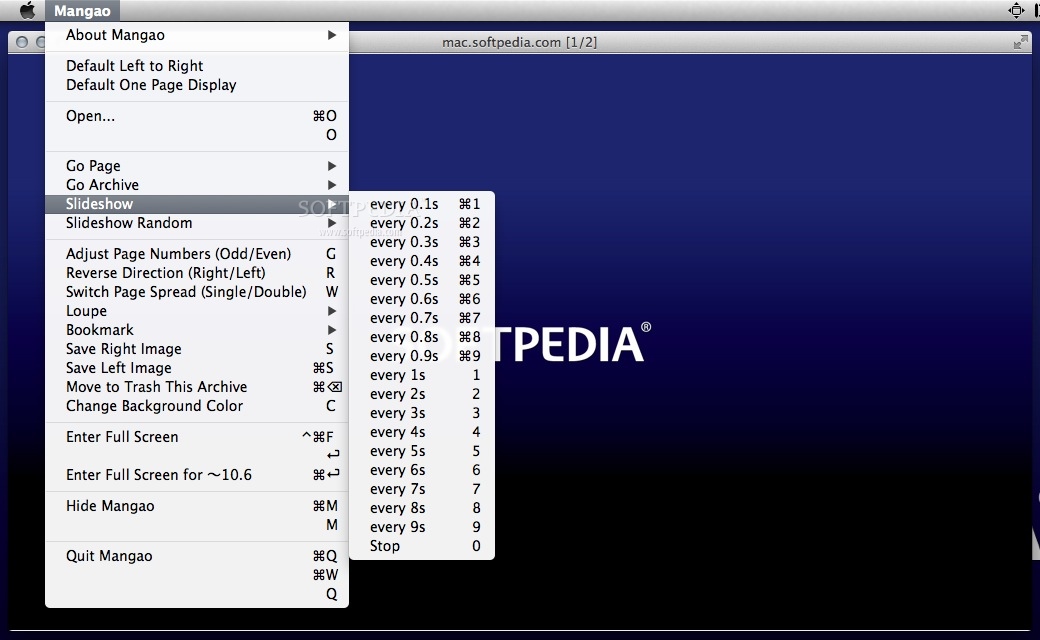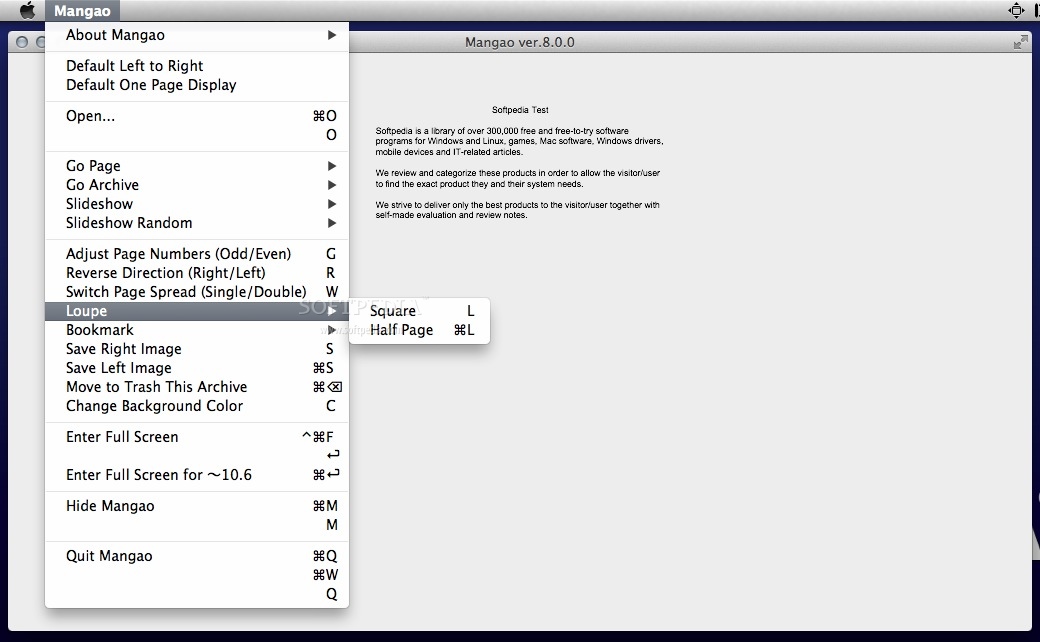Description
Mangao
Mangao is a cool comic book viewing app that makes it super easy to enjoy your favorite comics. You know how comic books often come in different archive files? Well, that’s because you need to see the images in order to really get the story. With Mangao, you can open all sorts of comic file types!
Supported File Types for Comics
So, what kind of files can Mangao handle? It’s pretty impressive! This app supports CBZ, CBR, CBT, PDF, MBDL, CVBDL, JPG, JPEG, PNG, GIF, BMP, TIF, TIFF, and even CBTC files. That means whether your comics are zipped up or in plain PDF format, Mangao has got you covered.
Easy to Use Interface
Using Mangao is a breeze! All you have to do is drag and drop the comic file right into the main window. Once it’s there, you can choose to look at just one page at a time from the main menu. No fuss!
Navigating with Ease
You can flip through your comics using arrow keys or other keyboard shortcuts. Plus, if you're like me and love reading at your own pace, you can set how long each slide shows up before changing.
Zoom In with Loupe Window
Mangao also offers a handy loupe window for zooming in on specific areas. Want to see those details up close? Just use this feature! You can also view only half of the page if that's your style.
Customization Options
If you're into customization (who isn't?), you'll be happy to know that you can change the background color and even read comics in full-screen mode! It’s all about making your reading experience personal.
Conclusion: A User-Friendly Comic Viewer
In short, Mangao is a simple yet powerful comic book viewer that anyone can use. With basic tools and support for popular archive formats, it makes diving into comics super fun! If you're ready to check it out yourself or want more details on Mangao, head over to SoftPas!
User Reviews for Mangao FOR MAC 1
-
for Mangao FOR MAC
Mangao FOR MAC is a user-friendly comic book viewer with support for various file types. Simple drag-and-drop interface makes browsing effortless.