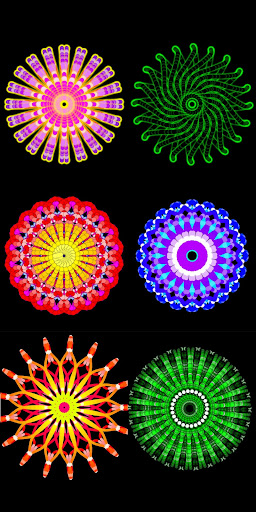Description
Mandala Maker 360
Looking to create beautiful and intricate mandala drawings effortlessly? Look no further than Mandala Maker 360, a free app from SoftPas.
Customization Options
- Canvas symmetry adjustments
- Background color selection
- Brush settings customization
- Shadow properties application
- Ability to apply predefined patterns
Technical Specifications
Canvas Customization
- Change background color
- Adjust canvas center
- Apply center at the touch feature
- Canvas mirroring capability
Brush Customization
- Multiple brush styles available
- Choose from different color types
- Random color selection option
- Adjust brush sizes and types
Image Customization
- Over 50 images to draw with
- Modify image size and dimensions
Shadow Properties
- Apply random shadow effects
- Choose from different shadow sizes and colors
Patterns
- Select from various predefined patterns
- Multiple patterns available to draw with
With Mandala Maker 360, get ready to unleash your creativity and design stunning mandala artwork using the app's extensive features.
Download the Mandala Maker 360 app from Humble Kid Creation for free on Android and start creating unique mandala designs today!
User Reviews for Mandala Maker 360 1
-
for Mandala Maker 360
Mandala Maker 360 offers endless possibilities with its vast customization options. Create stunning mandalas effortlessly with this app.