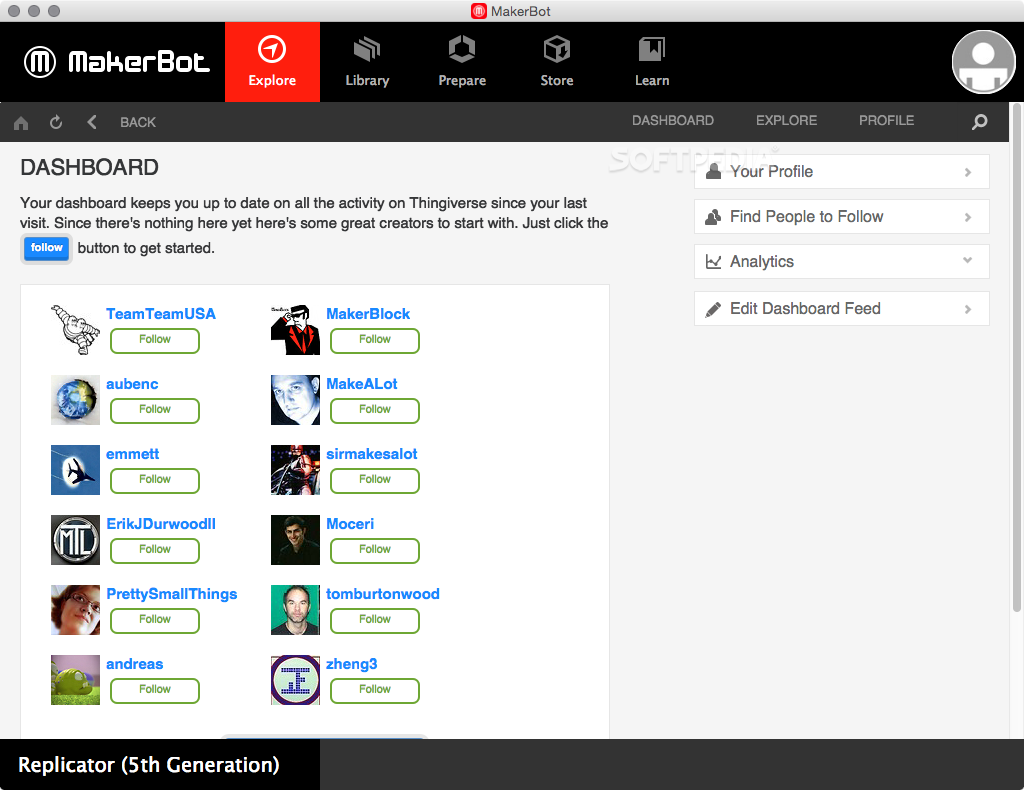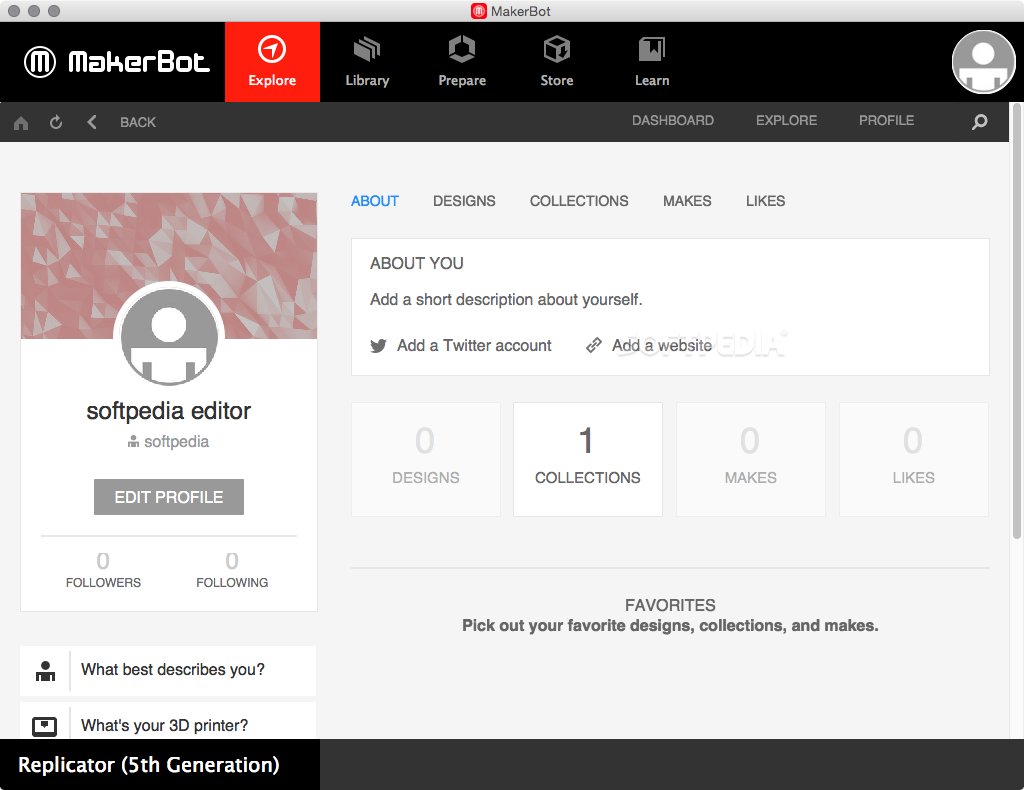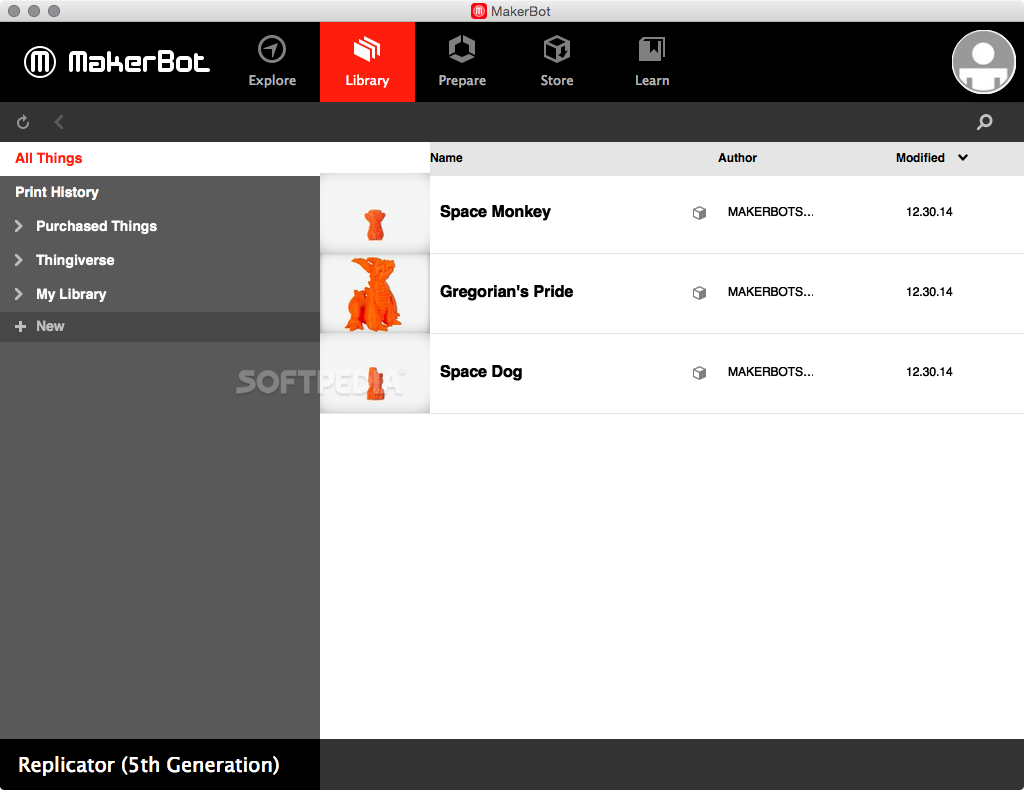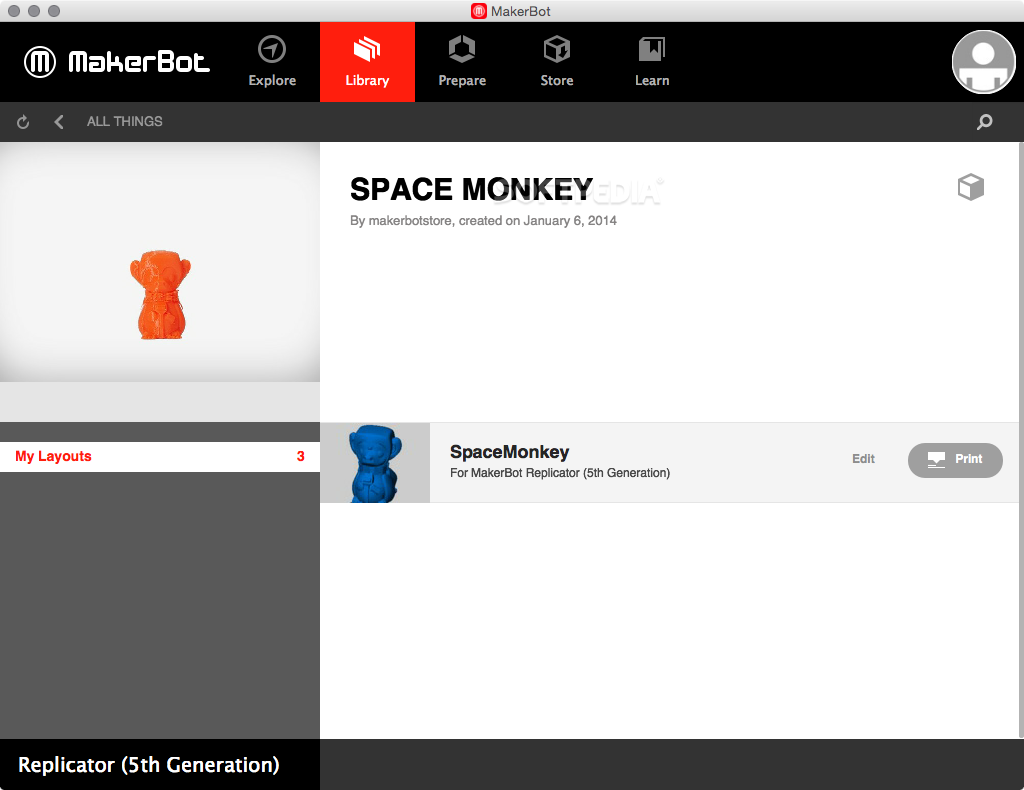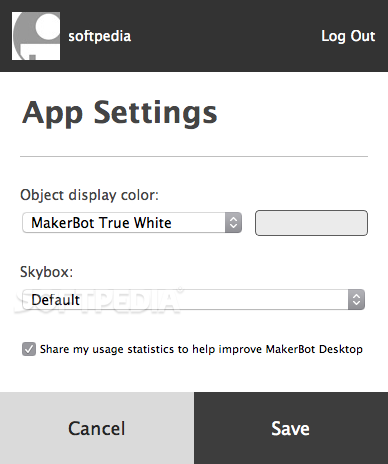Description
MakerBot Desktop
MakerBot Desktop is an awesome, free tool for all your 3D printing needs! It helps you find, manage, and share your cool 3D prints with ease.
Organize Your 3D Files
With MakerBot Desktop, you can bring all your current files into a personal and secure library that’s cloud-enabled. It’s super easy to rename, edit, or even add instructions to your files and collections.
Quick Commands at Your Fingertips
You get quick access to handy commands like suspend, change filament, or cancel your print. Plus, there's an onboard camera that lets you keep an eye on your prints in real-time. You can even snap pictures of your creations and share them on Thingiverse, which is the biggest 3D design community out there!
Easier File Transfers
Sending files to your MakerBot Replicator 3D Printer has never been easier! You can connect via Wi-Fi, Ethernet, or USB. And don’t forget about Thingiverse—it’s packed with over 100,000 free 3D models just waiting for you to explore!
Prepare Your Models with MakerWare
MakerWare is another fantastic free app that works on multiple platforms. It helps you get your 3D models (.stl and .obj files) ready for printing with the MakerBot printer. You’ll be able to open objects on the build platform and easily move, rotate or scale them as needed.
Create Two-Color Prints
If you're using a MakerBot Replicator or Replicator 2X, setting up two-color prints is a breeze! Just remember that MakerWare isn’t a design app—you can create your models using any software you prefer and then import them into MakerWare.
Download MakerBot Desktop for a complete free solution for managing and sharing your 3D prints easily.
User Reviews for MakerBot Desktop FOR MAC 1
-
for MakerBot Desktop FOR MAC
MakerBot Desktop for Mac is an essential tool for managing and sharing 3D prints. Easy file organization, on-demand commands, and seamless connection to MakerBot Replicator.