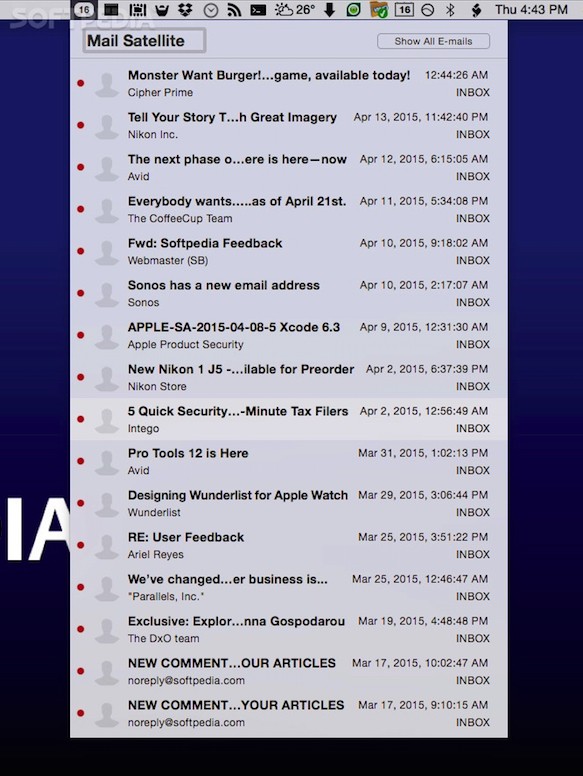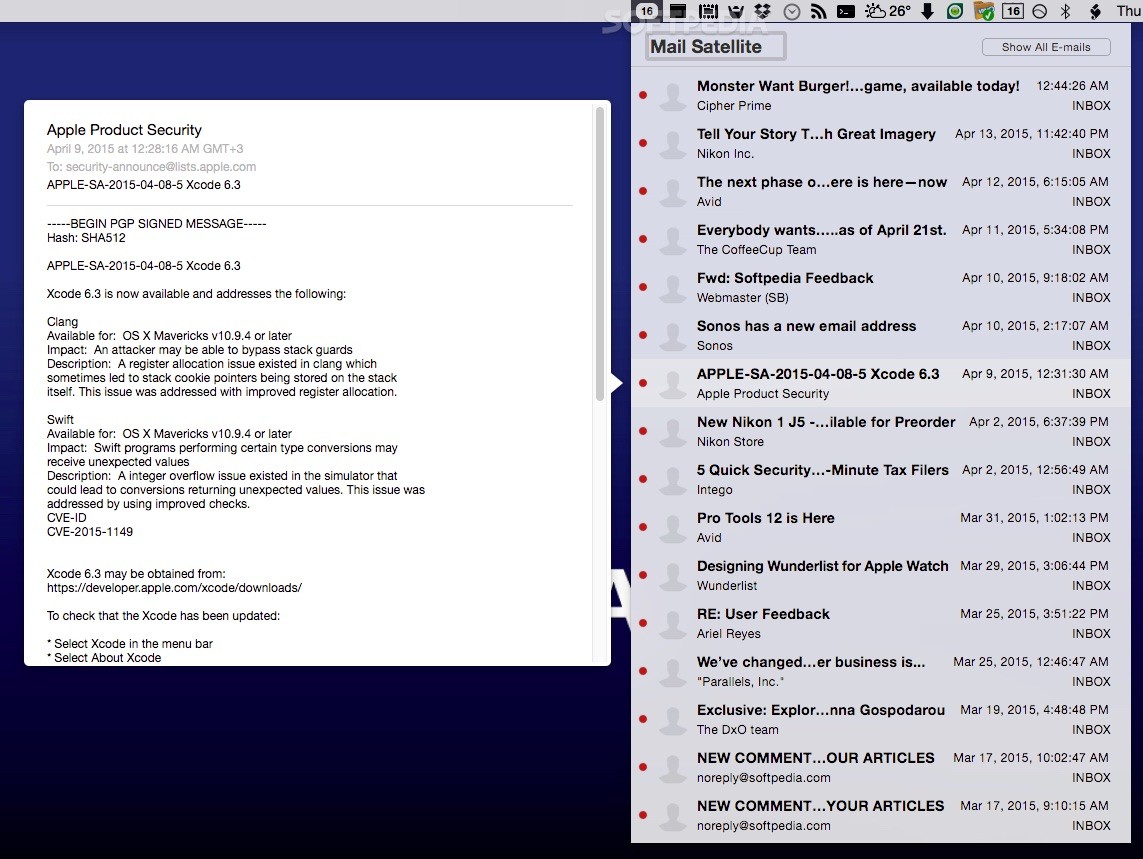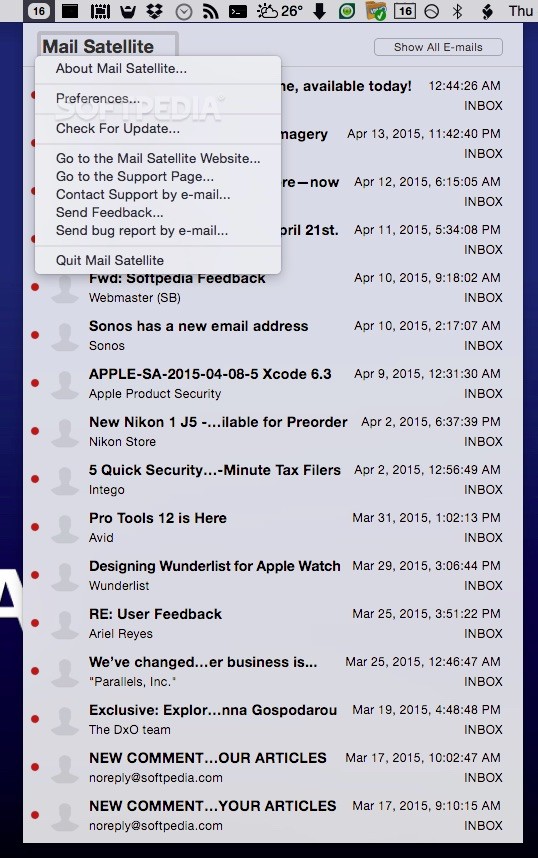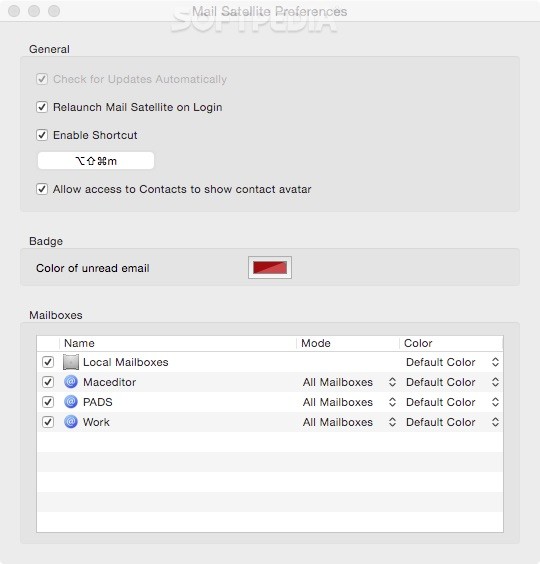Description
Mail Satellite
Mail Satellite is a handy little tool for macOS that makes handling your emails super easy. It works seamlessly with the native Mail app, which is already one of the best out there. With its user-friendly interface and perfect system integration, you can manage multiple email services without any hassle.
Why Use Mail Satellite?
You know how sometimes when you get an email, it’s a pain to switch between windows to check it? That’s where Mail Satellite comes in! This lightweight app brings all your unread emails right to your menu bar. No more fussing around with different windows!
Simplified Email Access
Once you install Mail Satellite, it integrates itself into the macOS menubar smoothly. You’ll see an interactive icon showing how many unread emails you have. Just one click on that icon and bam—you can view all your unread messages! Hover over each one with your mouse for a quick preview.
Email Management Made Easy
But wait, there’s more! If you right-click on any email in Mail Satellite, you can reply quickly, mark it as read, or delete it—all without even opening the Mail app! How cool is that?
Customize Your Experience
The Preferences menu in this app lets you set up some neat features too. You can make Mail Satellite launch when your system starts or use a keyboard shortcut to bring it up whenever you want. Plus, you can change the color of the badge for unread emails and customize the status bar item color!
A Useful Utility
Mail Satellite might be small, but it packs a punch! It gives you all the advantages of using macOS's native Mail application while adding that extra speed we all love.
If you're ready to streamline your email experience and stay on top of things effortlessly, check out Mail Satellite here!
User Reviews for Mail Satellite FOR MAC 1
-
for Mail Satellite FOR MAC
Mail Satellite FOR MAC is a game-changer! Easily view and manage unread emails on the menu bar. Simple, efficient, and seamless integration into macOS.