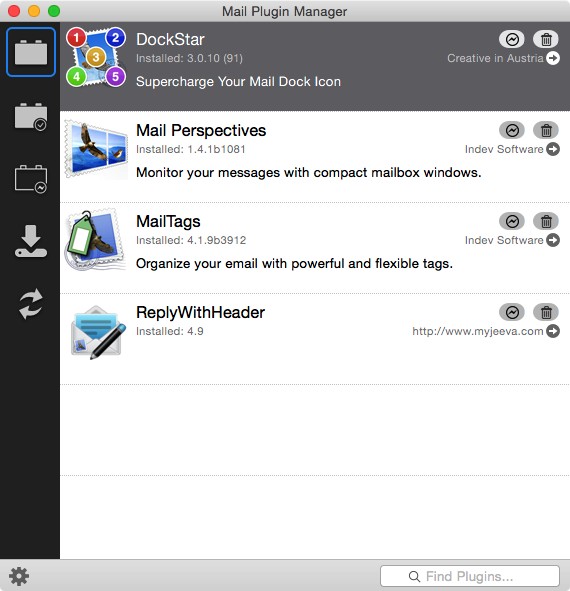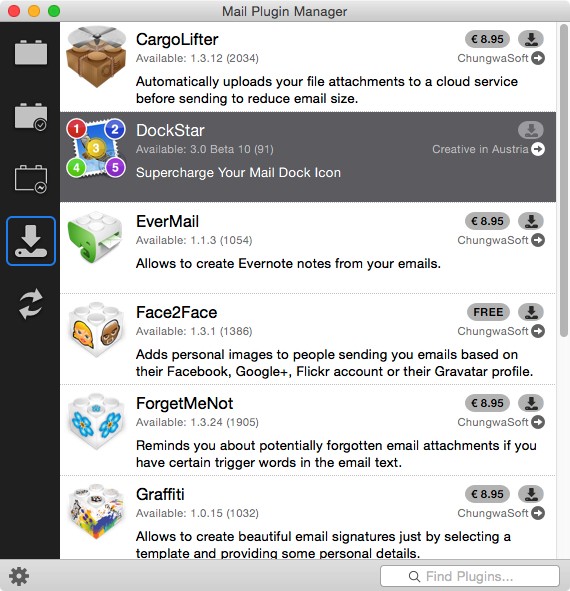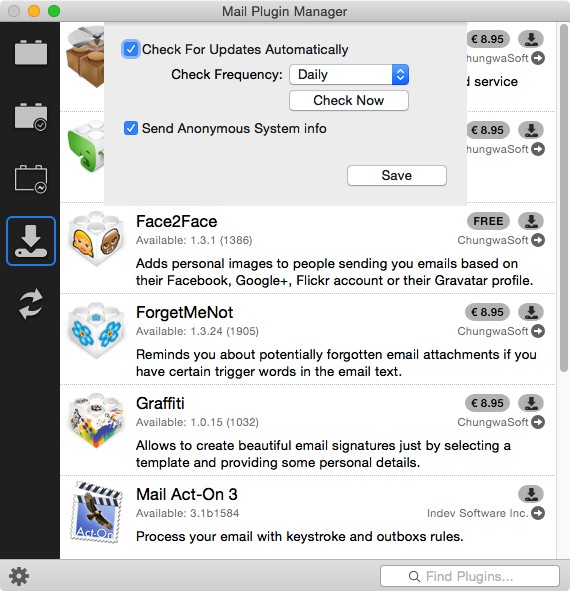Description
Mail Plugin Manager
Mail Plugin Manager is a handy little app for OS X that aims to make your experience with the Mail utility a lot better. Have you ever missed having a plugin manager? Well, this app fills that gap!
Easy Management of Mail Plugins
With Mail Plugin Manager, you can easily enable or disable your installed Mail plugins and even remove them all with just one click. No more digging through those confusing Library folders trying to find what you need!
Updating Made Simple
This app also helps you update any Mail plugins that aren't working with your current version of OS X. It comes with a complete list of Mail plugins that you can download and install right from its interface—super quick and easy!
User-Friendly Organization
When it comes to organizing your plugins, Mail Plugin Manager keeps things straightforward. You won't be overwhelmed by fancy features; it's all about simplicity here! You have five menus to work with: “Installed Mail Plugins,” “Enabled Mail Plugins,” “Disabled Mail Plugins,” “Available Mail Plugins,” and “Mail Plugins with available Updates.” Easy peasy!
A Few Hiccups
Now, it’s not all sunshine and rainbows. This application can be a bit unstable at times, having some interface issues where buttons don’t always work correctly—or at all! And let’s not forget the frustrating moments when it hangs while downloading or installing a plugin. You might find yourself restarting the app more than once.
The Bottom Line
In conclusion, while Mail Plugin Manager is an awesome idea and can actually be useful if you're willing to restart it after crashes, there's still quite a bit of improvement needed before it becomes more helpful than annoying. If you're interested in giving it a try for yourself, check out this link for more details: Download Mail Plugin Manager.
User Reviews for Mail Plugin Manager FOR MAC 1
-
for Mail Plugin Manager FOR MAC
Mail Plugin Manager is a great concept but lacks stability. Interface problems and crashing issues hinder its usability. Needs improvement.