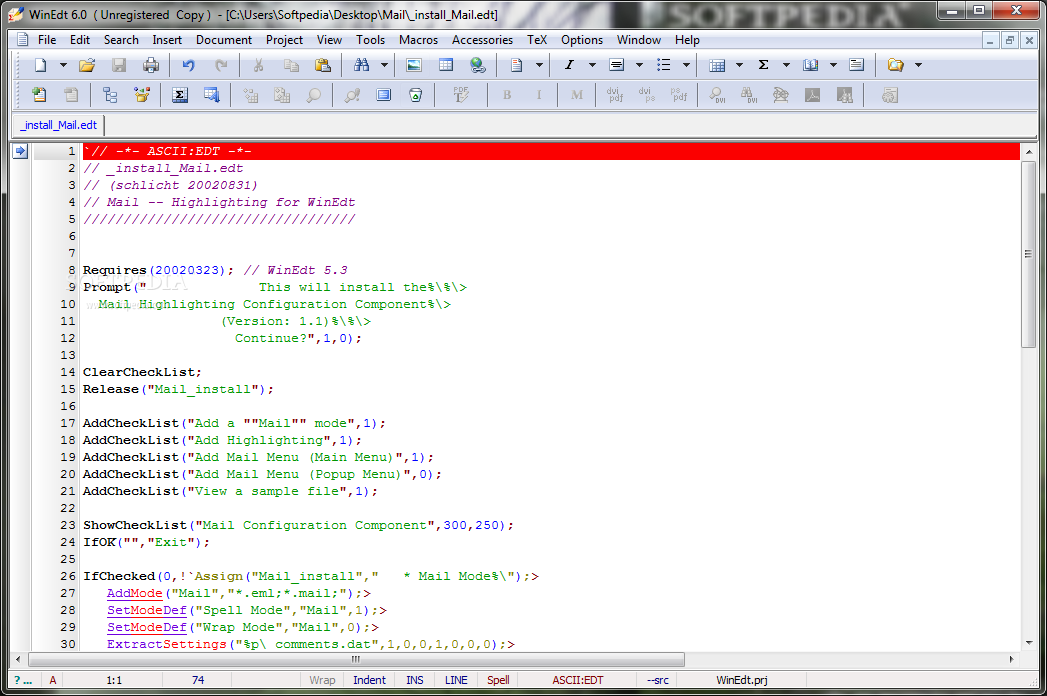Description
Mail Mode
Mail Mode is a cool package that adds a special mode to WinEdt. It's perfect for editing emails or making usenet postings. If you want to keep your emails looking sharp and organized, this tool has got your back!
What’s Inside Mail Mode?
So, what do you get with Mail Mode? It comes packed with some handy features:
- Mode Settings
- Sleek Highlighting
- User-Friendly Menus (Popup / Main)
Choosing Your Menu Style
You can pick between two menu types: a normal menu or a popup menu. Each option is designed to help you navigate easily.
Email Commands You’ll Love
The mail menus include several commands that make editing super easy:
- Add Quote Level: This lets you add a quote level when replying.
- Remove Quote Level: Need to clear things up? Use this option!
- Paste As Quote: This pastes whatever is in your clipboard and adds quotation marks at the start of each line.
- Paste As Quotation: This one’s great! It pastes your clipboard content, wraps it in lines, and even gives you space for a title if you're quoting someone else.
- Rewrap: Want to clean up those paragraphs? Select them, and this will rewrap them neatly or apply it to the whole email!
If you're interested in trying out Mail Mode for yourself, check out this link: Download Mail Mode. It's super helpful for anyone who deals with emails regularly. Give it a shot!
Tags:
User Reviews for Mail Mode 1
-
for Mail Mode
Mail Mode offers a convenient WinEdt mode for email editing with customizable menus and highlighting. Useful features for efficient communication.