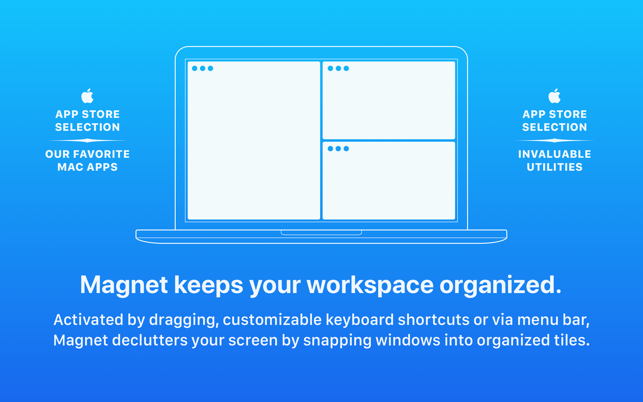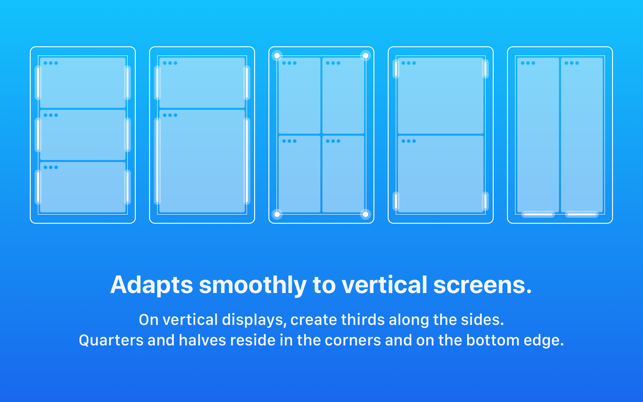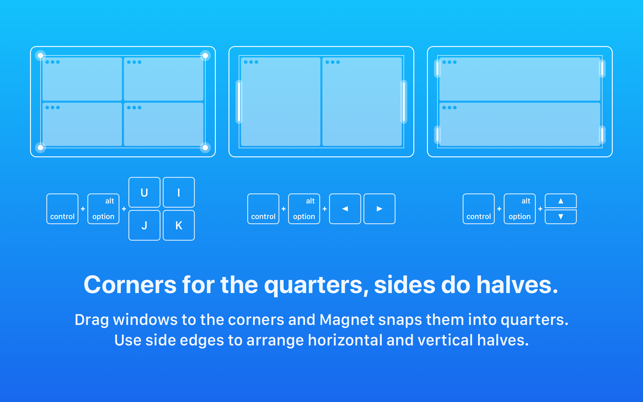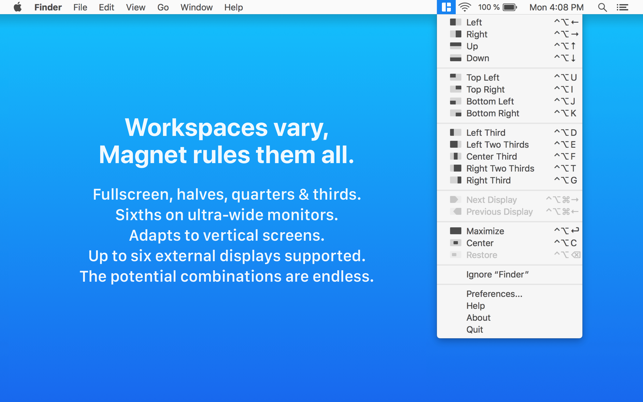Description
Magnet
Magnet is a super handy macOS app that helps you resize and move your windows around with ease. If you often find yourself juggling multiple windows, this tool is a lifesaver for keeping everything neat and tidy on your screen.
Easy Window Management
The best part about Magnet is its simple snapping feature. You can just drag your windows to the edges of your screen—top, bottom, left, or right—and they will snap into place! Need more space? Just drag them to the corners, and they’ll fit perfectly in a quarter of the screen. So whether you want two windows side by side or four neatly organized, Magnet has got you covered!
User-Friendly Menu Bar Access
Magnet also has a helpful menu bar item that lets you access all its features easily. Plus, it shows you the global hotkeys associated with each command, making it super convenient to use. Want to maximize a window? Just drag it to the top edge of the screen!
Restore Your Windows Anytime
If you ever want to move a snapped window back to where it was originally, it's as easy as dragging it away from its position. This works similarly to how Windows 7 (and newer) systems operate, so if you're used to that setup, you'll feel right at home!
Customizable Settings
You can even set Magnet to ignore Safari if that's your preference. Plus, if you'd like the app to start automatically when you log in, there's an option for that too! In the Preferences window, you can customize all global hotkeys for each action—though don’t worry; there are default hotkeys already set up for you.
A Smart Solution for Mac Users
To wrap it up, Magnet offers an elegant way to manage all those open apps on your Mac. With just a simple drag to either edges or corners of your screen, organizing everything becomes a breeze!
User Reviews for Magnet FOR MAC 1
-
for Magnet FOR MAC
Magnet FOR MAC provides a simple and efficient way to manage multiple windows on macOS. Drag and snap windows for easy organization.