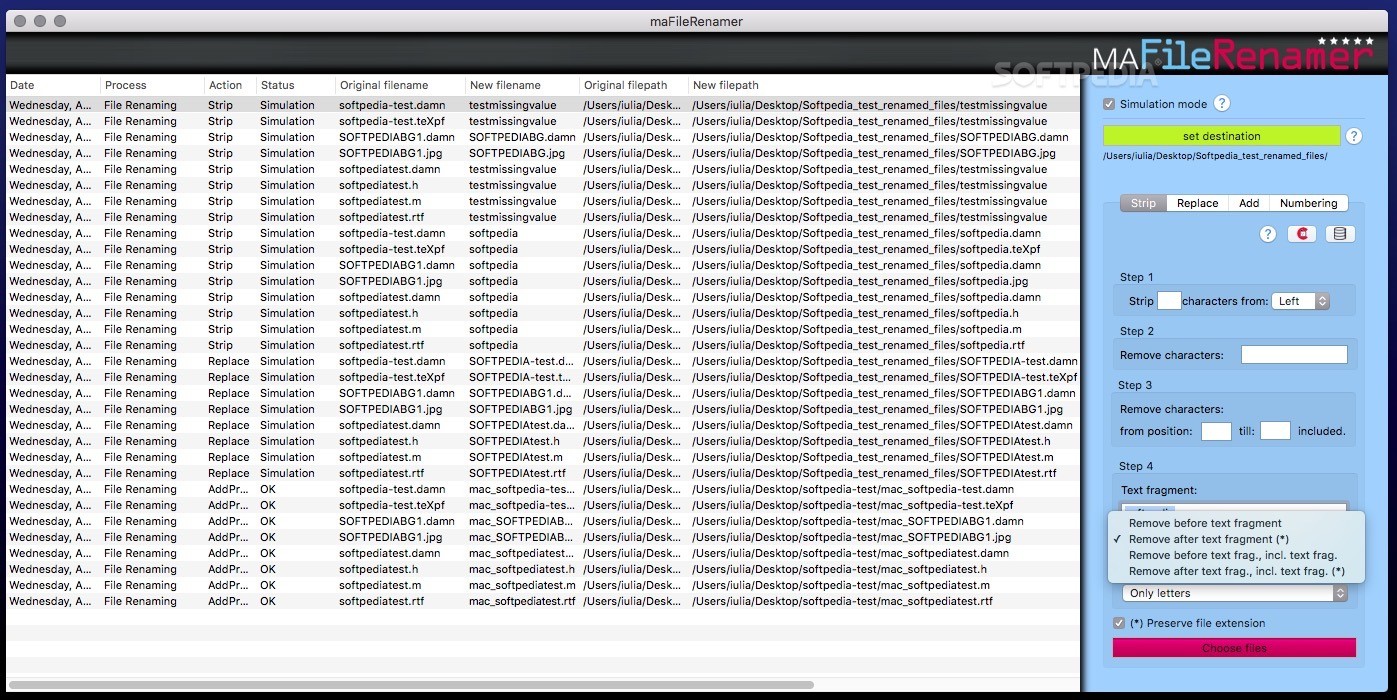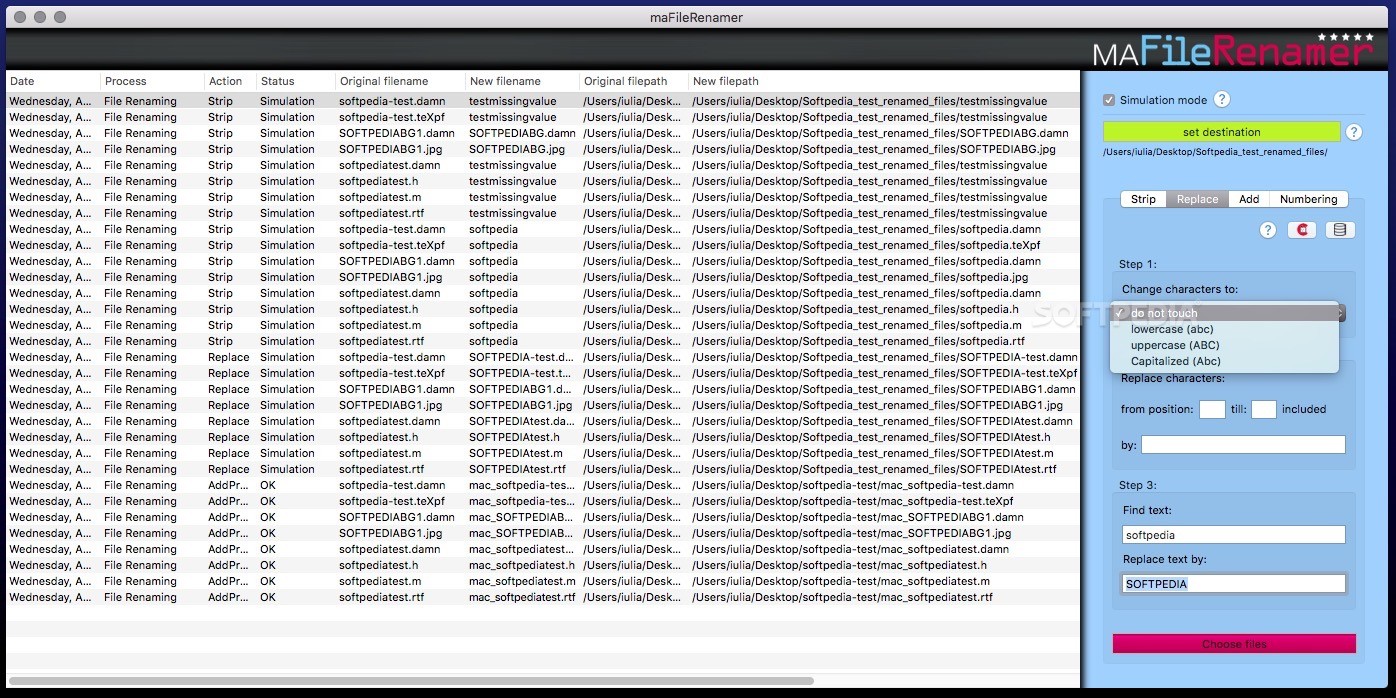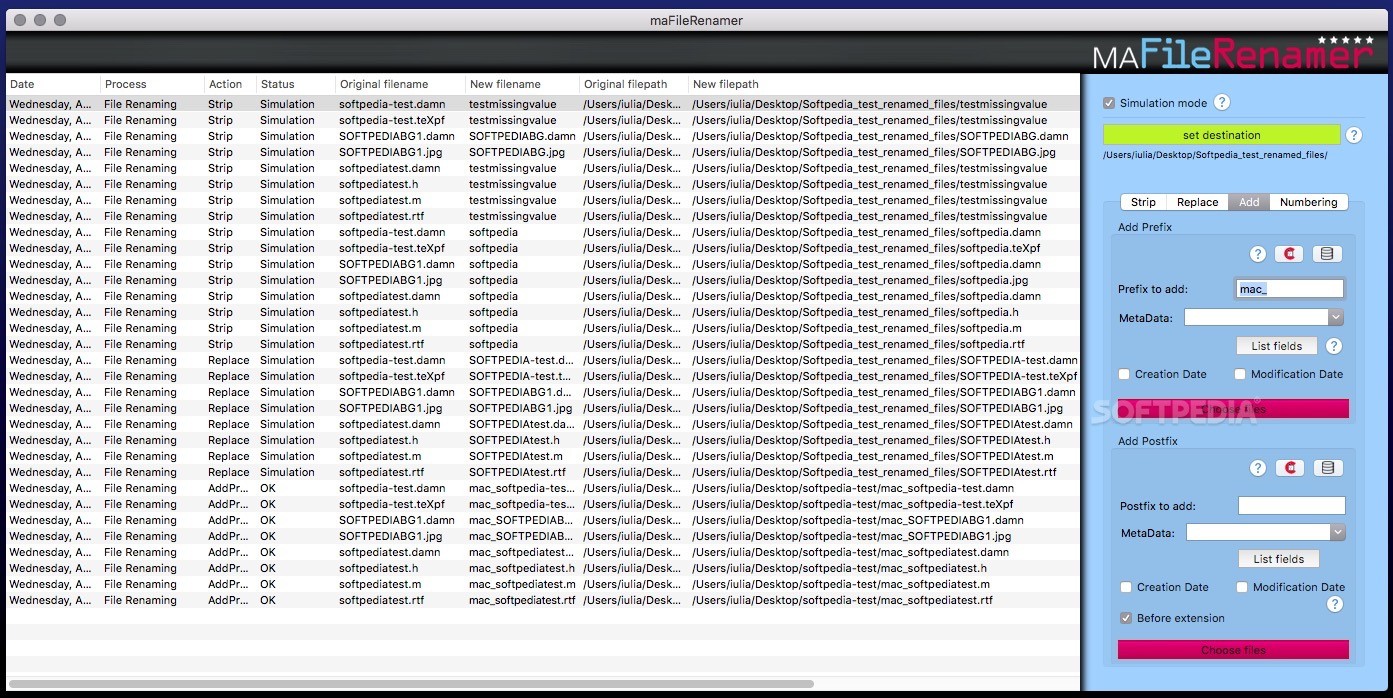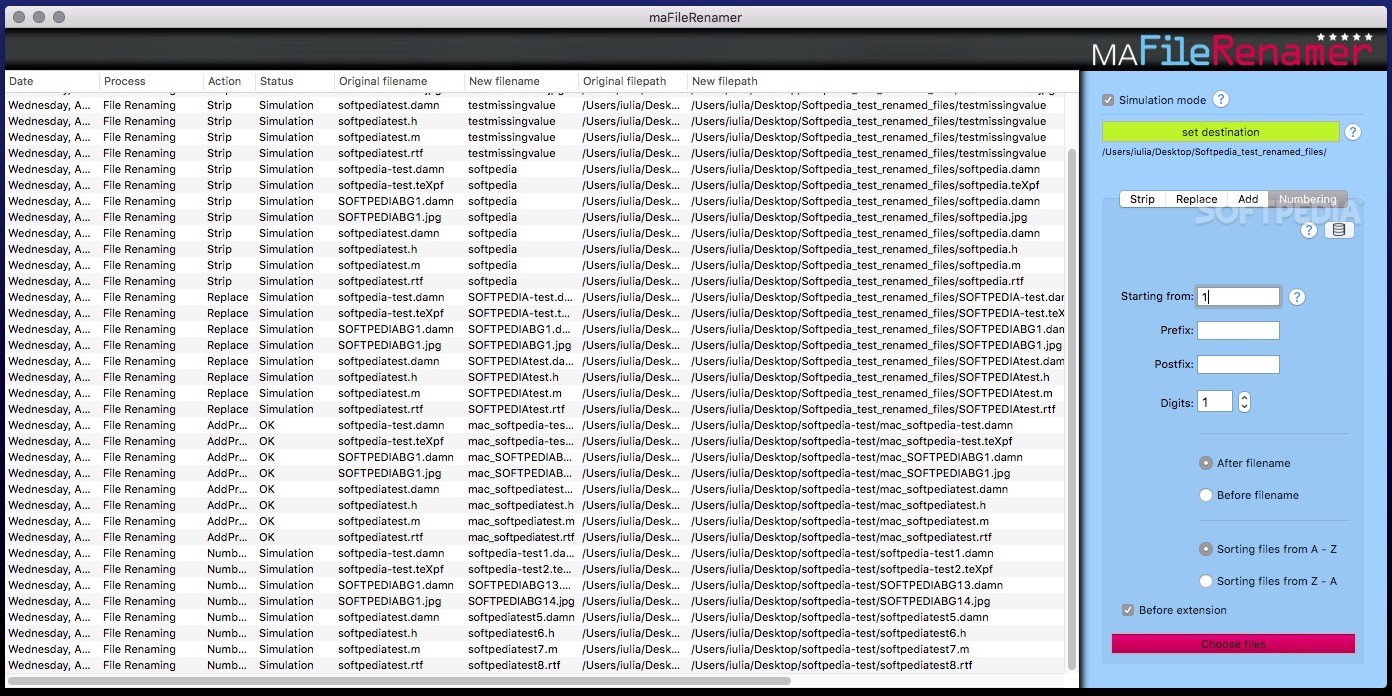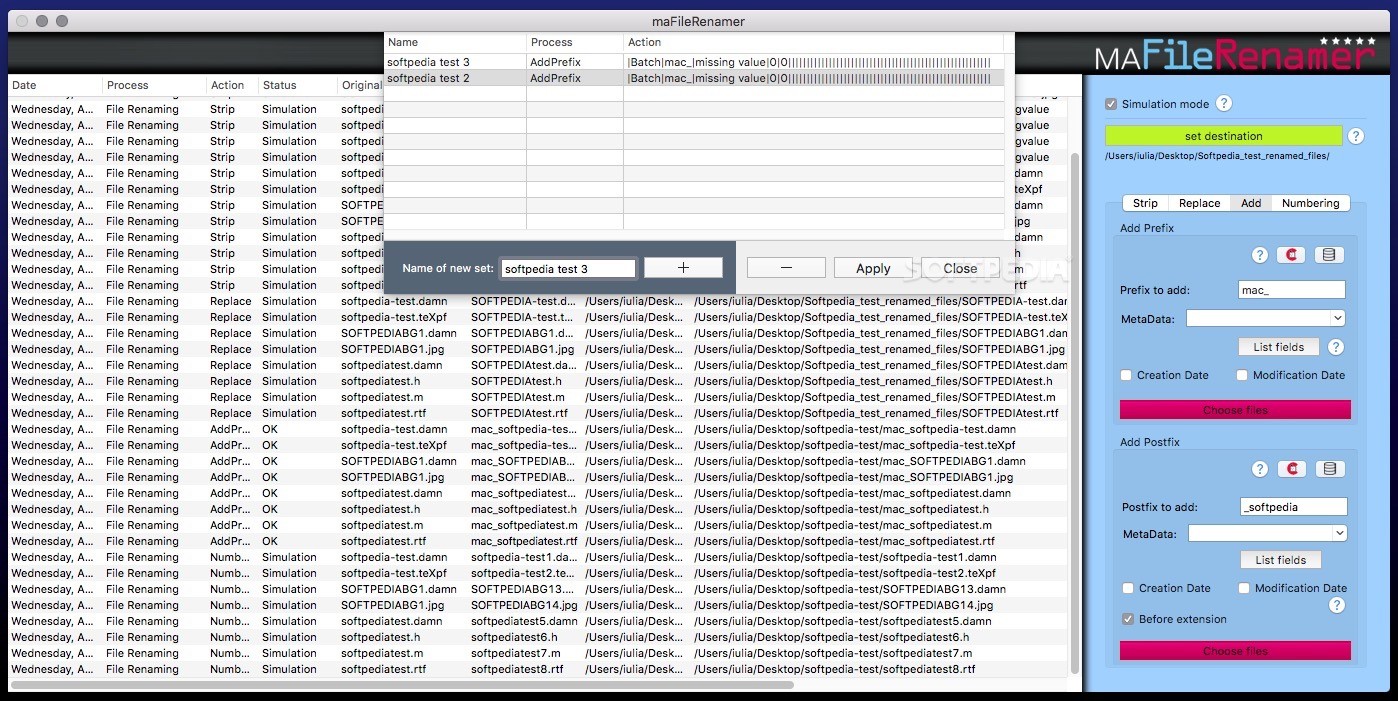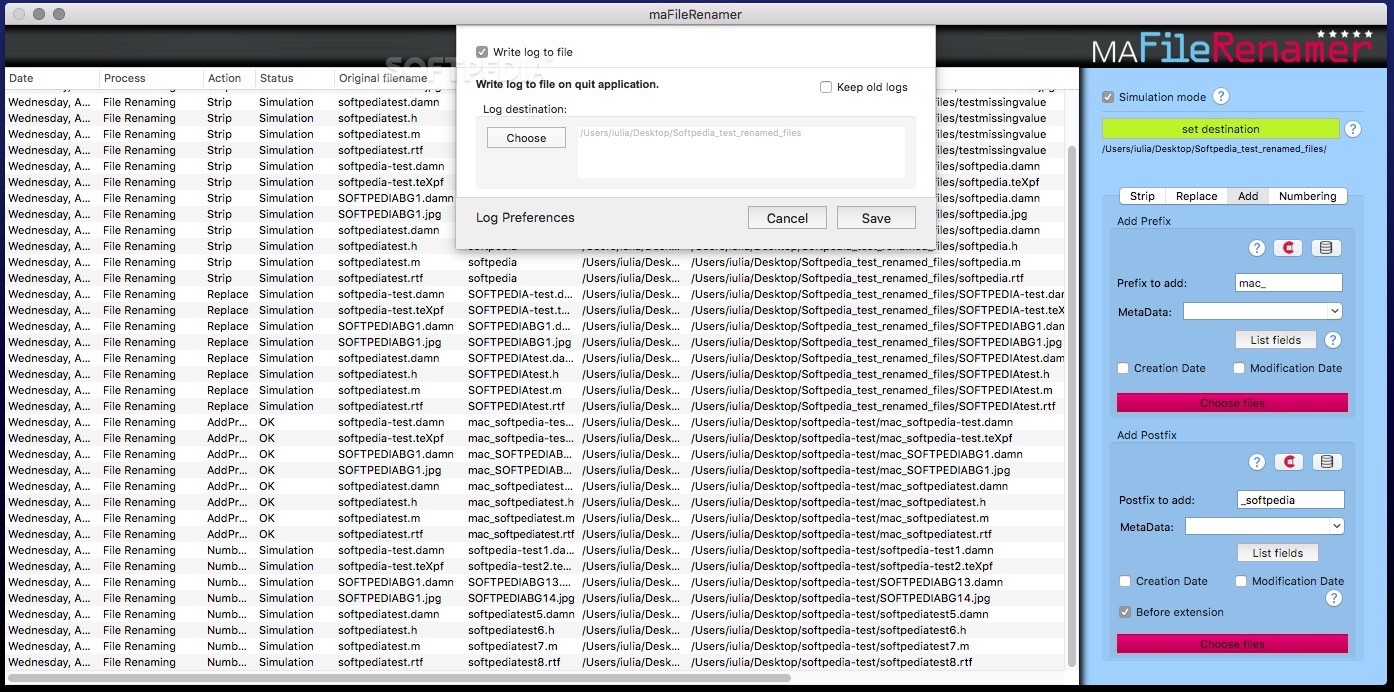Description
maFileRenamer
maFileRenamer is a super handy tool that lets you change the names of lots of files at once. You can use custom naming patterns to make everything neat and organized. This software gives you four different ways to rename your files, and you can even save your favorite settings as presets for later use!
Four Easy Renaming Methods
So, what can you do with maFileRenamer? It has four main methods for renaming: strip, replace, add, and number. Each method is neatly organized into its own tab, making it easy to find what you need. And guess what? Each tool has its own options for customizing how you want to change your file names!
Customizing File Names
If you're looking to strip away some characters from a file name or remove certain bits of text, this tool has got your back! You can delete text before or after specific parts of the name or choose to keep only letters or numbers. Plus, if you want all your letters in uppercase or lowercase, or even just capitalize the first letter of each word, maFileRenamer lets you do that too.
Add Prefixes and Suffixes
You can also add prefixes or suffixes to your files. Want to include some metadata info in image files? No problem! Just insert it right where you want it using this software.
Numbering Your Files
The best part? You can number your files starting from any value you choose! This number can go either at the beginning or end of the file name. Plus, there's an option to sort the files alphabetically before numbering them.
A Few Tips for Using maFileRenamer
Before diving in with maFileRenamer, make sure you set up all your renaming rules first and pick where you want those renamed files saved. After that's done, just load up the files through the Finder menu and watch as maFileRenamer works its magic!
Preview Before Making Changes
This app also comes with a cool simulation mode that shows you how everything will look before making any changes. Just remember—if you tweak anything, you'll need to load the files again each time! When you're happy with how things look in preview mode, don't forget to turn off that simulation mode before finalizing.
Saving Your Settings as Presets
You'll love that each naming pattern you've created can be saved as a preset! This means whenever you're working on new projects later on, just load those presets and you're good to go.
Exporting Patterns
If you're feeling really adventurous, maFileRenamer lets you export those patterns as c-actions too! These actions work with another app called Centurion by the same developer. Centurion helps move files around while applying those snazzy naming patterns at the same time.
If you're ready to give this awesome renaming software a try click here!
User Reviews for maFileRenamer FOR MAC 1
-
for maFileRenamer FOR MAC
maFileRenamer for Mac provides efficient bulk file renaming with 4 diverse tools and customizable naming patterns. Presets and Centurion app compatibility are bonuses.