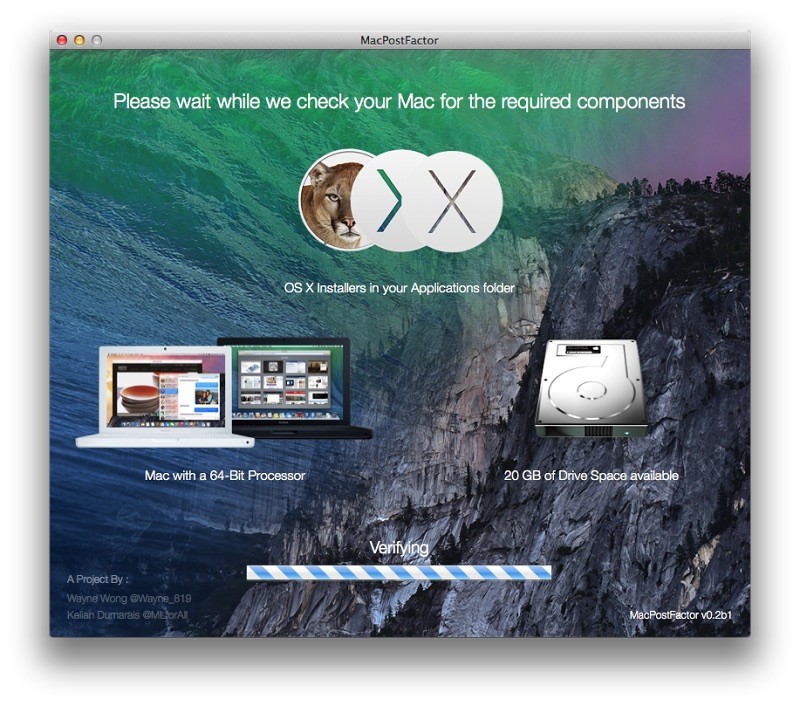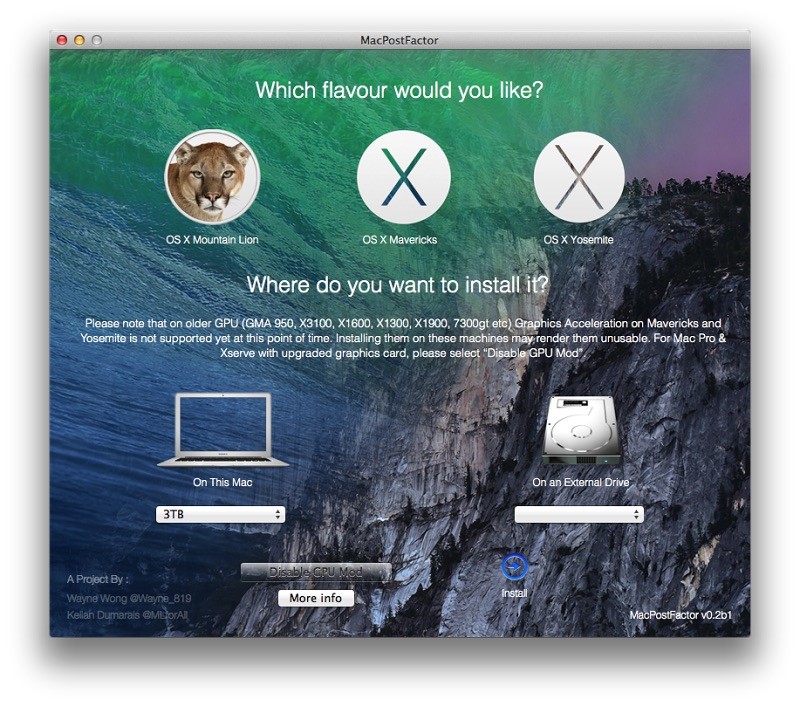Description
MacPostFactor (formerly known as MLPostFactor)
MacPostFactor is a handy app for macOS that helps you get around those annoying hardware limits. Want to install Mountain Lion, Mavericks, or Yosemite on a Mac that Apple doesn't officially support? This is the tool you need!
Installing macOS Sierra or High Sierra
If you're looking to set up macOS Sierra or macOS High Sierra on an unsupported machine, you'll want to check out the macOS High Sierra Patcher. It's another great tool for this kind of task.
A Great Solution for Older Macs
MacPostFactor is especially useful if you've got an older Mac but still want to enjoy the latest features from Apple's operating systems. Just remember, there are some requirements you'll need to meet!
Requirements for Using MacPostFactor
You’ll need a copy of OS X Mountain Lion, Mavericks, or Yosemite in your Applications folder (make sure it's in .app format) and at least 2GB of RAM. Also, keep in mind that installing might take some care on your part—you're doing this at your own risk.
The Installation Process Made Simple
To kick things off, ensure that you have both MacPostFactor and the macOS installer in your Applications folder. Launch MacPostFactor, accept the EULA, and then select where and which version of OS X you want to install on your older machine.
Your Supported Macs List
You can use MacPostFactor to install OS X Mountain Lion on models like MacBook2,x, MacBookPro2,x, and even iMac4,x (with upgraded C2D). It also helps with installing OS X Yosemite and Mavericks—but only on Macs that have upgraded graphics like the Mac Pro and Xserve.
The Final Steps After Installation
Once you've clicked that Install button, just hang tight until it’s done. After installation finishes, reboot your Mac to wrap things up!
A Free Tool with Big Benefits
This free app is powerful and offers a fantastic solution for folks with older Macs who want access to newer operating systems like Mountain Lion, Mavericks, or Yosemite. Just keep those requirements in mind as you go along! If you're interested in downloading this amazing software for free—check it out here: Download MacPostFactor now!
User Reviews for MacPostFactor (formerly MLPostFactor) FOR MAC 7
-
for MacPostFactor (formerly MLPostFactor) FOR MAC
MacPostFactor is a straightforward tool to install unsupported macOS versions on older Mac models. Easy to use with clear instructions.
-
for MacPostFactor (formerly MLPostFactor) FOR MAC
MacPostFactor is a lifesaver! I installed Mavericks on my old MacBook with ease. Highly recommend!
-
for MacPostFactor (formerly MLPostFactor) FOR MAC
Absolutely love this app! It let me install Yosemite on my unsupported iMac. Great tool for older Macs!
-
for MacPostFactor (formerly MLPostFactor) FOR MAC
5 stars! MacPostFactor made it super simple to upgrade my aging Mac. User-friendly and effective!
-
for MacPostFactor (formerly MLPostFactor) FOR MAC
Fantastic application! I successfully upgraded my old MacBook Pro to Mountain Lion without any hassle.
-
for MacPostFactor (formerly MLPostFactor) FOR MAC
Amazing tool! I never thought I'd be able to run Mavericks on my old machine. MacPostFactor delivers!
-
for MacPostFactor (formerly MLPostFactor) FOR MAC
Very impressed with MacPostFactor! It allowed me to install Yosemite easily on my outdated Mac model.